If you are tired of the constant notifications of Viber, this article is for you! Although the desktop version does not allow the user to block contacts, this function is available on the smartphone application within the Settings menu!
Steps

Step 1. Tap the "Viber" application icon to open it
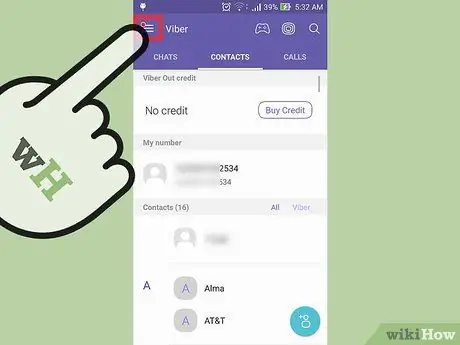
Step 2. Tap the "Menu" button
It is an icon made up of three horizontal lines located at the top left of the screen.
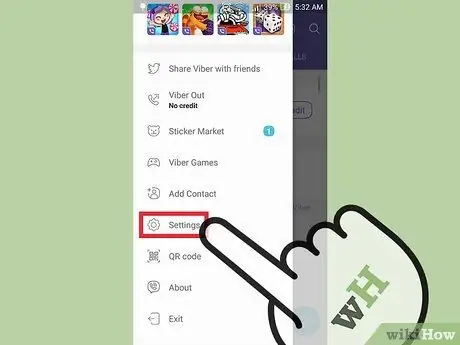
Step 3. Choose the "Settings" option
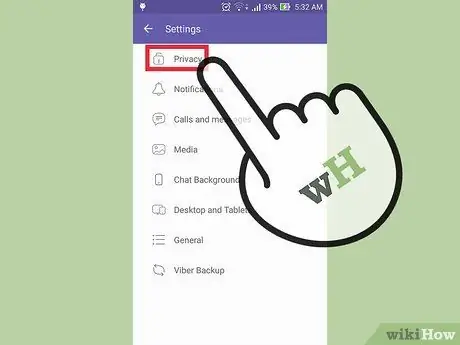
Step 4. Select "Privacy"
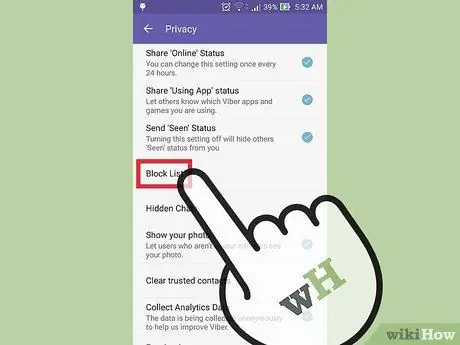
Step 5. Tap "Block List"
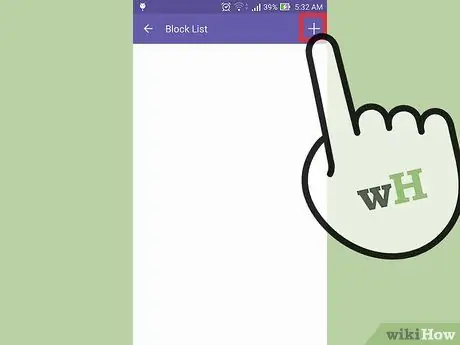
Step 6. Tap "Add Number"
This feature is located in the upper right corner of the screen and is indicated with a "+" sign.

Step 7. Select the contact name
This way, you add the relevant number to the blocked list. You can repeat the process for all the contacts you want to ignore.
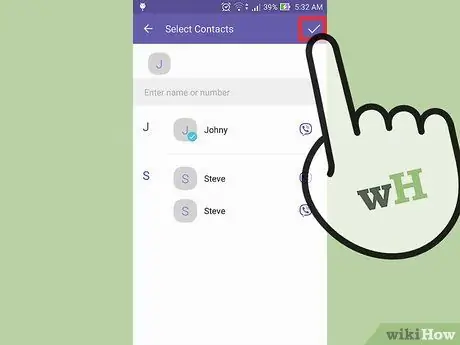
Step 8. Tap "Done" or the check mark in the upper right corner of the screen
The contacts you have selected are now in the blocked numbers list!






