Since the PlayStation 4 (PS4) is not backward compatible, users who still own PS3 games will not be able to play them on the new Sony console by either inserting the disc into the console's player or re-downloading them from the PlayStation Network. However, it is possible to play more than 800 titles for PS2, PS3 and PS4 using Sony's streaming service called Playstation Now. This article explains how to subscribe and use the Playstation Now service on PS4.
Steps
Part 1 of 3: Subscribe to the Playstation Now Service
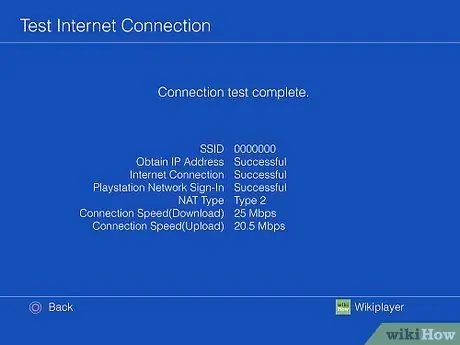
Step 1. Connect the PS4 to the internet
If the console is not yet connected to the network, do so now so that it can access the web. In order to use Sony's Playstation Now service, the console must be connected to an active internet connection.

Step 2. Create a Playstation Network account
If you don't have one you will need to subscribe to the service now. You can perform this step directly from the PS4 or using the Playstation Store website.

Step 3. Select the Playstation Store icon
It is the first icon displayed in the Playstation 4 dynamic menu and is characterized by a shopping bag. Press the "X" button on the controller to select the Playstation Store icon. This is where you can subscribe to the PlayStation Now service.
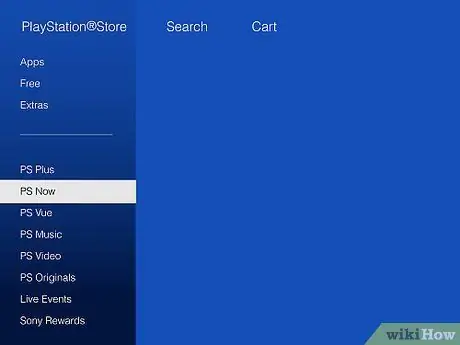
Step 4. Scroll down the appeared page and choose the PS Now option
It is located at the bottom of the menu displayed within the left sidebar of the page.
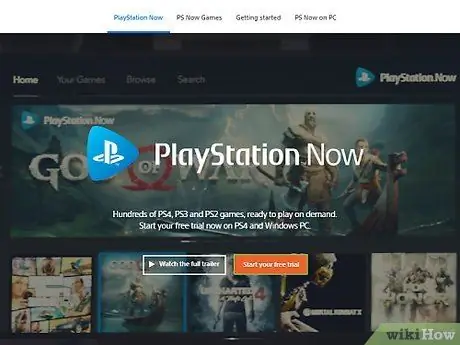
Step 5. Select the Start Free Trial item
It features an orange button displayed exactly in the center of the screen. This way you can try the Playstation Now service for free for a period of 7 days. At the end of the 7 day trial period your account will be automatically converted into a paid subscription of 9.99 € per month.
You can consult the Playstation Now service game library online at this URL https://www.playstation.com/en-us/explore/playstation-now/games/. To view the complete list of available games click on the blue button See All Games.

Step 6. Select the item Subscribe
It features a blue button under "Free Trial", visible on the left side of the screen. Press the "X" button on the controller to select the indicated option.
If the message appears Not available for purchase it means that you may already have used the free trial period of the PS Now service.

Step 7. Select the Confirm Purchase option
It's the third button on the right. Use the D-pad or left analog stick on the controller to highlight the item indicated, then press the "X" button to select it.
You can select the option Check connection to check that your internet connection is fast enough to use the Playstation Now service.

Step 8. Enter your Playstation Network account password
In order to confirm your choice to subscribe to the PS Now service, you will need to enter the password associated with your PSN account. Use the controller to select the keys on the virtual keyboard displayed on the screen and type in your PSN account password, then press the "X" button. This will start the free trial period of the PS Now service.
If you do not want the paid monthly subscription to be automatically triggered at the end of the 7 days, you will have to manually cancel it before it expires. To unsubscribe from the PS Now service, access the menu Settings PS4, choose the option Account management, select the item Account information, choose the option PlayStation subscriptions, select the option Playstation Now subscription, then choose the item Cancel automatic renewal.
Part 2 of 3: Play PS3 Video Games on PS Now

Step 1. Press the "PS" button on the controller
It features the Playstation logo and is placed in the center of the Dualshock controller. The PS4 main menu will appear.

Step 2. Launch the PS Now app
It is characterized by a triangular icon with rounded corners in which the Playstation logo is visible. Use the controller to highlight the PS Now app icon within the PS4 menu, then press the "X" button to launch it.
If the PS Now app is not displayed in the menu that appeared, scroll right to the bottom of the list of items, then choose the option Bookshelf. At this point select the item Applications located on the left side of the screen and choose the option PS Now from the "Applications" menu.

Step 3. Select the Start option
It is located under the Playstation Now service icon on the right side of the screen. The chosen application will start.
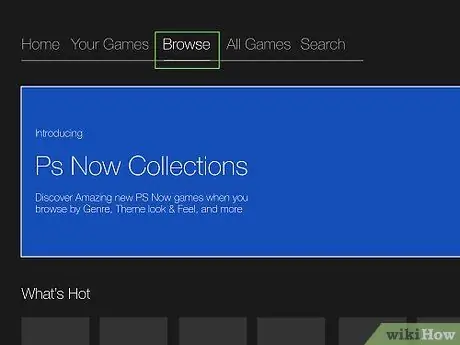
Step 4. Select the Browse tab
It is the third option at the top of the screen. Use the d-pad or left analog stick on the controller to navigate the menu items, then press the "X" key to select.
Alternatively, if you know the name of the game you want to play, select the tab Search for. Select the item Type to search, then use the virtual keyboard that will appear on the screen to enter the name of the video game you are looking for.
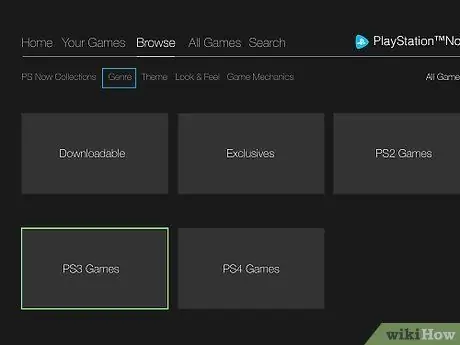
Step 5. Select the PS3 Games category
It is the fourth pane within the "Browse" tab. This will bring up the full list of all available PS3 games.
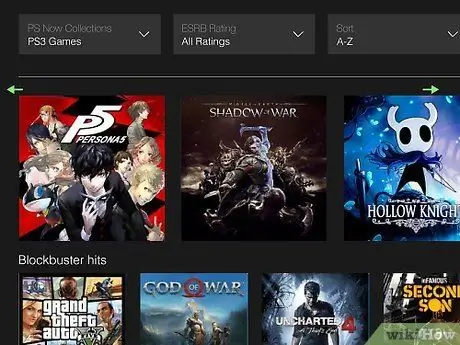
Step 6. Select a game
Use the left analog stick or the d-pad on the controller to navigate the list of available titles, then press the "X" button to start the game you want to play.
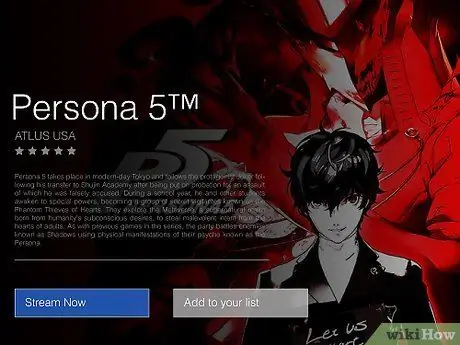
Step 7. Select the Start item
It features a blue button located under the chosen game title. The selected game will start immediately. Wait a few moments for the game to complete loading.
- Press the "PS" button on the controller to access the PS Now app menu.
- Tap the right side of the controller touchpad to simulate the "Start" key.
- Tap the left side of the controller touchpad to simulate the "Select" key.
Part 3 of 3: Troubleshooting
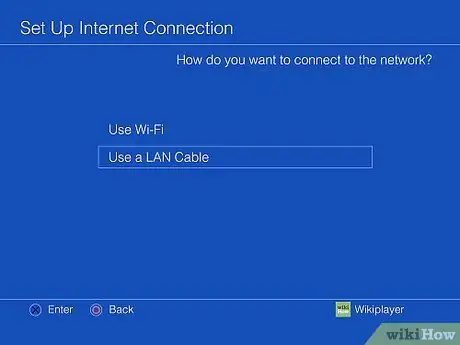
Step 1. Use a wired connection
Normally when you want to enjoy a streaming service, such as PS Now, it is advisable to use a wired network connection rather than a wireless one. If the PS4 is using a Wi-Fi connection and the PlayStation Now service is unstable or unavailable, try switching to a wired network connection.
Sony recommends using a wired network connection via an Ethernet cable in order to make the most of the PlayStation Now service
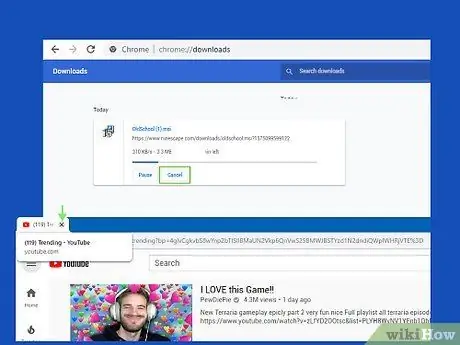
Step 2. Suspend or cancel large downloads or stop using other streaming services (eg YouTube)
If you are unable to use the PS Now service at its best, the problem may be excessive use of the bandwidth of your internet connection. Make sure that no streaming services such as Netflix or YouTube or large file downloads are active on the other devices connected to the network. This type of activity, if running on a smartphone or computer connected to the network, can adversely affect the data transmission speed of the Playstation Now service active on the PS4.






