This article explains how to view the list of people you have blocked on Facebook. You can do this on both the mobile and desktop versions.
Steps
Method 1 of 2: On a Mobile Device

Step 1. Open the Facebook app
Tap the application icon, which looks like a white "f" on a blue background. This will open the "News" section, if you are already logged in on Facebook.
If you are not logged in yet, enter your email address (or phone number) and password to continue
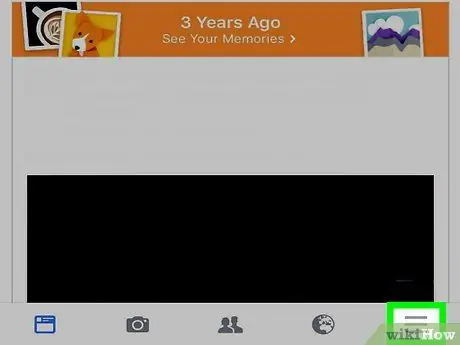
Step 2. Tap ☰
It is located in the lower right corner (iPhone) or upper right corner (Android) of the screen.
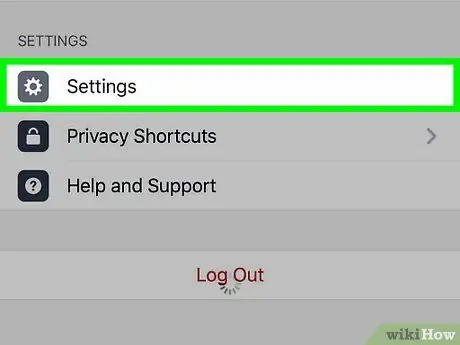
Step 3. Scroll down and tap Settings
This option is located almost at the bottom of the page.
Skip this step on Android
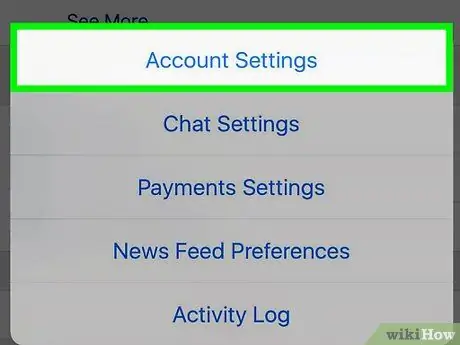
Step 4. Tap Account Settings
This will open the page dedicated to the account settings.
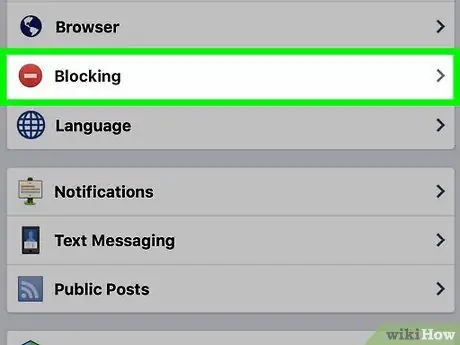
Step 5. Tap Block
This option is located at the bottom of the page.
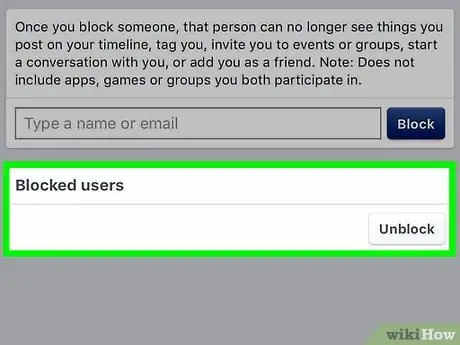
Step 6. Review the list of blocked users
All blocked user names are listed in the section titled "Blocked Persons", which is located in the center of the page.
Method 2 of 2: On Desktop
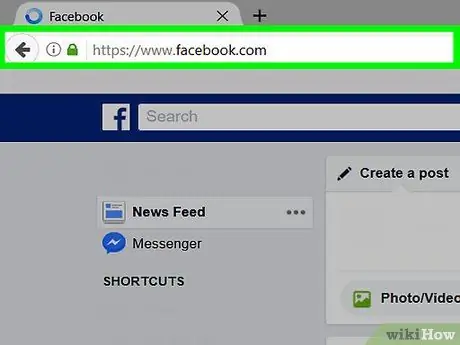
Step 1. Open the Facebook site
Visit using the browser of your choice. If you are already logged in, the "News" section will open.
If you are not already logged in, enter your email address (or phone number) and password in the top right before continuing
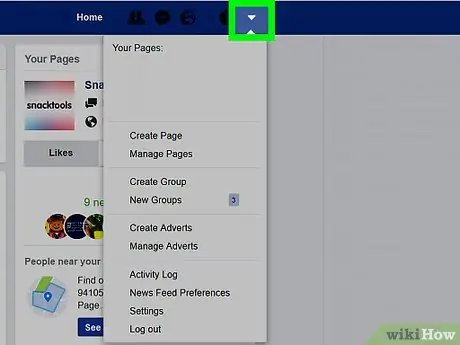
Step 2. Click on
This icon is located at the top right and allows you to open a drop-down menu.
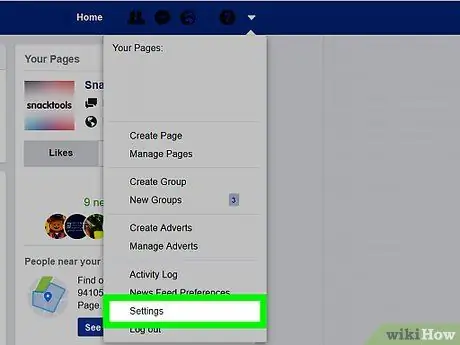
Step 3. Click on Settings
It's almost at the bottom of the drop-down menu.

Step 4. Click on Block
This tab is located at the top left of the screen.
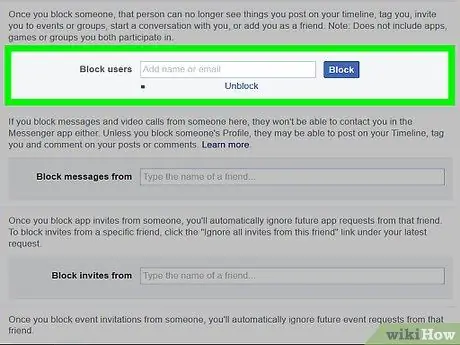
Step 5. Review the list of blocked users
All blocked user names are listed in the section titled "Blocked Users", which is located in the center of the page.






