This article explains how to cancel your TuneIn Radio subscription using a mobile phone or tablet with an Android operating system.
Steps
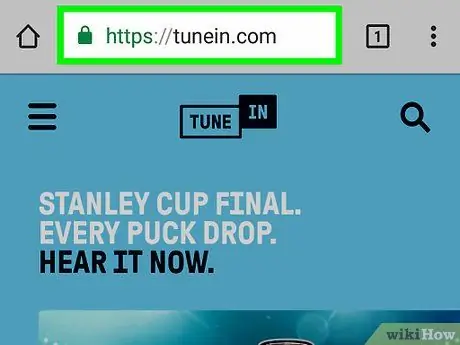
Step 1. Visit https://tunein.com/ using a browser
To access TuneIn Radio you can use any browser you have installed on Android, including Chrome or Firefox.
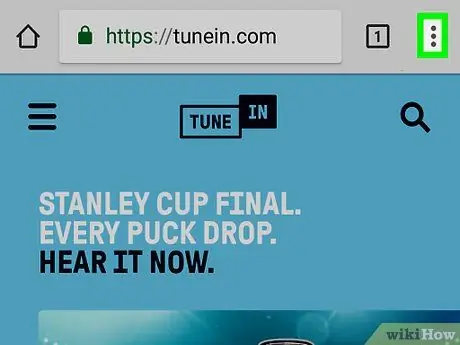
Step 2. Tap the menu ⁝
It is located in the upper right corner on Chrome or Firefox. If you're using a different browser, you may need to tap another button to open the menu.
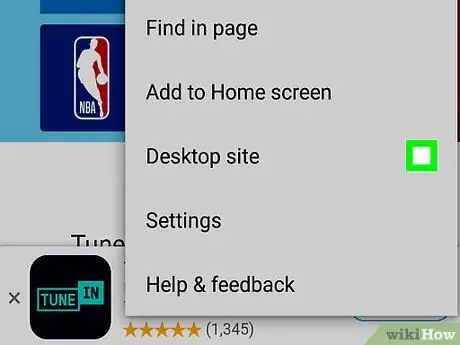
Step 3. Tap Desktop site or Request desktop site.
A check mark will appear in the box next to this option. The TuneIn site will reload showing the desktop version.
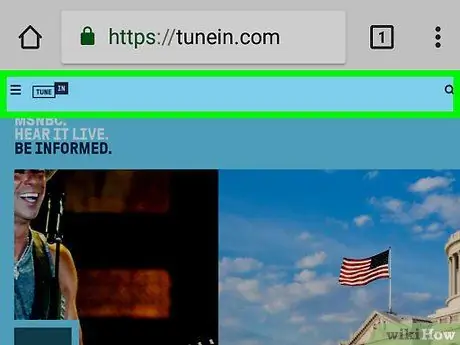
Step 4. Tap ≡ in the upper left corner of the page
A menu will open.
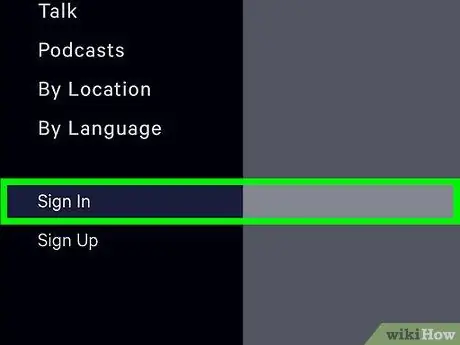
Step 5. Tap Login / Register
This option is found at the bottom of the menu.

Step 6. Log in to TuneIn
The steps vary based on how you set up your account:
- If your TuneIn account is linked to Google's, tap "Google", then follow the on-screen instructions to sign in;
- If you have set up your account using Facebook, tap "Facebook" and log in when prompted;
- If you signed up using an email address and password, tap "Login" at the bottom of the page and follow the on-screen prompts to log in.
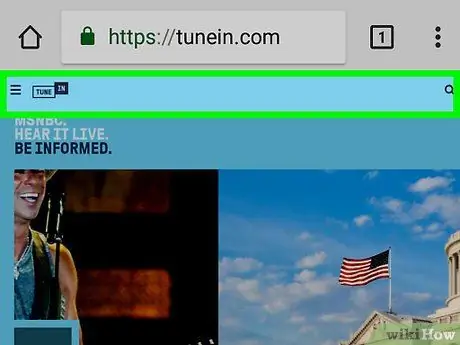
Step 7. Tap ≡ Listen Now again in the upper left corner

Step 8. Tap Settings
This option is found almost at the bottom of the menu.

Step 9. Tap the Subscriptions tab
It's at the top of the page.
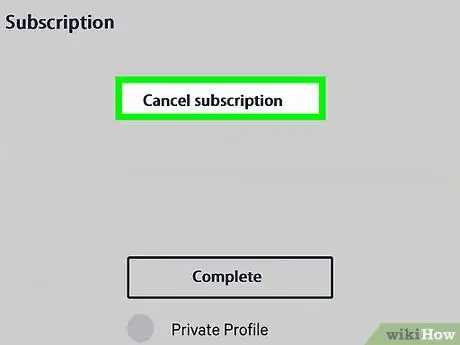
Step 10. Tap Cancel Subscription
It is the last link in the section titled "Payment Information". A confirmation message will appear.

Step 11. Tap Complete Cancellation
In this way the subscription will be canceled. The account will remain active until the end of the current billing cycle.






