If your PlayStation 3's Blue-Ray drive has been reassembled incorrectly or has become misaligned in some way, in this guide you will find the steps you need to take to repair it. Blu-Ray player problems could also be caused by other things; for example, if the lens that reads the disc is too dirty, the system will not be able to read the disc correctly.
Steps
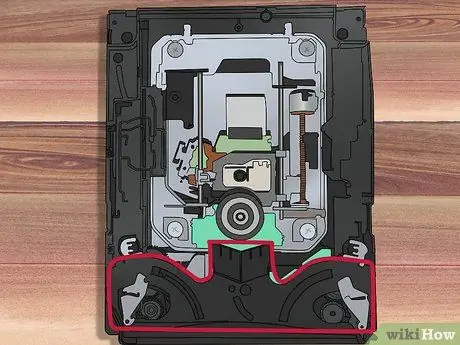
Step 1. Reader teeth can misalign substantially due to worn gear teeth
The simplest method to reassemble the drive is in the load position.
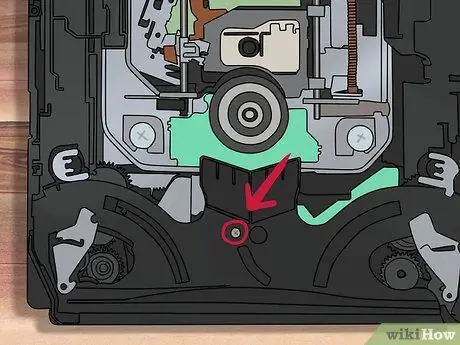
Step 2. With the Blu-Ray open, remove the piece holding the rollers together
There is a single screw, circled in red. Be careful not to touch the blue plastic tabs. In case you have already done so, consult the "Tips" section of this guide.
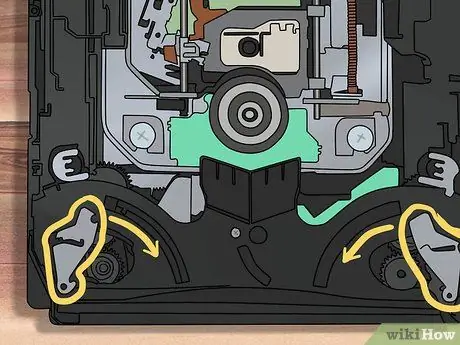
Step 3. Turn the white gear marked with the yellow symbol clockwise until it separates from the black platform on the left side of the drive
Virtually every gear in this area moves the other, but the white one seems the easiest to turn. Continue turning until the tabs circled in green are fully pushed down.
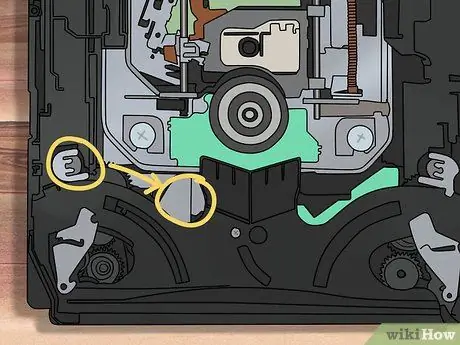
Step 4. Realign the black platform and turn the white gear counterclockwise until the two tabs are completely raised
These tabs ensure that the user cannot insert a second disk. There should be no need to turn the white gear completely, and indeed, this practice is not recommended. Make sure that the black platform on the left does not press against any component, especially the components of the lower corner.
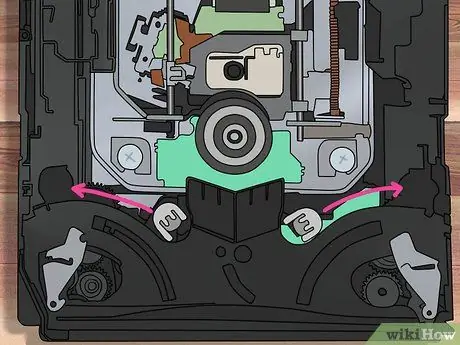
Step 5. Push the rollers outward as indicated by the pink arrows and screw their support back onto the drive
Once this is done, the reels should have a slight play. Keep adjusting the reels and white gear until they are tight enough to hold a CD (not tight), as if the drive is reading it
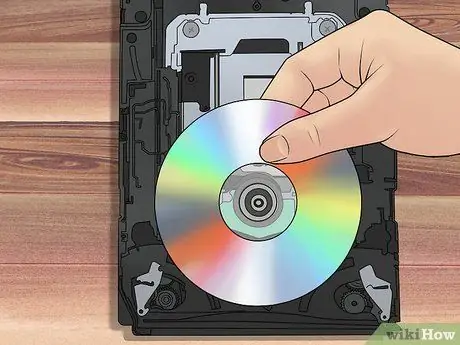
Step 6. Insert a test CD into the top of the drive as you would normally read it
Pay attention to how it gets stopped in the drive.
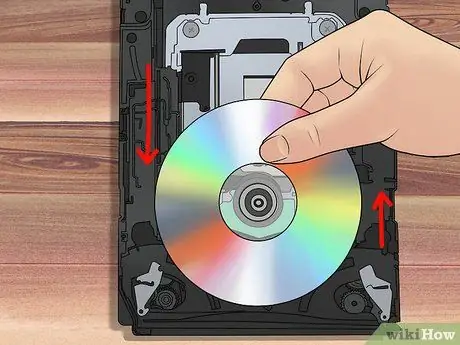
Step 7. Leaving the CD in the “loaded” position, pop the top half of the Blu-Ray drive onto the bottom
Try shaking it lightly, but if it still can't get out, or doesn't come out easily, maybe it's still misaligned. Start over and adjust the drive until it comes out smoothly. Don't forget the white magnet

Step 8. Reboot everything, boot the PS3 and eject the CD
The CD should slide in and out smoothly.
Advice
- If you have blown one of the springs of the tabs circled in blue, make sure that the rectangular end of the spring is hooked to the rectangular plastic piece that is under the lip of the white plastic piece.
- There are numerous springs. Be careful not to do any damage.
-
If you were to blow one of the springs circled in blue:
- Extract the spring using a small screwdriver;
- Place the gray tab under the white one;
- Gently position the spring vertically over the gray one, making sure it stays attached to the tiny plastic tab.
- The white magnet goes over the cover and NOT inside the drive.
- The Blu-Ray player is full of small components. Pay attention to what you do and do everything with extreme delicacy.
Warnings
- Discharge static electricity to the ground and, above all, UNPLUG before working. Use common sense.
- PERFORMING THE MAINTENANCE OPERATION DESCRIBED IN THE ARTICLE WILL VOID THE WARRANTY! Perform the operation only if you do not have the possibility to bring the PS3 back to the store where you bought it.






