This article explains how to change a Bitmoji avatar's hairstyle to have long hair. You can do this on an iPhone or Android device. It is no longer possible to edit characters on a computer.
Steps

Step 1. Open Bitmoji by tapping the icon, which features a white smiley face on a green background
If you are logged in, the main Bitmoji page will open.
- If you are not logged in, tap the option you prefer (Snapchat for example) and enter the requested information.
- If you have created a Bitmoji avatar with Snapchat, you can open the latter application and tap the profile icon on the top left. Tap the avatar tile in the center of the menu, then "Edit Bitmoji" and then "Edit Bitmoji" again. This will open the section dedicated to the account. Skip the next step if you were to use this method.

Step 2. Tap the "Edit" button
It is located at the top right and the icon depicts a human silhouette flanked by a pencil. This will open the page that allows you to change the character.
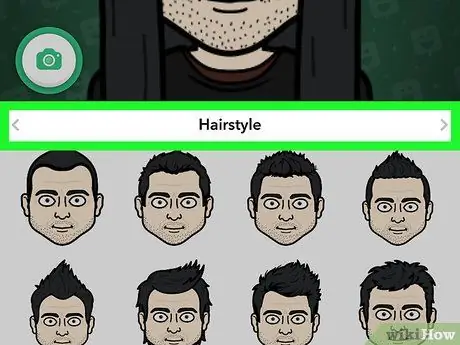
Step 3. Make sure you are on the hairstyle page
This section usually opens, showing all the hairstyles available.
If the hairstyle section does not open, tap one of the two arrows located at the ends of the screen to search for it. It is located between the hair color section and the hair treatment section
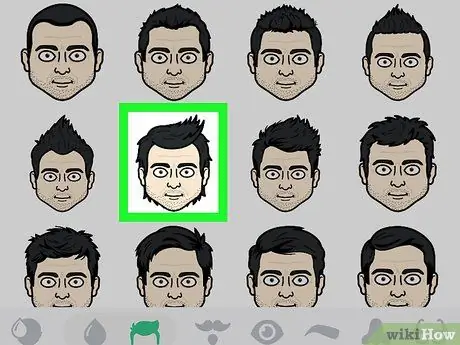
Step 4. Select a hairstyle
Scroll down to find long hairstyles and tap the one you like best.
Both the Bitmoji style and the Bitstrips style feature hairstyles made with long hair, although the options vary slightly

Step 5. Save your changes by tapping the check mark at the top right
Your Bitmoji will now have long, thick hair.






