This article explains how to delete a contact from the Telegram application for iPhone or iPad. Deleting a person from Telegram will also remove them from the device's address book.
Steps

Step 1. Open Telegram
It's the icon of a white paper airplane on a blue background.
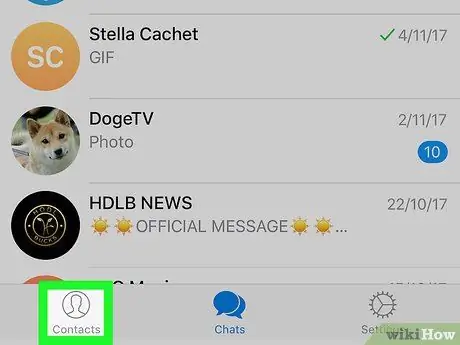
Step 2. Tap the Contacts tab
The icon features a white human silhouette on a blue background and is located in the bottom left corner of the screen.
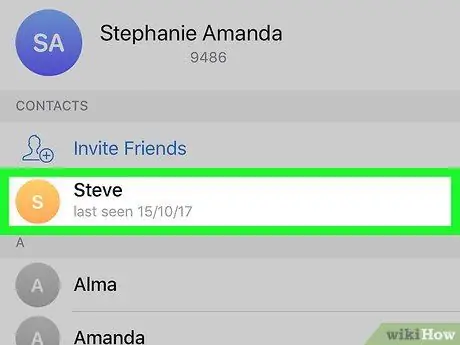
Step 3. Tap the contact you want to remove
The history of conversations with this user will open.

Step 4. Tap the person's name at the top of the window
A drop-down menu will open from the top of the screen.

Step 5. Tap i
The lowercase "i" icon is located on the right side of the drop-down menu.
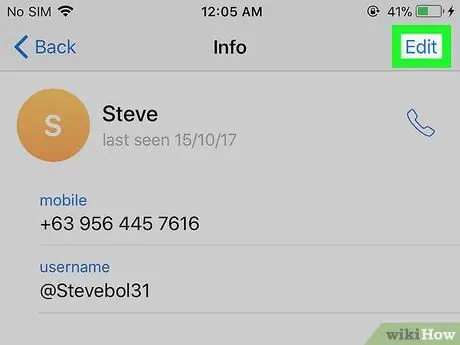
Step 6. Tap Edit
This option is located in the upper right corner of the information menu.
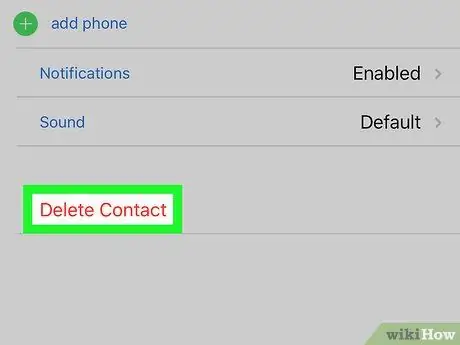
Step 7. Tap Delete Contact
This option is written in red and is located at the bottom of the page. The contact will then be deleted from Telegram.






