This guide explains how to install an app that can locate your children's location thanks to their smartphone. Both iPhones and Android phones have built-in GPS detectors, and on Apple phones it's even possible to set up parental controls, so your kids can't turn off the tracking app.
Steps
Method 1 of 2: Use Find My iPhone on iPhone
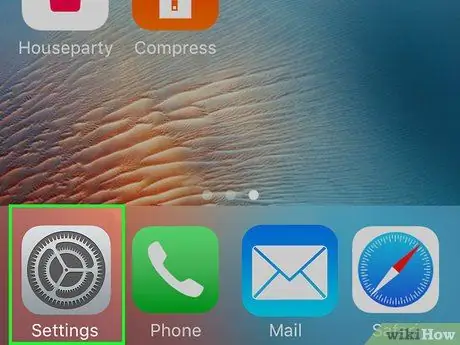
Step 1. Open the
Settings.
This app's icon features gray gears. Make sure you follow these directions on your child's phone.
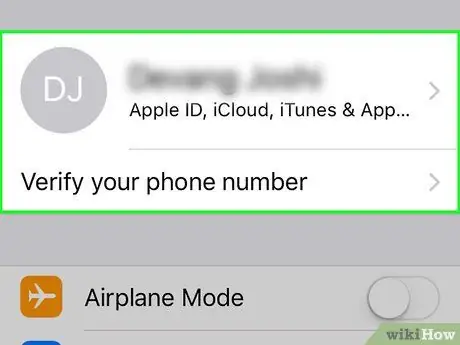
Step 2. Click on the Apple ID associated with the phone
This is the first option on the Settings page.
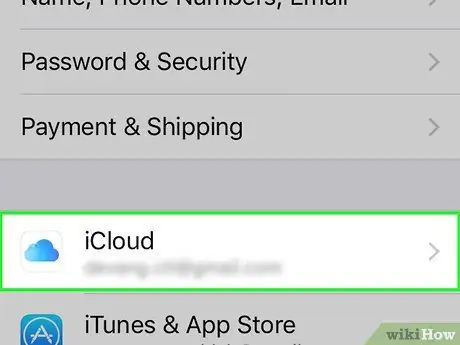
Step 3. Tap on iCloud
This button is located in the center of the screen.

Step 4. Scroll down and tap on Find My iPhone
You will see this entry almost at the bottom of the screen.
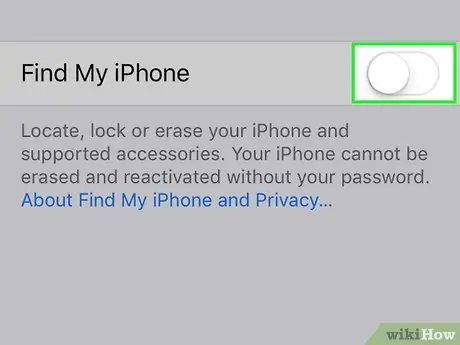
Step 5. Press the white "Find My iPhone" button
The switch will turn green
: means that the service is now active on your child's phone.
If the button is green, the service is already active on your child's phone
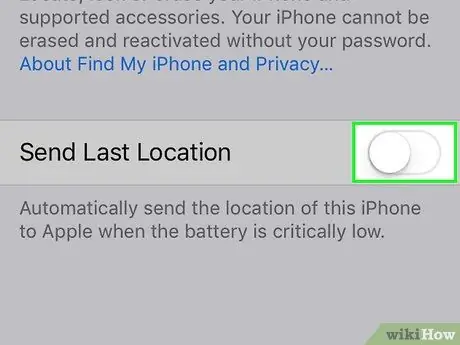
Step 6. Press the white "Send last position" button
This option ensures that your child's phone sends its GPS coordinates before the battery runs out, so it will be easier to find where the phone has shut down.
If the button is green, the "Send last position" functionality is already active

Step 7. Go back to Settings
Press the "Back" button three times in the upper left corner of the screen.
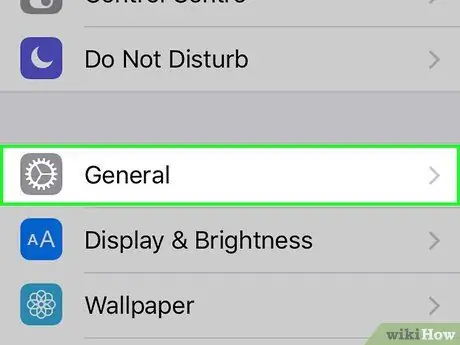
Step 8. Scroll down and tap on
General.
This item is located in the third group of options. Now that you've turned on Find My iPhone, you should prevent your child from turning that feature off by setting a restriction.
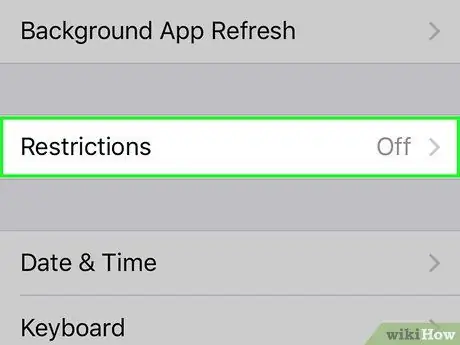
Step 9. Scroll down and tap on Restrictions
It is one of the options in the center of the screen.

Step 10. Enter the password for the restriction
Enter the 4-digit code to use to access the Restrictions menu on your child's phone.
If you haven't set the restrictions yet, press Enable restrictions, enter the password you want to use, then type it again when prompted.

Step 11. Scroll down and tap on Location Services
You will find this option in the "PRIVACY" section, almost at the end of the screen.
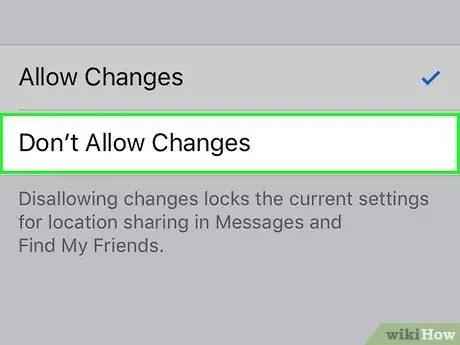
Step 12. Click on Don't allow changes
A blue check mark ✓ will appear to the right of the selected item to indicate that your child will not be able to disable Find My iPhone from Settings.
Find My iPhone will still not work if the phone is off or in airplane mode

Step 13. Find your child's phone
To view a smartphone on your Apple ID (or your child's, if it's different), visit the iCloud page with a browser, then log in with your Apple account credentials, then follow these steps:
- Click on Find my iPhone;
- Click on All devices in the upper part of the window;
- Click on your child's phone;
- Wait for the results to appear;
- You can also use the built-in Find My iPhone app on your phone by opening it, logging in with your Apple ID (or your child's if it's different), then pressing the phone you want to locate.
Method 2 of 2: Use Find My Device for Android
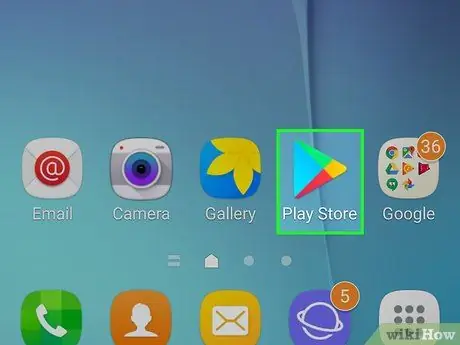
Step 1. Open the
Google Play Store.
Make sure you do this on your child's phone and not yours.
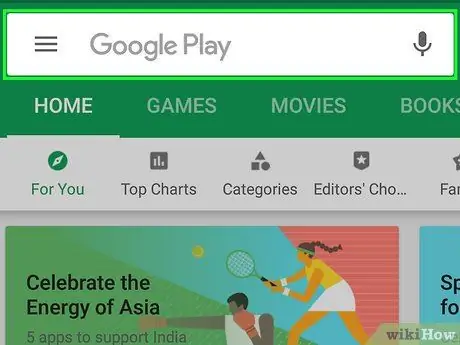
Step 2. Press on the search bar
You will see it at the top of the screen.
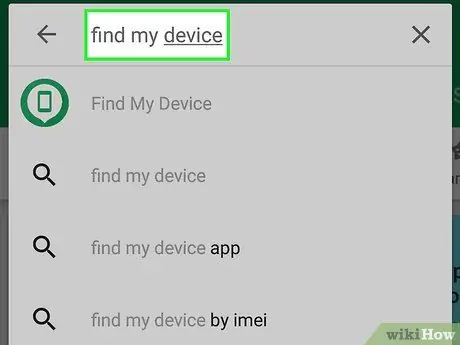
Step 3. Type find my device
A list of results will appear.
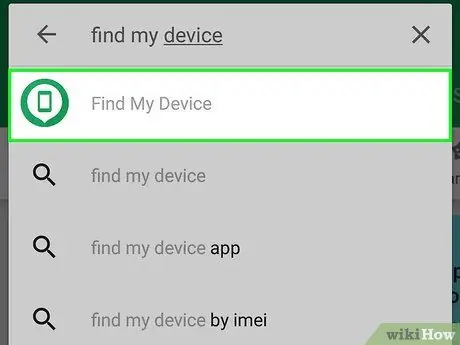
Step 4. Click on Find my device
It will be the first item in the results.
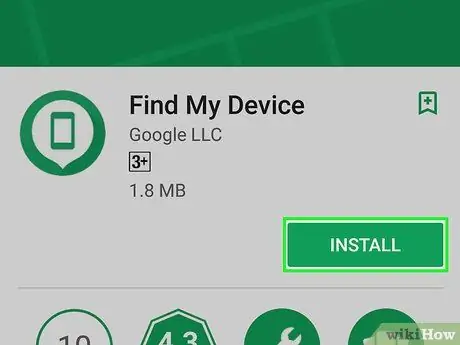
Step 5. Click on Install
You will see this green button on the far right of the Find My Device screen.
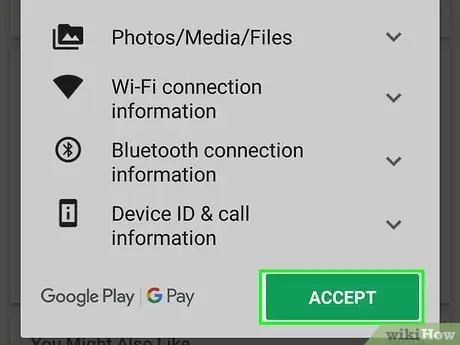
Step 6. Click Accept when asked
By doing this, you will download Find My Device on your child's Android phone.

Step 7. Launch Find My Device
Awards You open within Google Play when it appears.
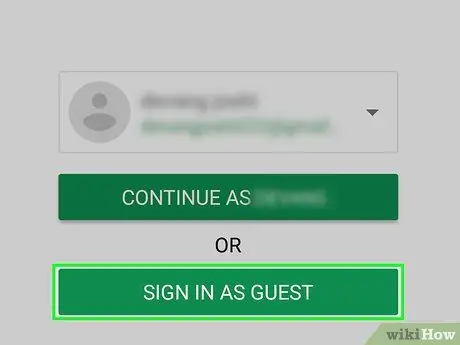
Step 8. Click Continue as [name]
It is a green button in the center of the screen. "Name" will be replaced by your child's name.
If you find the button instead Log in, Press it.
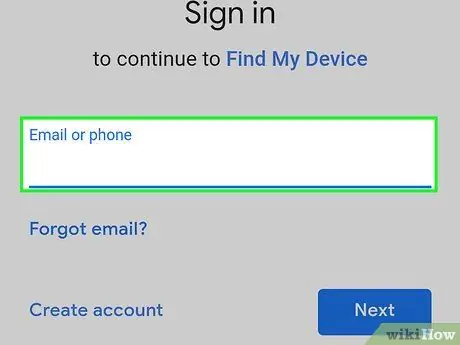
Step 9. Enter your child's Google account credentials
You may need an email address and password, or just the password if you have the ability to select their account from a list. If you have already signed in to your Google account on the device you are using, you are in the second case just described.
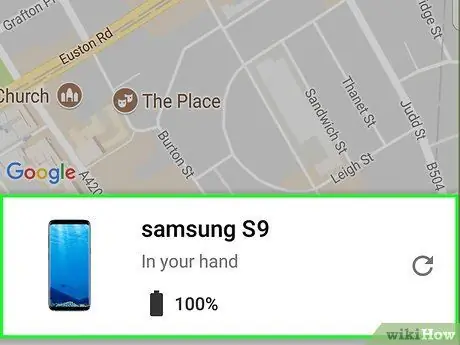
Step 10. Make sure you see the phone
To locate your child's phone with Find My Device, Location Services must be turned on. If you can't see your phone inside the app, follow these steps:
- April Settings of Android;
- Press on Location;
-
Press the gray or white "Enable location settings" button
;
If the button is colored (for example blue), the location services are already active

Step 11. Find your child's Android device
Go to the Find My Device web page (https://www.google.com/android/find) on the computer of your choice and log in with your child's Google account credentials. Then, select his phone to view its location.






