'LRC' files are text files that contain the lyrics of the piece of music they refer to. If synchronized with your music player, you will be able to view the lyrics of the song you are listening to. The synchronization between words and music takes place in a very simple way, each word saved in the 'LRC' file is associated with a 'timestamp' field indicating the precise moment in which it will be displayed. You can download these types of files from the web, or alternatively create them yourself. Follow the steps in this guide to find out how.
Steps
Method 1 of 2: Search LRC Files
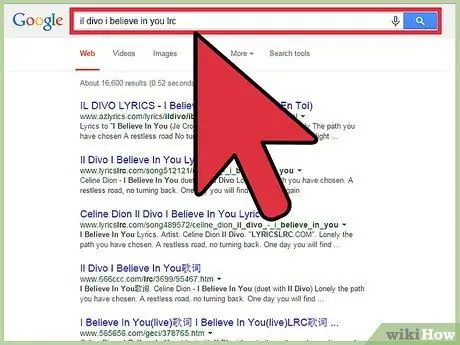
Step 1. Search for the LRC files you need
This type of file is not very widespread and in common use, for this reason they can only be found through a limited number of sites. The best way to search for it is to use the song title followed by the word 'lrc' (without quotes). Alternatively, search based on the artist who composed the song.
-
Use advanced search parameters such as
filetype: lrc
. This will result in only files of type 'LRC'.

Download Lrc Files for an Mp3 Song Step 2 Step 2. Save the 'LRC' files to your computer
If the file should open as a simple text file, select the 'File' menu of your browser and choose the 'Save page as' item. Change the file format by selecting the 'All files' item in the 'Save as' field. Then save the file on your computer.

Download Lrc Files for an Mp3 Song Step 3 Step 3. Move the 'LRC' file to the right location
The 'LRC' file must be copied to the same folder as the 'MP3' file, and must have the exact same name. Otherwise it would not be loaded by the media player.

Download Lrc Files for an Mp3 Song Step 4 Step 4. Create your LRC file
If you cannot find the 'LRC' file of your interest, you can create it yourself using 'Notepad' or 'TextEdit'. You will need to enter the 'timestamp' fields to synchronize the lyrics to the music, a long and somewhat tedious process, but the end result will be YOUR 'LRC' file that you will be proud of.
Method 2 of 2: Download the Media Player Plugin

Download Lrc Files for an Mp3 Song Step 5 Step 1. Find a plugin compatible with your media player
There are several options available, most of which are compatible with popular media players. These plugins have entire libraries of 'LRC' files, which are constantly updated. This way you won't need to download and rename the 'LRC' files. Some of the most famous and used programs are:
- MiniLyrics
- EvilLyrics
- musiXmatch

Download Lrc Files for an Mp3 Song Step 6 Step 2. Use the plugin with your media player
The installation procedure varies according to the chosen plugin, but in general the plugins are started automatically when the song is loaded. The plugin will automatically scan the database of 'LRC' files for the one corresponding to the song to play, displaying it for you.

Download Lrc Files for an Mp3 Song Step 7 Step 3. Add your 'LRC' files
If the song you want to hear is not supported by the plugin you are using, add your 'LRC' file to help the community keep the plugin content up to date. Simply insert the lyrics of the song into a text file, then upload it to your plugin's library. The process may vary slightly depending on the tool used, so read the documentation of the software used to learn more.






