This article explains how to report unwanted emails in the iPhone "Mail" application. Although it is not possible to completely block spam, you can report certain emails, so that similar messages are automatically filtered in the "Junk" folder.
Steps
Method 1 of 2: Report a Single Email

Step 1. Open the "Mail" application
The icon is represented by a white envelope on a blue background. It is usually found on the Home screen.
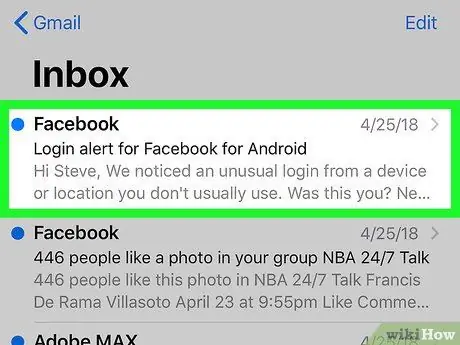
Step 2. Tap the unwanted message
This will display the content of the e-mail.
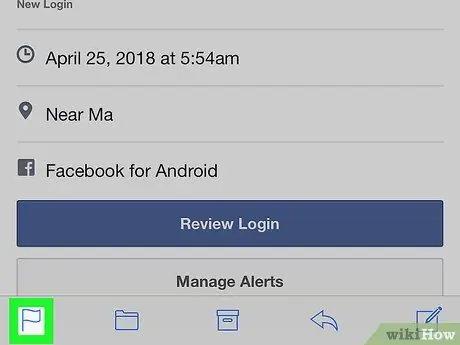
Step 3. Tap the flag icon
It is located in the lower left corner of the screen. A bottom menu will open.
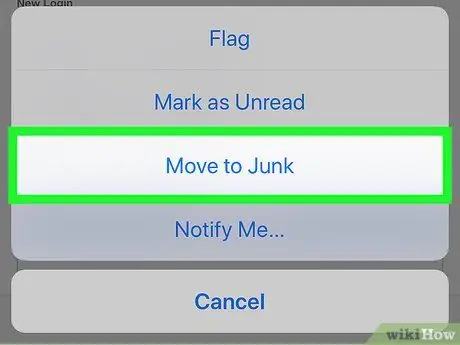
Step 4. Tap Move to Junk
The message will be moved to the "Junk" folder. A filter will also be created which will automatically redirect all future messages from this sender to the "Junk" folder.
Method 2 of 2: Report Multiple Emails

Step 1. Open the "Mail" application
The icon is a white envelope on a blue background. It is usually found on the Home screen.
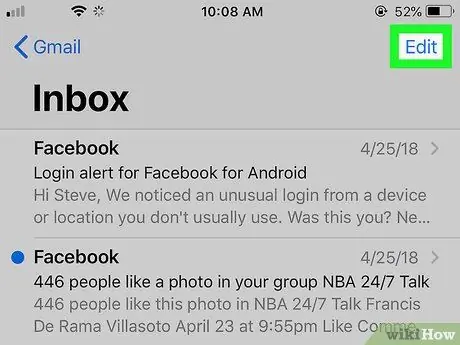
Step 2. Tap Edit in the upper right corner of the screen

Step 3. Select all unwanted messages you want to report
Tapping each message will add a blue and white check mark to its left.

Step 4. Tap Report All in the bottom left corner
A bottom menu will open.
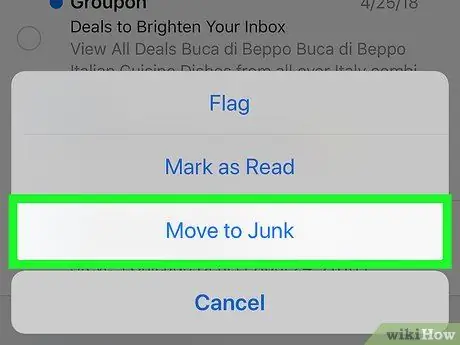
Step 5. Tap Move to Junk
The messages will be moved to the "Junk" folder. A filter will also be created which will automatically redirect future messages from these senders to the "Junk" folder.






