This article explains how to know if your friend has viewed the messages you sent them. Keep in mind that your friends can use the same method to know what messages you've read.
Steps
Method 1 of 2: Mobile Devices

Step 1. Open the Facebook Messenger application
If prompted, enter your username and password, then click "Login".
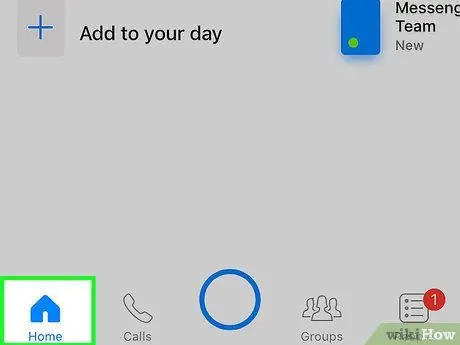
Step 2. Tap Home
It is located in the menu bar, at the bottom (iPhone) or at the top (Android) of the screen.
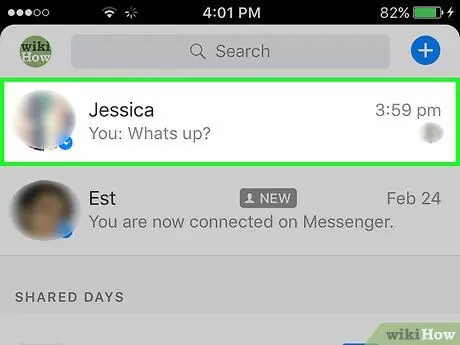
Step 3. Tap on the conversation you want to check

Step 4. Look for your friend's picture in the message window
The image will appear on the right of one of the messages, at the bottom of the dialog. This small photo indicates the last message your friend read.
- All messages following the one marked by the image have not yet been read.
- If you see a small blue check mark instead of a small image, this means that the message has been sent successfully, but it is not certain that it has been displayed.
Method 2 of 2: Web
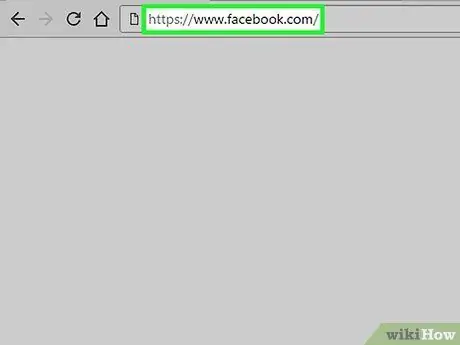
Step 1. Visit Facebook using a browser
If prompted, enter your username and password, then click "Login".
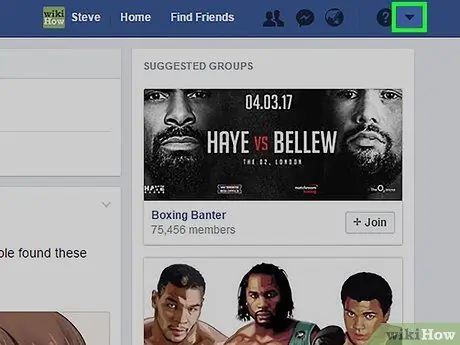
Step 2. Click on Messenger
This option is located in the left sidebar.
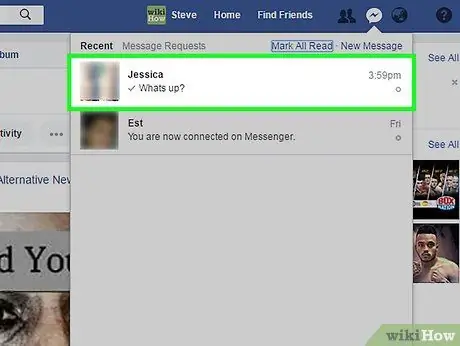
Step 3. Click on the conversation you want to verify
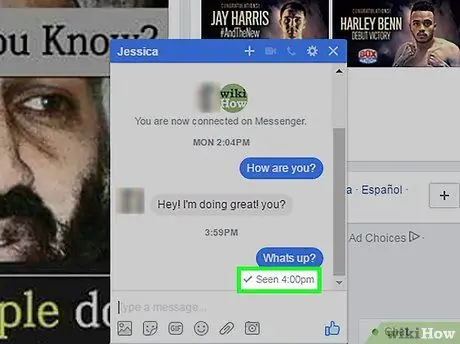
Step 4. Look for "Displayed"
It will appear on the right of one of the messages along with a check mark or the user's image at the bottom of the dialog. The writing and the image indicate the last message read by the recipient.






