This article explains how to find and copy the direct link of a Facebook publication using an Android device.
Steps

Step 1. Open the Facebook application on your device
The icon is represented by a white "f" in a blue box. You can find it in the application menu.
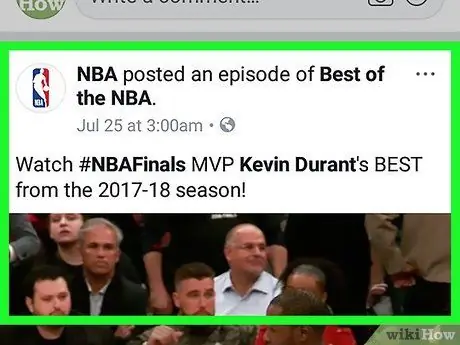
Step 2. Search for the post you are interested in
You can copy the link of any publication from the "News" section, from a company page, group or personal profile.
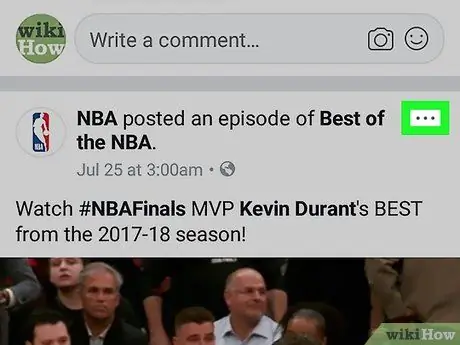
Step 3. Click on the three dots symbol next to the publication
This button is located next to the title of the publication, in the upper right corner. A pop-up menu with various options will open.
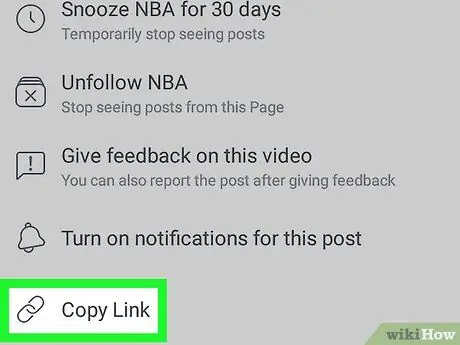
Step 4. Select Copy link within the menu
The link of the selected publication will then be copied to the device clipboard. This way you can paste it wherever you want.

Step 5. Open an application where you can paste the copied link
For example, you can open the "Notes" application or a text message.
You can use any application that allows you to write. You just need to paste the copied link into a text field to view it
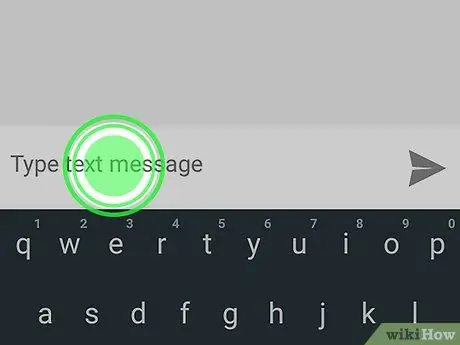
Step 6. Press and hold the text field where you want to paste the link
A bar will appear with various options available.
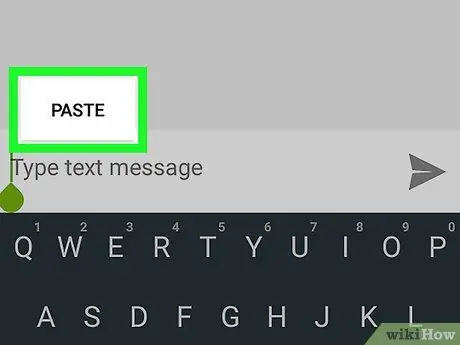
Step 7. Click on Paste on the toolbar
The copied link will then be pasted into the text field. In this box you will see the URL of the Facebook publication.






