Configuring the network settings, to use an ADSL connection useful for accessing the internet, could be a nuisance, especially when you are using an operating system different from the one for which the configuration instructions were written. This article explains how to set up a network connection in Ubuntu.
Steps

Step 1. Access Ubuntu Network Properties to enter your configuration
Select the 'Preferences' item, from the 'System' menu, then choose the 'Network Connections' option.
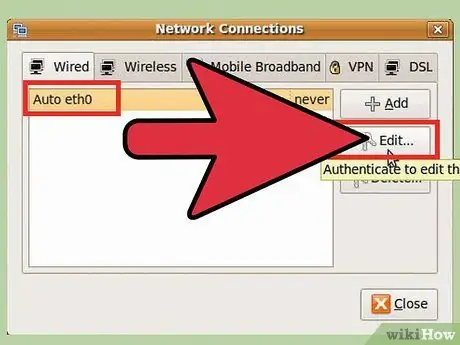
Step 2. In the Network Connections window, select the 'Wired' tab
From the list of network connections, select 'Auto eth0' and click on the edit button.
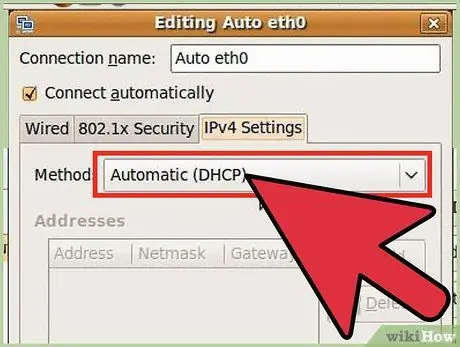
Step 3. In the edit window, select the 'IPV4 Settings' tab
Under 'Method', select 'Automatic (DHCP)', in case your network has a DHCP server. In this way the network configuration will take place automatically. To make the changes effective click the 'Apply' button.
Alternatively, you can choose the 'Manual' method and manually assign the 'Address', 'Mask' and 'Gateway' values. Also, you will need to set a valid address for the 'DNS Server'. Select the 'Apply' button to make the changes effective
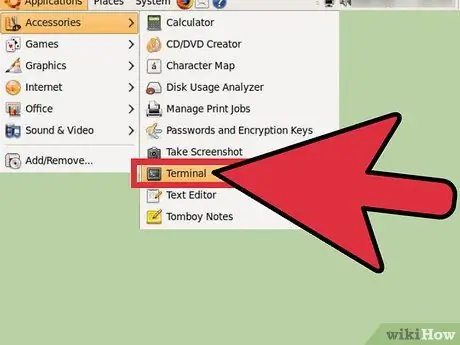
Step 4. Check your network settings
Select the 'Accessories' item, from the 'Applications' menu, then click the 'Terminal' item.
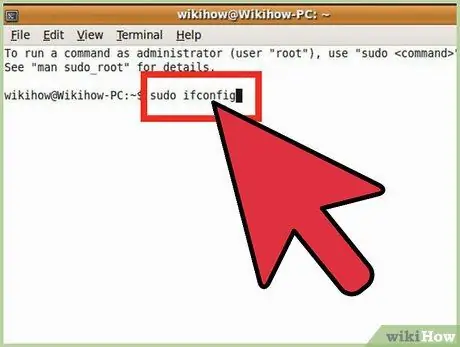
Step 5. Within the terminal window, type the following command:
'sudo ifconfig' without quotes.
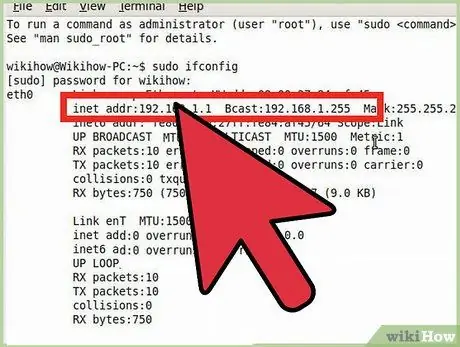
Step 6. Review the results to make sure the IP address, netmask and gateway parameters are correct
Advice
- If you have a bootable OS CD, use it to get your network settings. If the network configuration is successful, select the 'Administration' item from the 'System' menu, then click the 'Network' option. Take note of all the settings, restart your computer and use them to configure the network card.
- If you are using an adsl ethernet modem, instead of a router, you can choose to use the 'PPPOECONF' command and a guided configuration procedure will help you in configuring the PPPoE connection.
- Each ISP has their own settings. If this procedure does not work, contact your ISP for an alternative configuration procedure to the self-installing CD supplied with the modem. If necessary, ask for superior technical assistance, not limited to that of the simple call-center.
- If you can connect to the Web in an alternative way, and you do not understand anything that was communicated to you by the technical support of your ISP, connect to 'irc.freenode.net', through a chat software, such as MIRC or Xchat. Type / join #ubuntu, explain your problem and ask for assistance. You will not be told the IP address of your ADSL router, but you will find all the answers on the Ubuntu network configuration.
- All of these steps depend on the type of ADSL router your ISP provides. Some do not have an IP address for connecting to the web, as they use other types of connections. In any case, consult the technical assistance of your ISP, to find the best network configuration, without having to resort to using any software.






