Your boss just asked you for friendship on Facebook. Instead of denying it, learn how to create one or more lists of friends on Facebook. This way you can decide exactly what to show your boss and be able to keep those awkward photos from your last weekend away from him.
Steps
Method 1 of 3: Create Friend Lists: "Close Friends", "Acquaintances" and "Restricted"

Step 1. Log into your Facebook account by entering your email address and password

Step 2. Scroll down the page and select "Friends" on the left
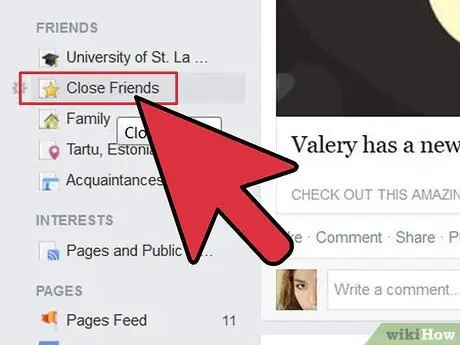
Step 3. On the page that appears, select "Close friends"
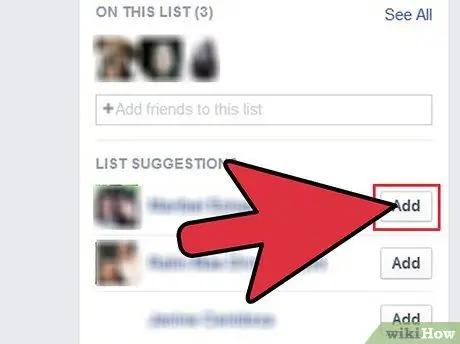
Step 4. Click on the item "Manage list" at the top right, when the drop-down menu opens select the item "Edit list"
Now select "Friends" under "In this list".
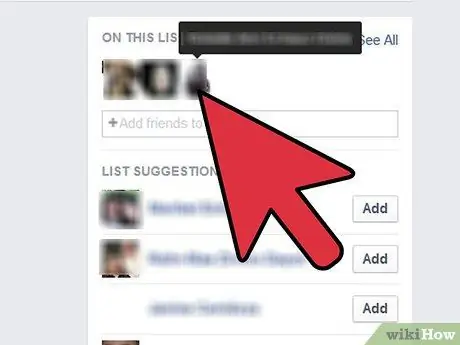
Step 5. Select, by clicking on them, the friends you want to include in this list
If you accidentally select one, click again to delete it. Once done, click on "Finish" at the bottom right.

Step 6. Return to the page where the lists are listed
If you want to modify the lists called "Acquaintances" and "With Restrictions" as well.
- The "Acquaintances" list should include people you don't want to be in close contact with. The news they publish will rarely appear on your homepage.
- Members of the "Restricted" list will only see your public posts or posts where you voluntarily tagged them. They won't see any other of your posts.
Method 2 of 3: Edit your other friend lists

Step 1. Scroll down the page and select "Friends" on the left
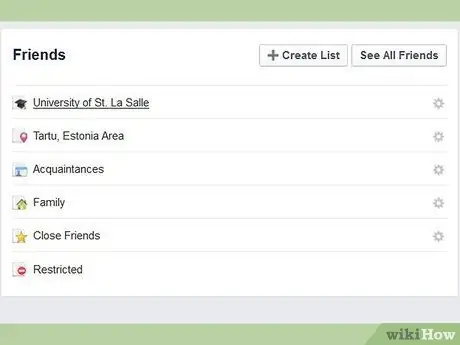
Step 2. View all friend lists
You will see that Facebook has automatically created smart lists based on the information you have entered in your account: profession, place, education, etc.

Step 3. Click on the list you want to edit
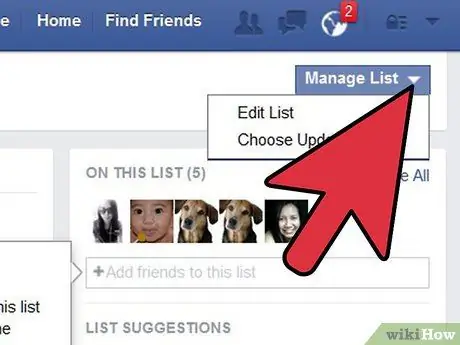
Step 4. A new page will open
Click on the item "Manage list" at the top right, when the drop-down menu opens select the item "Edit list". Now select the item you prefer by choosing between "Friends" and "In this list".
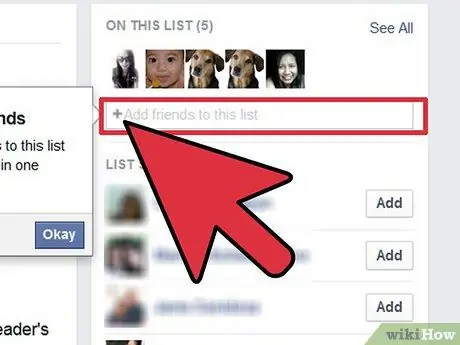
Step 5. Add the desired friends
Also use the "List Tips" on the right. Click on the icon of the friend you want to add.

Step 6. Return to the list of lists to edit another one
Method 3 of 3: Create custom lists
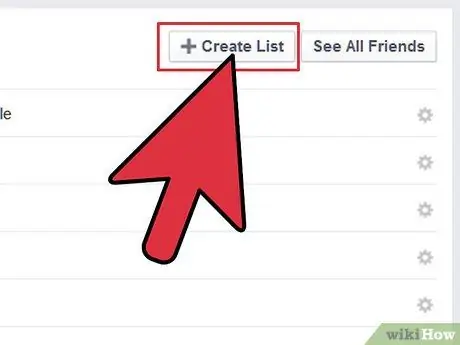
Step 1. Scroll down the page and select "Friends" on the left
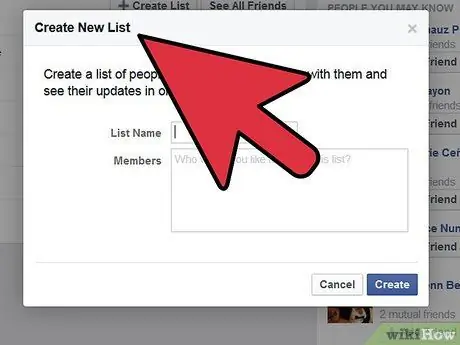
Step 2. Select "Create List" at the top of the page
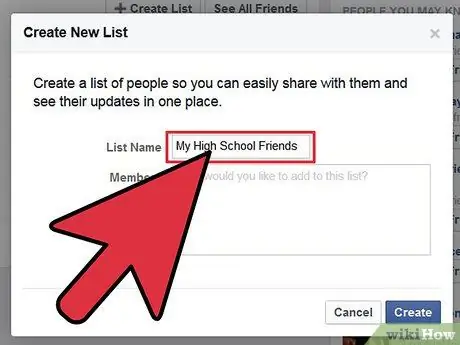
Step 3. Give your list a name by writing it in the appropriate field called "List Name"
Now type the name of the friends you want to include in the list in the space below called "Members".






