This article explains how to calculate the interest amount using a Microsoft Excel formula. You can use the Windows or Mac version of Excel.
Steps
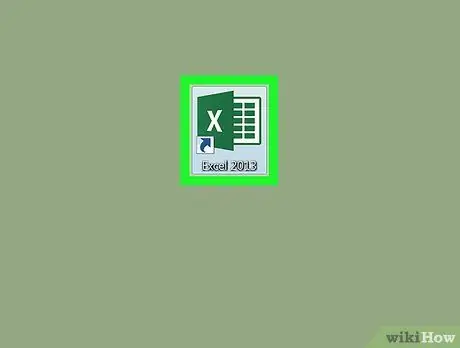
Step 1. Launch Microsoft Excel
Double-click the corresponding icon with a white "X" on a dark green background.
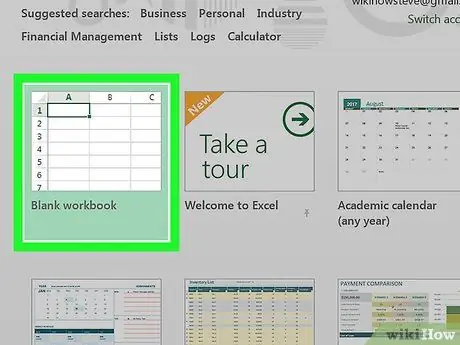
Step 2. Click on the Blank Workbook option
It is located in the upper left of the main Excel screen. A new sheet will be created in which you can calculate the interest amount of the loan you want to request.
If you are using a Mac, skip this step
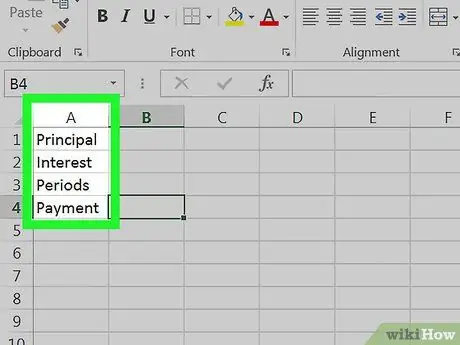
Step 3. Set the data
Enter in the sheet the descriptions of the data that represent the details of the loan you need following this scheme:
- Cell A1 - enter the text Financed capital;
- Cell A2 - type Interest rate:
- Cell A3 - enter the words Number of installments;
- Cell A4 - enter the text Interest amount.
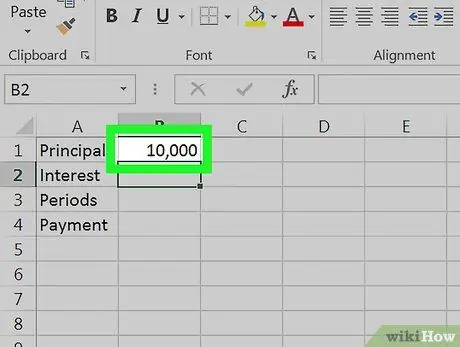
Step 4. Enter the total amount of the loan
Inside the cell B1 type in the principal amount you want to borrow.
For example, if you want to buy a boat worth € 20,000 by paying an advance of € 10,000, you will have to enter the value 10,000 in the cell B1.
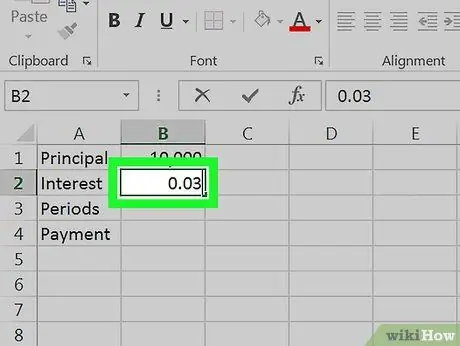
Step 5. Enter the interest rate currently in effect
Inside the cell B2, type in the percentage of interest that is applied to the loan.
For example, if the interest rate is 3%, enter the value 0.03 in the cell B2.
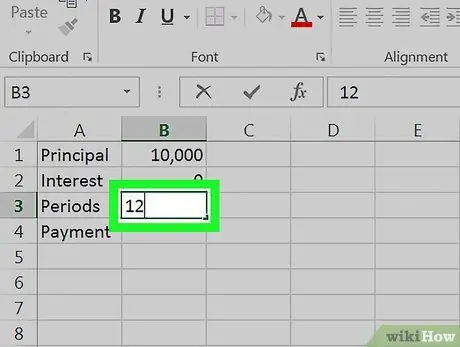
Step 6. Enter the number of installments you will need to pay
Write the number in the cell B3. If your loan is for 12 months, you will need to type the number 12 into the cell B3.
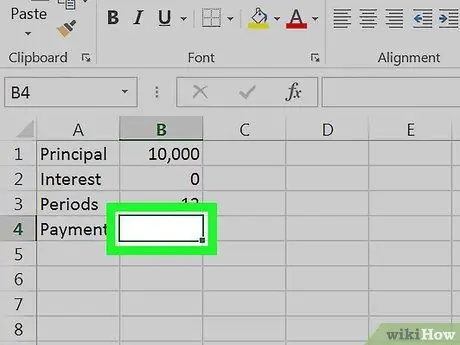
Step 7. Select cell B4
Simply click on the cell B4 to select it. In this point of the sheet you will enter the Excel formula that will automatically calculate the total amount of interest using the data you just provided.
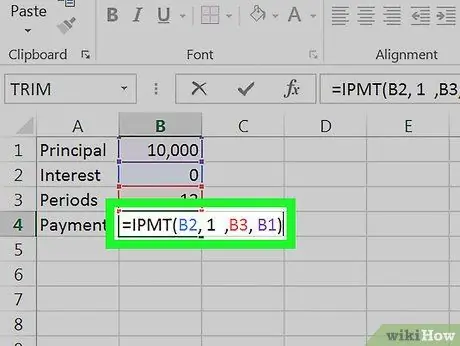
Step 8. Enter the formula for calculating the interest amount of your loan
Enter the code
= IPMT (B2, 1, B3, B1)
inside the cell B4 and press the Enter key. This way Excel will automatically calculate the total amount of interest you will have to pay.






