This article explains how to update one of your Telegram groups into a supergroup using an Android OS device. Supergroups allow you to pin important messages in the chat, see all conversation history, delete messages for all chat members, and welcome up to 20,000 people into one group.
Steps

Step 1. Open the Telegram application on your Android device
The icon looks like a white paper airplane in a blue circle and is in the application menu.
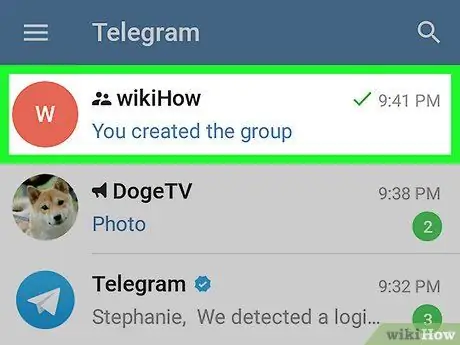
Step 2. Select a group in the chat list
This will open the group conversation in full screen.
If a conversation you were viewing previously opens, press the button to go back and reopen the chat list
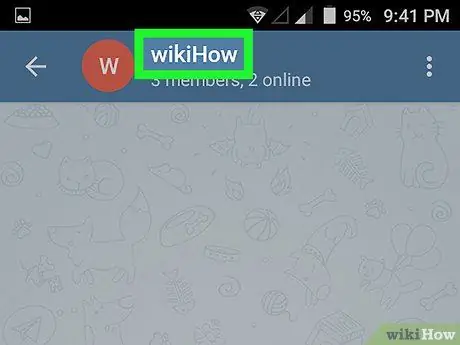
Step 3. Click on the group name
Find the name at the top of the conversation and tap on it to open the group information page.
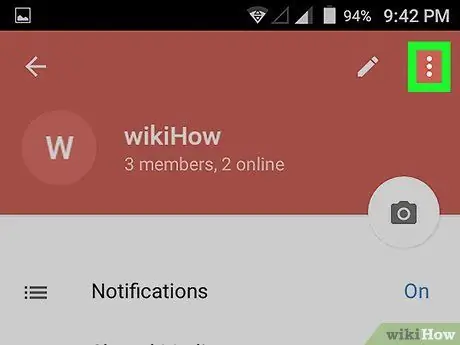
Step 4. Click on the icon with three vertical dots
This button is located in the upper right corner of the group information page. Allows you to open a drop-down menu.
If you click on the three dots icon in the conversation before opening the group information page, you will not be given the option to convert it to a supergroup
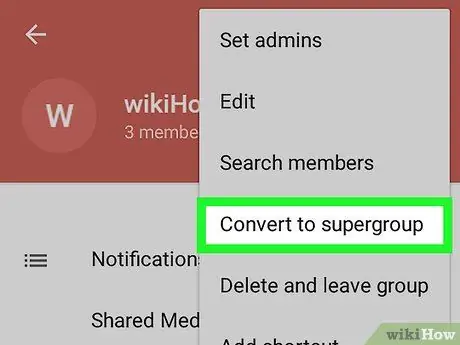
Step 5. Select Update to supergroup in the menu
You will have to confirm the operation on a new page.

Step 6. Click on Update to supergroup
A pop-up with a warning message will appear on the screen.
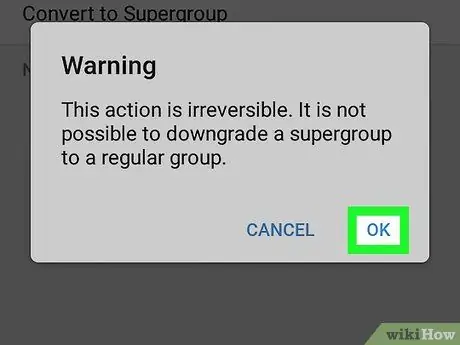
Step 7. Click Ok in the pop-up
The operation will then be confirmed and the group will be upgraded to supergroup. At this point you can pin down important messages, delete messages for all members, see all chat history and welcome up to 20,000 people into the supergroup.






