The acronym PUK, which indicates the unlock code of a SIM card, stands for "PIN Unlock Key". It is a unique code linked to each single cellular SIM card on the market, consisting of 8 numerical digits. If the SIM card is blocked after entering an incorrect PIN code three consecutive times, the smartphone or mobile phone in which it is installed will be unusable; to be able to unblock it, it will therefore be necessary to provide the relative PUK code. Fortunately, this is information that shouldn't be difficult to find.
Steps
Part 1 of 3: Using the PUK code
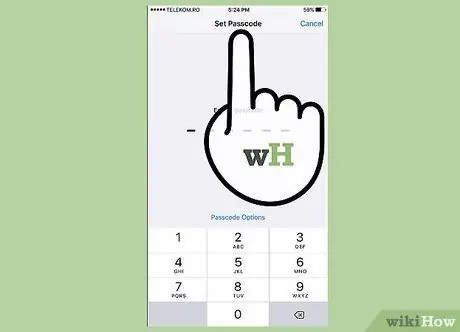
Step 1. Understand when you need to use the PUK code
If as an additional security measure you have decided to protect your SIM card with a PIN code, each time you switch on your mobile phone you will need to enter it in order to access the normal features offered by the device. Otherwise, the PUK code is only required if an incorrect PIN code has been entered more than the number of times allowed.
- If so, a message will appear on the phone screen asking you to enter the PUK code of the SIM card in order to access the device.
- By entering an incorrect PUK code 10 consecutive times, the SIM card will be permanently blocked and it will be necessary to replace it with a new one. Some telephone operators provide a PUC code (from English "PIN Unlock Code") instead of the PUK code, but it is still the same thing. The PUK or PUC code consists of 8 numerical digits.
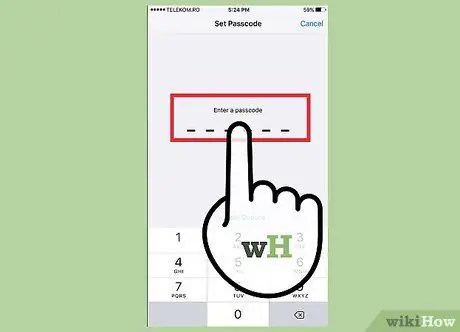
Step 2. Understand how the PUK code works
This is a numeric code, which is used to protect access to the mobile phone's SIM card. Remember that this is unique information linked exclusively to your calling card.
- There are other reasons that may lead you to want to know the PUK code of your SIM card; the most common is the desire to change telephone operators while keeping the same telephone number.
- Normally, finding the PUK code of your SIM card is very simple, although the steps to follow may vary depending on the carrier. Remember to make a note of the code and keep it in a safe place so as not to forget it (be careful because some cell phone operators use PUK codes with a time expiry, that is, they are changed at regular intervals).
- The PUK code represents a second level of security of a SIM card. This is a protection relating exclusively to the telephone card, independent of the device in which it is installed. The PUK code is assigned by the telephone company and, unlike the PIN code, it cannot be changed by the user.
Part 2 of 3: Obtain the PUK Code

Step 1. Check your SIM card packaging
If you have recently purchased it, take a close look at the phone card packaging. Often the PUK code is printed directly on the card that contains the SIM.
- Look at the packaging of the SIM, the PUK code should be printed directly on the card (in some cases to be able to read it you have to scrape off the protective safety film).
- If you are unable to locate the PUK code, you can call the customer support of the telephone company from which you purchased the SIM; the staff should be able to solve your problem in minutes.
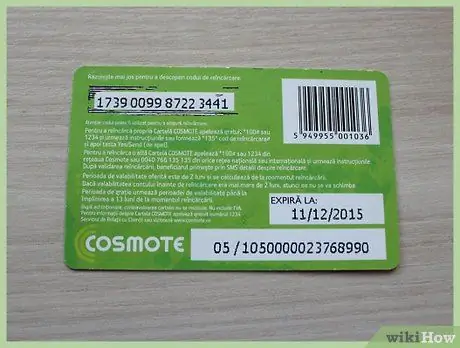
Step 2. Call your SIM carrier
The PUK code is a unique number assigned exclusively to your telephone SIM, so you can only trace this information with the help of the telephone company you have chosen. Some phone companies provide this code when you buy the SIM, but not all of them have this policy.
- If you can't get hold of your SIM's PUK code, call your carrier's customer service. The support staff will be able to provide you with your PUK code or create a new one after verifying your identity by asking you to answer the usual security questions.
- Customer support staff will ask you to confirm your identity. In some cases, it is simply necessary to communicate your data, for example the date of birth or the address of residence or domicile. If you are unable to prove that you are the holder of the SIM card in question, you will not be able to receive the relevant PUK code. Note that you may need to provide the SIM serial number on the package.

Step 3. Verify online via the carrier's website
If you have created an account on the website of your SIM card carrier, you may be able to get the PUK code directly online, quickly and easily (most mobile phone operators offer this service).
- Log into your account using your computer, then look for the PUK section of the site. The precise section in which this information is reported varies from manager to manager. For example, Vodafone reports it directly to the main page of the area reserved for its customers, the first that appears after logging into your account. Simply select the "View PUK and SIM expiry" link, located in the "Your SIM" section, to be redirected to the page with the phone card data.
- Some prepaid SIM cards are also equipped with a PUK code which can be traced directly from the operator's website by providing the mobile number together with the name and date of birth of the holder. If you have not yet created an account related to your mobile number, you can do it now; normally, the procedure to follow is simple and intuitive. Remember to keep the information you need to prove your identity on hand.
Part 3 of 3: Enter the PUK Code
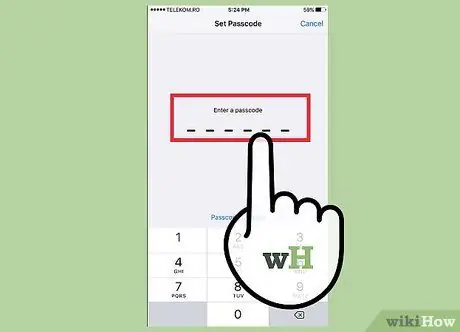
Step 1. Enter the PUK code into the phone
Normally, in this case you should see a notification message appear on the device display asking you to provide the relevant PUK code.
- Follow the instructions that appear on the phone screen to complete the entry procedure.
- The steps to follow may vary depending on the make and model of your phone, but in most cases, the PUK code request message will appear after the SIM card has been blocked.
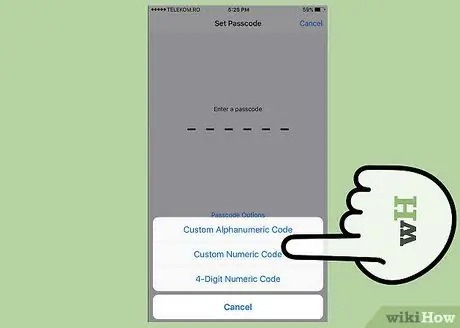
Step 2. Set up a new PIN code
If you had to provide the SIM card PUK code because you entered the wrong PIN code for too many attempts, after entering the PUK correctly, you will be asked to create a new PIN to protect the card.
- At the end of the procedure, the phone should unlock and return to normal operation.
- In some cases the PUK code must be entered with the addition of the prefix ** 05 *, followed by pressing the call or send key. Users who own Nexus One phones (but not only, other manufacturers and telephony operators also allow you to use this method) must type the following string: ** 05 * [PUK code] * [new_PIN] * [new_PIN] #.






