Retrieving the Windows login password, using Ophcrack and the "rainbow tables", will be quite simple if you follow the correct steps and if the computer can be booted from disk. The free and open source program Ophcrack Live CD is a tool created with the aim of being able to recover the login password of a Windows account. Whether you are trying to recover your forgotten Windows account password or testing the strength of the password you have chosen or you are a super h4x0r l33t, the Ophcrack Live CD software will prove to be a very useful tool. The Ophcrack Project recently released a SLAX-based Live CD for Linux, which can be used to recover Windows machine passwords with virtually no effort.
Steps

Step 1. Go to the Ophcrack website and download the ophcracklivecd ISO image
The file size is approximately 455 MB.
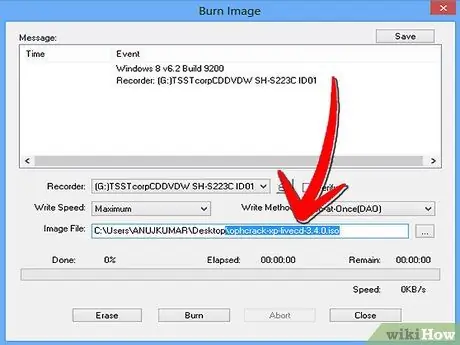
Step 2. Burn the downloaded ISO file to a CD
To do this, use special software for burning ISO images.
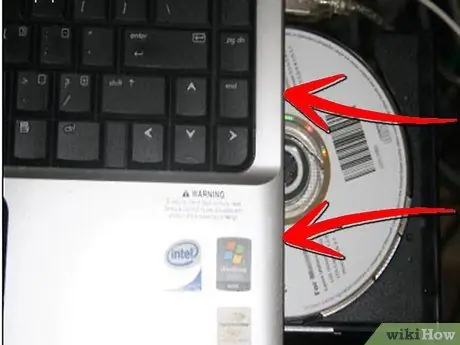
Step 3. Insert the CD into the optical drive of the computer whose password you want to recover
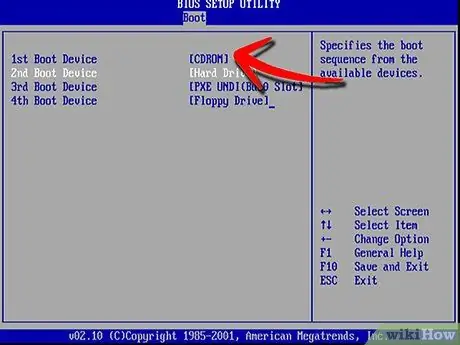
Step 4. Boot from CD-ROM
This step shouldn't be too difficult. Depending on your computer model, enter the BIOS settings and change the boot sequence of the machine so that the first boot device is the CD / DVD drive.
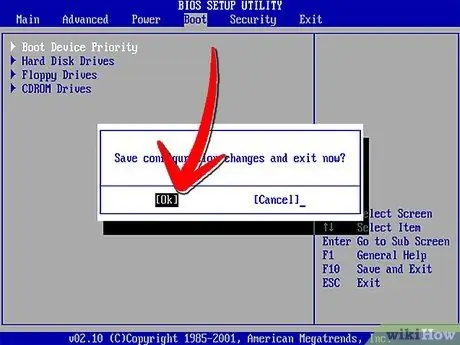
Step 5. Exit the BIOS when finished
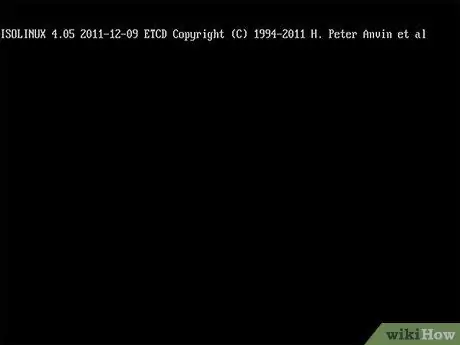
Step 6. The Ophcrack software will initialize automatically
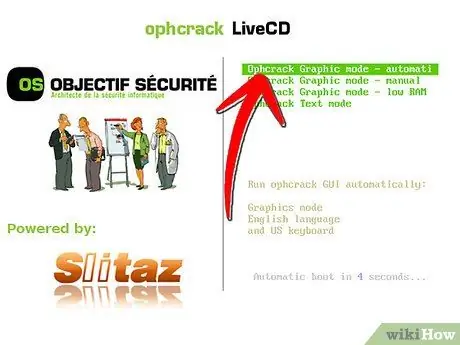
Step 7. The Ophcrack logo screen should appear, where you need to press the Enter key
Text will be displayed on the screen, after which the Ophcrack graphical interface will be loaded.






