This article explains how to check your account balance on Google Play using the application and website. The Google Play balance is the credit you can use to buy content from the Google Play Store. You can top it up using gift cards, digital gift codes or promotional codes. Google Play credit is non-transferable.
Steps
Method 1 of 2: On the Google Play Application

Step 1. Open the Google Play Store
on your Android phone.
The application icon looks like a triangle of various colors.
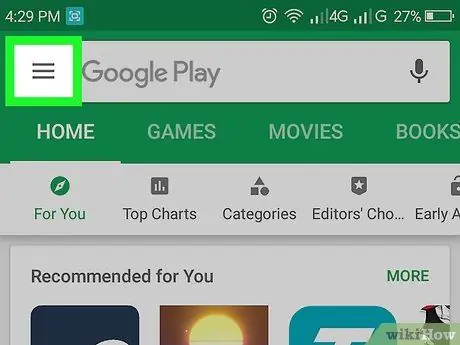
Step 2. Tap ☰
The three horizontal lines are located at the top left. A pop-up menu will open on the left side of the screen.
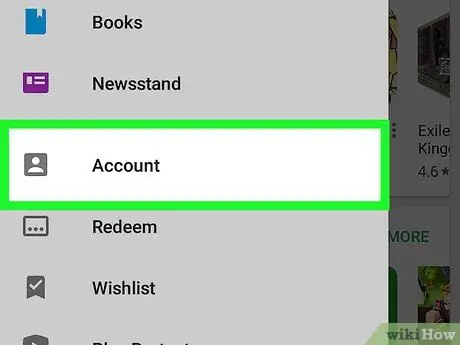
Step 3. Tap Account
This item is found in the pop-up menu that opens on the left, next to the icon depicting the silhouette of a person.
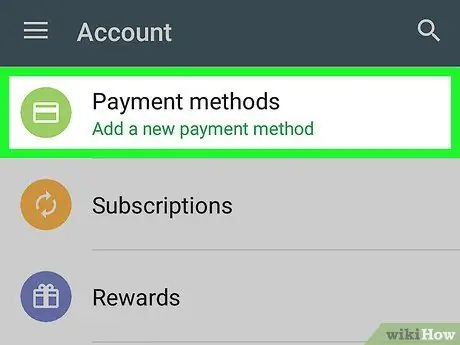
Step 4. Tap Payment Methods
It's at the top of the "Account" menu, next to a green credit card icon. Your balance will appear at the top of the menu, next to "Google Play Balance".
Method 2 of 2: On the Google Play website
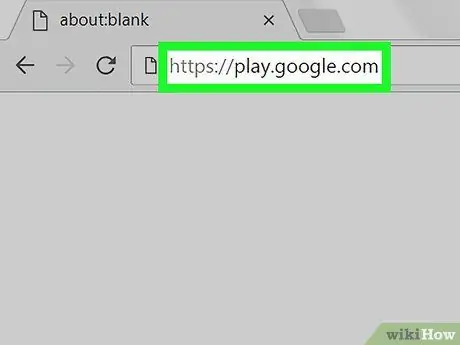
Step 1. Visit https://play.google.com in an internet browser
You can use any browser you have installed on your mobile or computer to access the Google Play website.
If login does not happen automatically, click on "Login" at the top right, then enter the e-mail address and password associated with your Google account
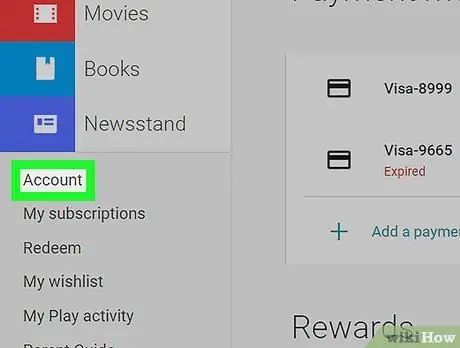
Step 2. Click on Account
It is located in the menu on the left, under the "Devices" option. At the top of the page, more precisely in the "Payment methods" section, your account balance will appear.






