This article explains how to hide your mobile number when making a voice call with an Android device, so that the recipient cannot trace this information.
Steps
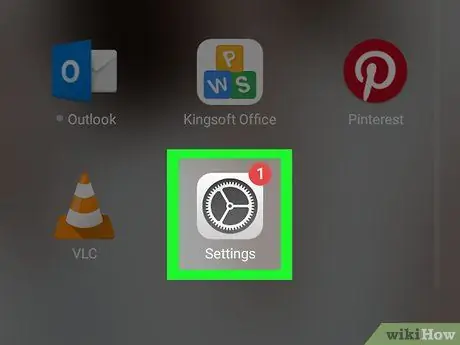
Step 1. Launch the Settings app on your Android device
It features a gear icon

located in the "Applications" panel. You can also select the icon by accessing the device notification bar. In this case, slide your finger down the screen starting from the top.
Some cell phone carriers do not allow users to hide their phone number. So, after using the steps in this article to hide your mobile number, run a test to see if it actually works before making a call
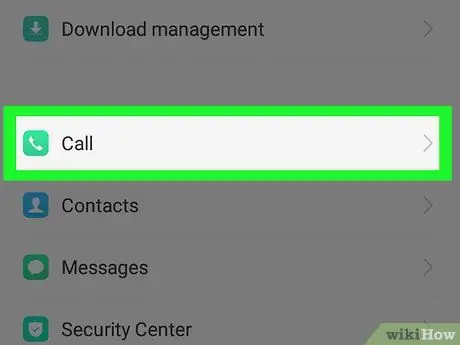
Step 2. Scroll down the menu that appeared and select Call settings
It is located within the "Device" section.
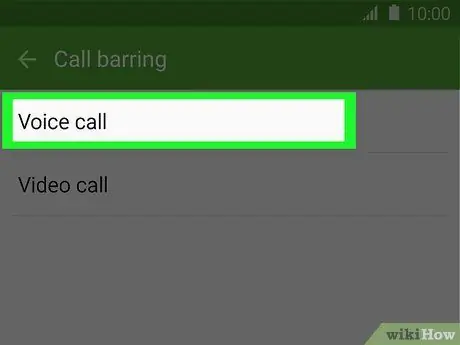
Step 3. Choose the Call option
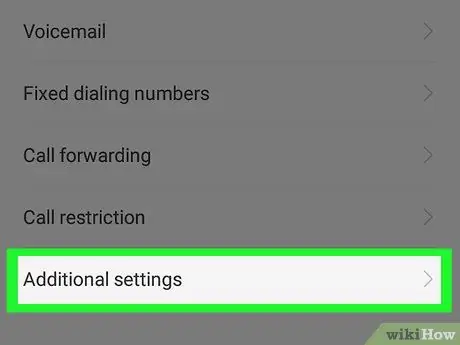
Step 4. Select the Other Settings item

Step 5. Tap the Caller ID option
A pop-up will appear.

Step 6. Select the Hide number item
At this point, your mobile number will be hidden automatically when you make a voice call.






