This article explains how to invite contacts from other applications to join WeChat.
Steps

Step 1. Open WeChat on your device
The icon looks like two white speech bubbles on a green background. It is usually found on the Home screen (iPhone / iPad) or in the application menu (Android).
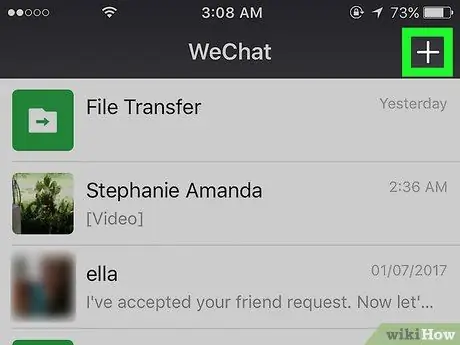
Step 2. Click on +
This button is located in the upper right corner of the screen.
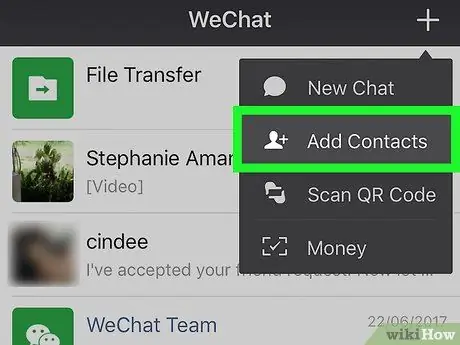
Step 3. Select Add contacts

Step 4. Click on Invite Friends

Step 5. Select an application
If you press on the name of an application, a new message or post will be created with a link to go to the page where you can download WeChat.
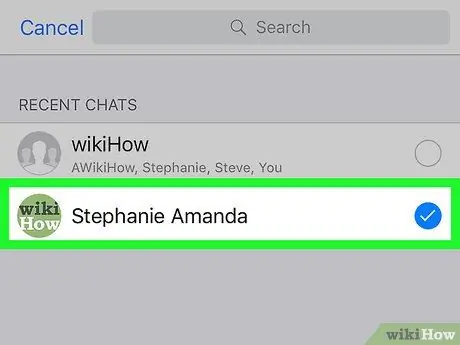
Step 6. Select a recipient
If you've chosen an email or messaging application, select the contact you want to invite. You can also customize the message to give that extra touch.

Step 7. Send or publish the invitation
If a user decides to follow the link found in the message or publication, they can register on WeChat and add you to their friends.






