This article explains how to delete a message from a Telegram chat using an Android smartphone or tablet.
Steps

Step 1. Launch the Telegram app on the Android device
It features a circular blue icon with a white paper airplane inside. It is usually located on the Home of the device or inside the "Applications" panel.
Telegram messages can be deleted within 48 hours from the time of sending
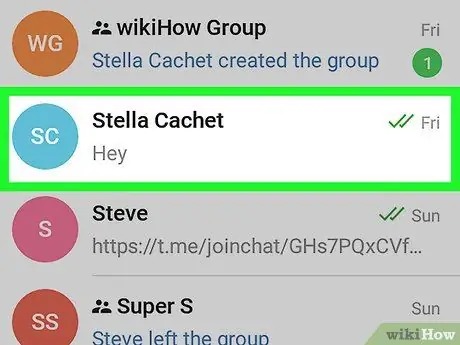
Step 2. Select the chat containing the message you want to delete
The content of the conversation will be displayed on the screen.
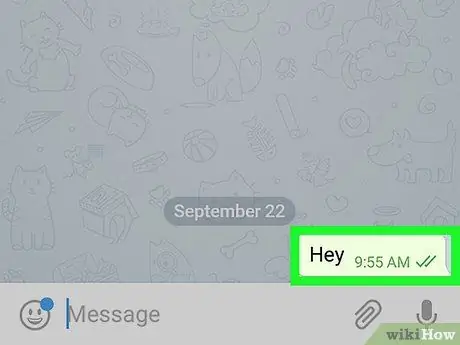
Step 3. Keep your finger pressed on the message you want to delete
A small pop-up window will appear.
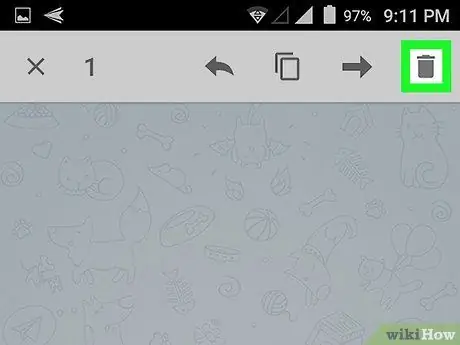
Step 4. Tap the trash can icon
A message will appear asking you to confirm your action.
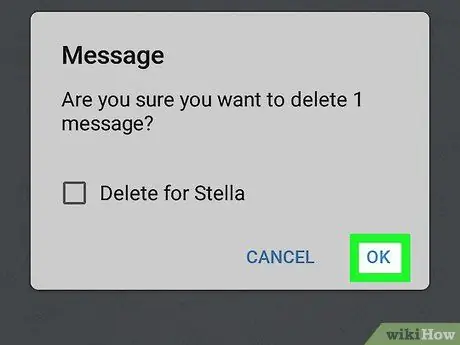
Step 5. Press the OK button
The selected message will be deleted from the conversation.






