This article explains how to hide your phone number on an iPhone before calling someone.
Steps

Step 1. Open the iPhone settings
This application is represented by a gray gear wheel and is located on the main screen.
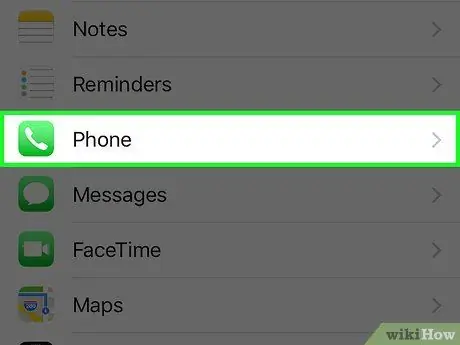
Step 2. Tap Phone
It is located in the middle of the menu.
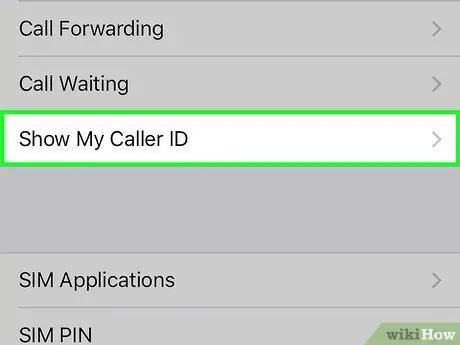
Step 3. Tap Show Caller ID
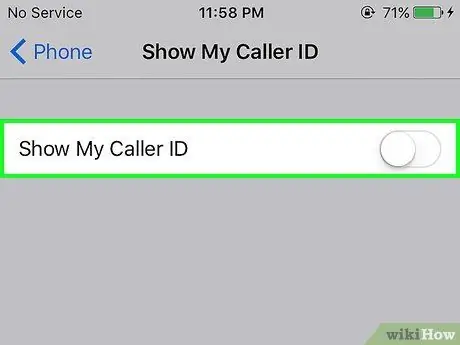
Step 4. Turn off the Show Caller ID feature by sliding your finger across the screen
At this point, if you need to call someone, the call will be anonymous.






