This article explains how to create a link to invite people to join a public or private Telegram group using an Android device.
Steps
Method 1 of 2: Get a Private Group Link
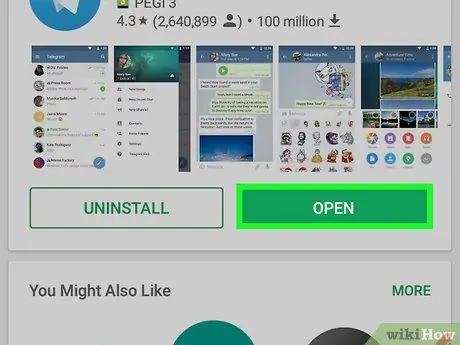
Step 1. Launch the Telegram app on your Android device
The app features a circular blue icon with a white paper airplane inside. It is usually located on the Home of the device or inside the "Applications" panel.
To be able to create an invite link to a group, you must be the administrator of that group. If not, you will need to request the link from one of the administrators

Step 2. Select the group for which you want to create the invitation link
The group page will be displayed.

Step 3. Tap the group name
It is located at the top of the screen.
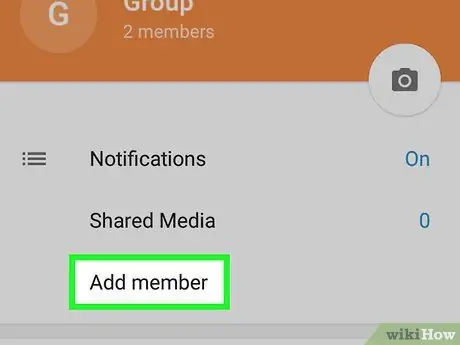
Step 4. Choose the Add member item
Your contact list will be displayed.
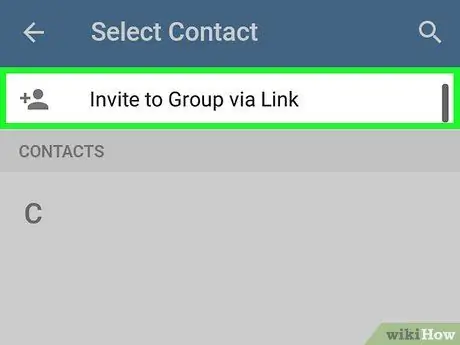
Step 5. Select the Invite via link option
It is placed at the top of the contact list. The invitation link will appear at the top of the screen.
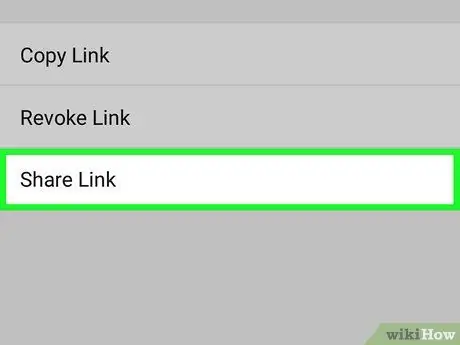
Step 6. Select the Share link item to be able to share the link with other people
A list of applications will be displayed that you can use to share the invitation link. Choose the app to use. A new message or post will be created, within the application of your choice, which will allow you to share the link.
If you need to copy the link and paste it into another app or document, choose the item Copy link. To paste it where you want, press and hold your finger on the app text field of your choice and select the option Paste when it will appear.
Method 2 of 2: Get the Link of a Public Group
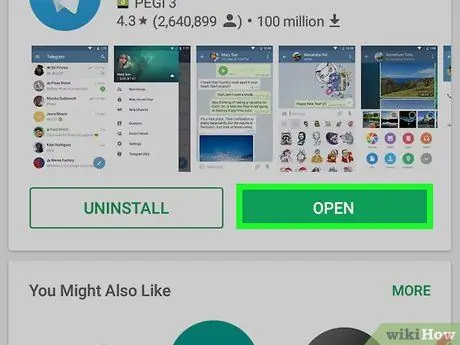
Step 1. Launch the Telegram app on your Android device
It features a circular blue icon with a white paper airplane inside. It is usually located on the Home of the device or inside the "Applications" panel.

Step 2. Select the group for which you want to create the invitation link
The group page will be displayed.

Step 3. Tap the group name
It is located at the top of the screen. The group profile page will be displayed. The link to invite new members is located at the top of the screen. The link format is as follows: t.me/group_name.
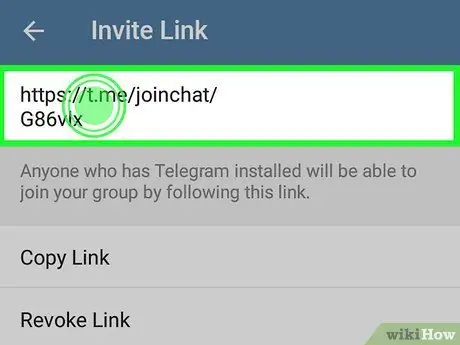
Step 4. Keep your finger pressed on the link to be able to copy it to the system clipboard
After copying it, you can paste it wherever you want, both within an app and in a document.






