This article explains how to send an invitation link to a user so that they can join a group on Telegram using a device running Android.
Steps

Step 1. Open Telegram on your device
Look for the blue icon with a white paper airplane inside. It is usually found in the application menu.
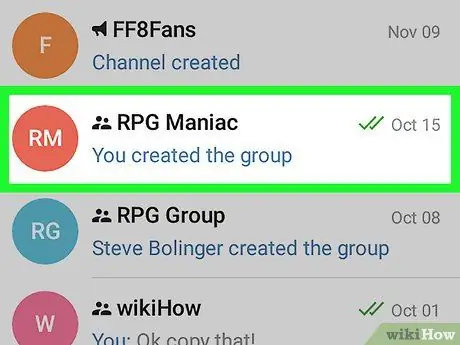
Step 2. Select the group
This will open the conversation.
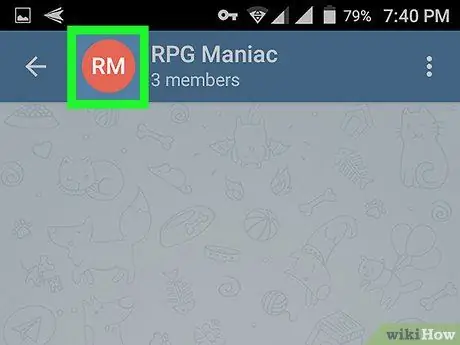
Step 3. Click on the group image
It is located in the upper left corner of the screen.
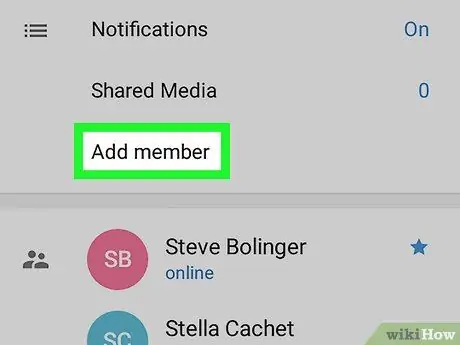
Step 4. Select Add Member
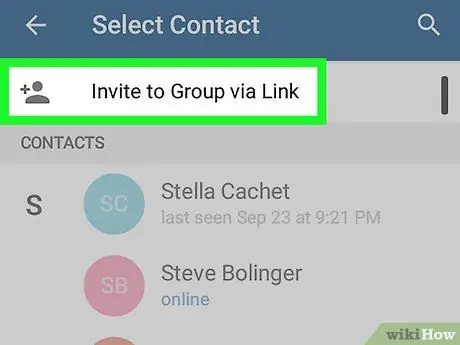
Step 5. Click on Invite to group via link
If you prefer to invite users from your Telegram contact list, you can select them from the list that appears at the bottom of the screen
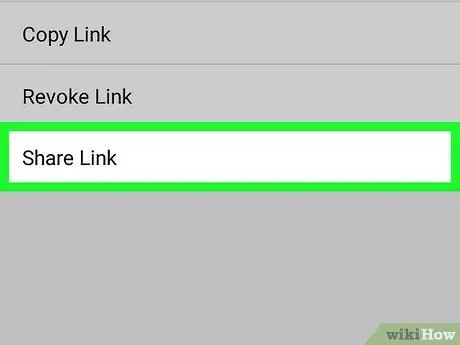
Step 6. Click on Share link
This will open the list of applications that you can use to invite other users to join the group.
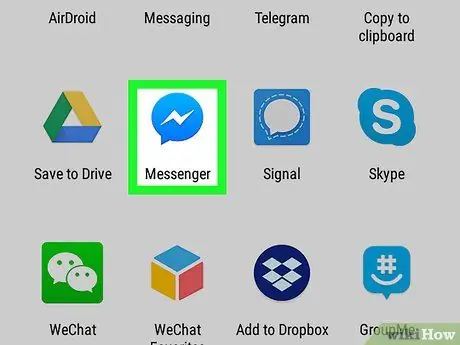
Step 7. Click on the application you want to use to share the link
For example, if you want to invite one of your Facebook Messenger contacts, select Messenger.
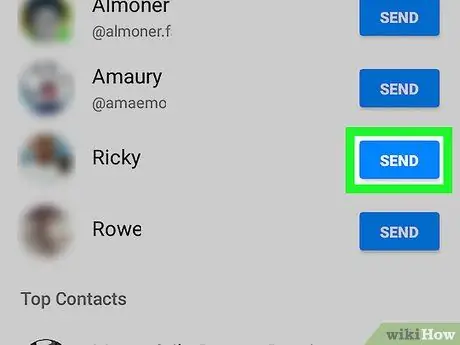
Step 8. Submit or post the link
Use the publishing or messaging tools of the selected application to share the group link with your friends. If a user follows the link, they will be given the option to join the group.






