Pokémon Sacred Gold and Storm Silver are two versions of the Pokémon game modified and customized by users that derive from the official versions of Pokémon HeartGold and SoulSilver. In addition to other things, within these games you will find all 493 known Pokémon that will be available for you to catch during the game. In addition, there will be trainers and gym leaders that are much harder to beat, along with new characters and new events. If you are a lover and a great connoisseur of Pokémon video games, be prepared to have to learn a new way to play, completely different from the one you have always adopted.
Steps

Step 1. Download and install a Nintendo DS emulator
Since the Sacred Gold and Storm Silver versions are user-created mods starting with Pokemon HeartGold and SoulSilver, they can only be played using a Nintendo DS emulator. You can choose to use a computer emulator or for Android or iOS devices (in the latter case, you will need to jailbreak the device). There are many Nintendo DS emulators that you will need to choose based on your operating system and device. Regardless of where you install the emulator, you will need to use a Windows computer to create the game's modified ROM.
- Windows and Mac - the most famous and used Nintendo DS emulators for these platforms are DeSmuME (for both Windows and Mac) and NO $ GBA (for Windows only). You can download the DeSmuME emulator from the website desmume.org/download/, while the NO $ GBA emulator can be downloaded from the URL problemkaputt.de/gba.htm.
- Android - There are many Nintendo DS emulators for Android systems including DraStic, nds4droid and Open NDS Emulator. All the emulators listed are available for download directly from the Google Play Store.
- iOS - in this case you will have to jailbreak the device in order to download and install the nds4ios app: it is nothing more than a port for iOS devices of the DeSmuME emulator. Remember that jailbreaking an iOS device invalidates its warranty and can cause stability problems to the operating system. If you have already modified your Apple device, you can download and install the nds4ios app from the Cydia repository cydia.myrepospace.com/Gamer6401/.
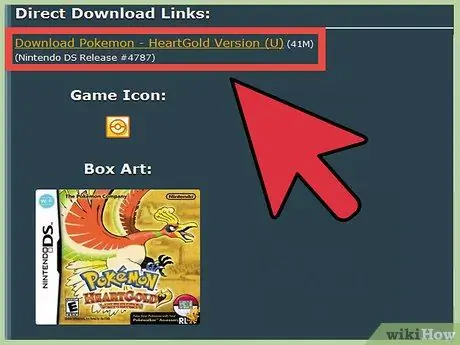
Step 2. Download the Pokémon HeartGold or SoulSilver ROM to your Windows computer
In order to play the Sacred Gold or Storm Silver version of the Pokémon game, you will need to download the US version of the Pokémon HeartGold or Pokémon SoulSilver game respectively. You can find the ROMs of these games by searching the web using the keywords "HeartGold / SoulSilver rom" and the search engine of your choice. Make sure you download the US edition of the original game marked "(U)". ROMs are normally downloaded in the form of compressed archives in RAR or ZIP format.
- Both Sacred Gold and Storm Silver video games allow you to capture all 493 Pokémon directly within the game, without any need to resort to exchanges with other users. This means that there are no real differences from using Pokémon HeartGold or SoulSilver, with the exception of a few small details.
- In many countries it is illegal to download video game ROMs that you have not purchased regularly or that you do not own in physical format.
- This process must be done using a Windows computer, as the tool with which the mod will be run was created exclusively for Windows.
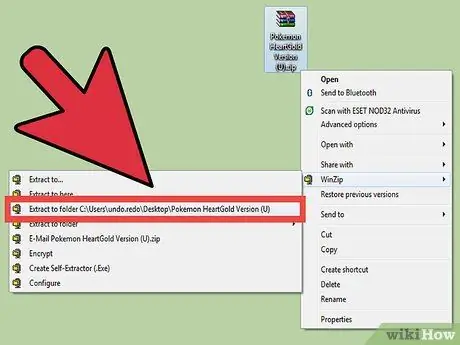
Step 3. Extract the ROM files
At this point, you will need to extract the NDS file from the RAR or ZIP archive you just downloaded. If it is a ZIP archive, you can simply double-click the corresponding icon and drag the NDS file out of the archive window. In the case of a RAR file, you will need to install a program like WinRAR or 7-Zip that is capable of unzipping RAR archives. After installing one of these third-party programs, double-click the RAR file icon and extract the NDS file inside.

Step 4. Download the Sacred Gold and Storm Silver mod files
These are files that have been modified and customized by fans of the Pokémon series and must be downloaded directly from the forum of the person who created them. You can find the files using this link. Click on the "Patches and Documentation" link located at the end of the post. Now select the "Mediafire" link.
Follow the link to download the ZIP archive. The exact file name should be "2sg2ss4105.zip"
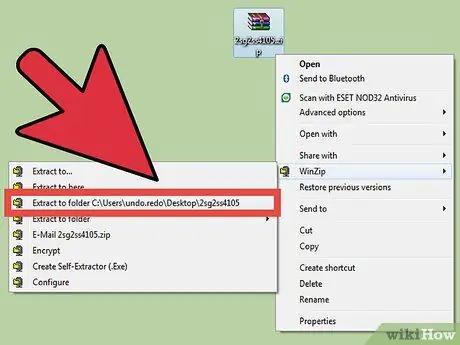
Step 5. Extract the contents from the "2sg2ss4105.zip" ZIP file
Double-click the corresponding icon and select the "Extract All" button. A new folder called "2sg2ss4105" will be created, inside which you will find all the files contained in the original ZIP archive.
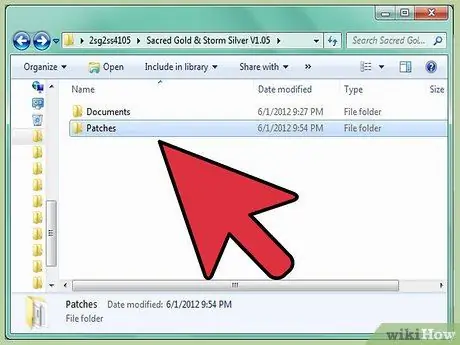
Step 6. Open the "2sg2ss4105" folder, then access the "Patches" subfolder
Inside there are all the tools you need to create the game's modified ROM.

Step 7. Run the "xDelta GUI.exe" program
If a warning message appears from the operating system, authorize the execution of the program without any fear. If you are prompted to install the. NET Framework, follow the on-screen instructions to download the necessary file and install it on your computer.
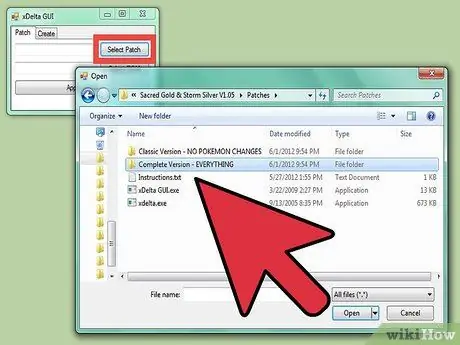
Step 8. Click on the button
Select Patch.
A dialog will appear allowing you to select the patch to use. You can access the "Classic Version" or "Complete Version" folder to select the patch.
- The "Classic Version" folder contains the new storyline of the game, but without the Pokémon stats, moves and other data being changed in any way. Choose this solution if you want to tackle a new Pokémon adventure the way you already know.
- The "Complete Version" folder contains the new version of the game which makes numerous changes to many of the Pokémon's attributes. Choose this solution if you want to take on a totally new adventure and be amazed at how your Pokémon will grow and evolve.

Step 9. Upload the patch of your choice
Choose the patch of the game version you want to change. Click on the "Open" button after selecting the correct file to return to the "xDelta GUI.exe" program window.
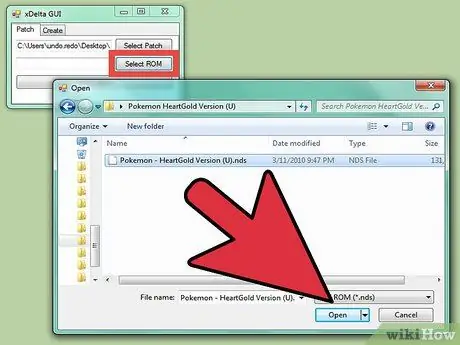
Step 10. Click on the button
Select ROM.
Locate and select the NDS file you extracted earlier from the ROM you downloaded. Make sure it matches the same version of the game (HeartGold or SoulSilver) and the patch you have chosen.
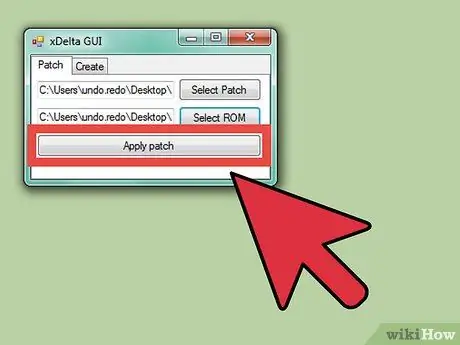
Step 11. Click on the button
Apply patch.
The changes will be made immediately. The copy of the modified file will be marked with the suffix "_patched" at the end of the name. The file will be stored in the same folder as the original NDS file.
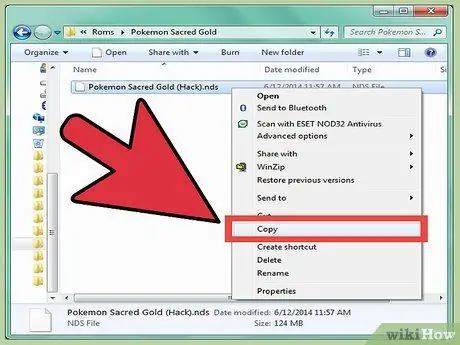
Step 12. Copy the edited NDS file to the device (if needed)
If you have chosen to play using a smartphone or Mac, you will need to transfer the new NDS file to the correct device. If you want to use a Mac, you can transfer it to a USB stick. If you want to use an Android device, you can connect it to your computer via USB cable and copy the NDS file directly to the internal memory of your smartphone or tablet. Alternatively, you can transfer the file to a clouding service, such as Google Drive or Dropbox. The latter option is best if you have chosen to play using a jailbroken iOS device.

Step 13. Launch the Nintendo DS emulator and use it to load the modified ROM
The procedure to follow to load the ROM varies according to the chosen emulator, but normally it is possible to perform this operation from the "File" menu or from the main program menu. You will be able to find out if you are using the modified version of the game when Professor Oak welcomes you at the start of the game. The text that appears on the screen will inform you that you are playing the Sacred Gold or Storm Silver version of the Pokémon game.
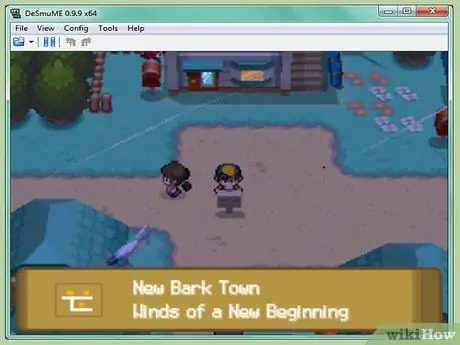
Step 14. Prepare for the challenge
The creator of these two modified versions of the Pokémon game wanted to greatly raise the difficulty level of the original video games. All of the game's top gym leaders and trainers will use 6 Pokémon during fights, meaning you'll need a large team of Pokémon right from the start. Since all Pokémon up to Generation IV can be captured within the game world, you will have the opportunity to fight with a much wider range of specimens than you are used to in the original versions of the game. Try to take full advantage of the huge number of Pokémon available to be able to build an unbeatable team.
Advice
- These games are much more difficult than HeartGold and SoulSilver, so be sure to properly prepare your team for battle. The goal is to create a balanced Pokémon team with a move set that allows you to adequately deal with the greatest number of different Pokémon types.
- This version of the Pokémon video game is different from HeartGold and SoulSilver, so you cannot follow the solutions related to these latter versions when playing Pokémon Sacred Gold and Storm Silver. If you've got stuck in a specific spot, you can rely on the videos featured on the YouTube platform.
- Try the "Nuzlocke" level if you want to experience an even more difficult gaming experience.






