Elvui is a special user interface for World of Warcraft: it improves the gaming experience, allowing you to refine, customize and configure the original version of WoW. To install this add-on, you need to download it from the developer website, then copy the files to the game's "Add-ons" folder on your computer.
Steps
Part 1 of 2: Install ElvUI

Step 1. Open the official ElvUI download page at
This add-on is available to all WoW players and was created by members of the Tukui community.

Step 2. Click "Download" under ElvUI, then save the.zip file to your desktop
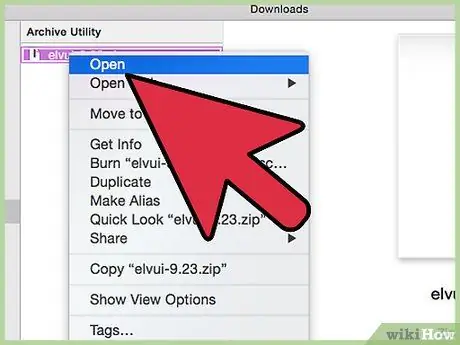
Step 3. Double-click the archive you just downloaded on your desktop to extract its contents

Step 4. Open the "World of Warcraft" folder, using File Explorer on Windows or Finder on Mac OS X
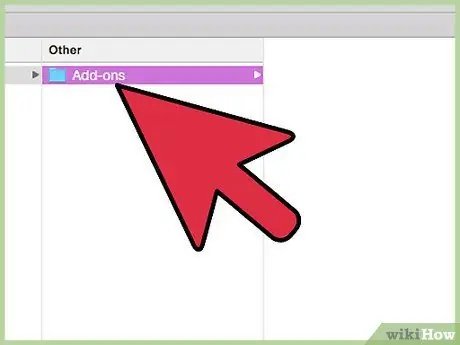
Step 5. Open the "Interface" folder, then the one called "Add-ons"
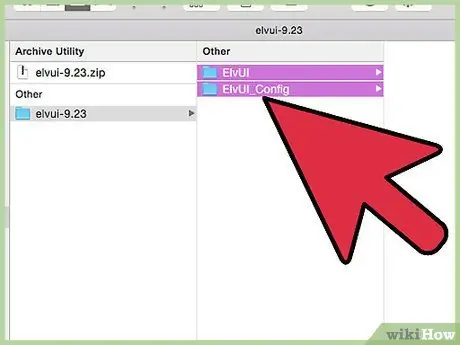
Step 6. Go back to the desktop and copy the "ElvUI" and "ElvUI_Config" files you just extracted from the.zip archive
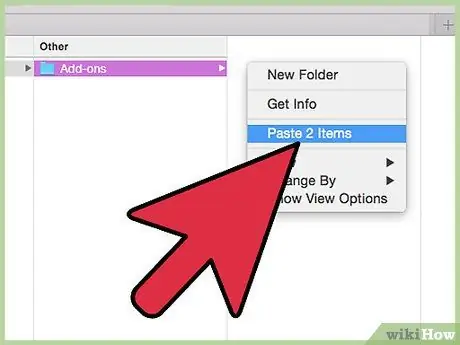
Step 7. Paste the files into the WoW "Add-ons" folder
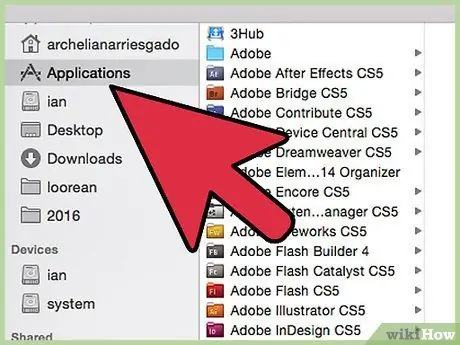
Step 8. Start WoW, then open the character selection screen

Step 9. Select "Add-ons", then "ElvUI"

Step 10. Start the game
You can follow the in-game instructions to improve your WoW experience using ElvUI.
Part 2 of 2: Troubleshoot Installation Issues

Step 1. Try using Tukui's Windows client instead of Curse's if you are using a program to add ElvUI to WoW
Tukui's client is designed to manage all add-ons downloaded from the Tukui website, while Curse's client no longer supports those add-ons.

Step 2. Go back to the ElvUI download page at https://www.tukui.org/dl.php, then download the latest version of the add-on if the interface no longer works properly
In some cases, ElvUI may not work correctly after the release of newer versions.
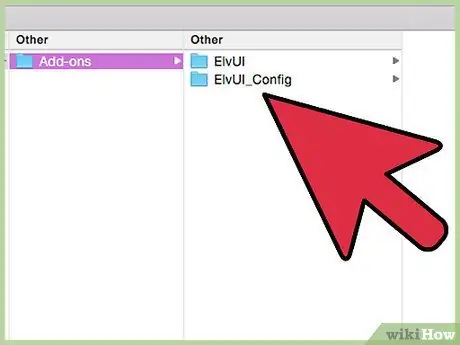
Step 3. Verify that the ElvUI files are not inside subfolders in the WoW "Add-ons" directory
In this case, they might not load properly from the game.
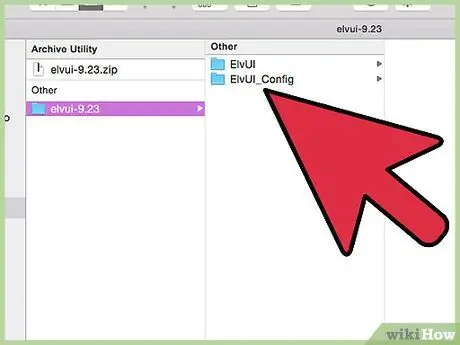
Step 4. Make sure you extract the contents from the archive before trying to move them to the WoW folder
If you don't have a default archive decompression program installed on your computer, you can download WinZip, WinRar or 7zip on Windows or The Unarchiver or StuffIt on Mac OS X.
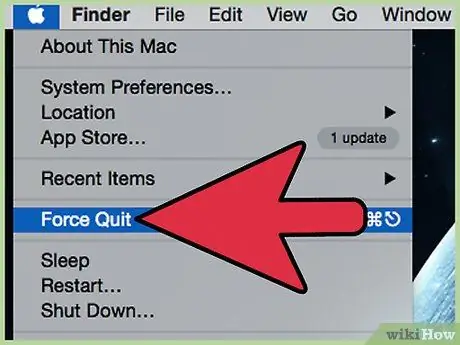
Step 5. Close and reopen WoW if you don't see ElvUI in the Add-on menu
In most cases, the game will not display the add-on until restarted.






