This article explains how to activate mobile data on a Samsung Galaxy.
Steps
Method 1 of 2: Using the Notification Panel

Step 1. Swipe down from the top of the Home screen
This will open the notification panel.
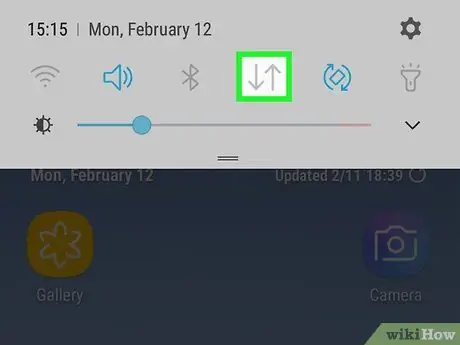
Step 2. Tap on the mobile data symbol
It features two gray arrows (one pointing up and the other down) and is located at the top of the screen. The arrows will turn blue to indicate that mobile data has been activated.
If you don't see this icon, your carrier may automatically turn on mobile data when there is no Wi-Fi connection. To start using mobile data instead of wireless connection, press on the Wi-Fi symbol (it represents four curved lines) in order to deactivate it
Method 2 of 2: Using the "Settings" Application

Step 1. Swipe down from the top of the Home screen
This will open the notification panel.
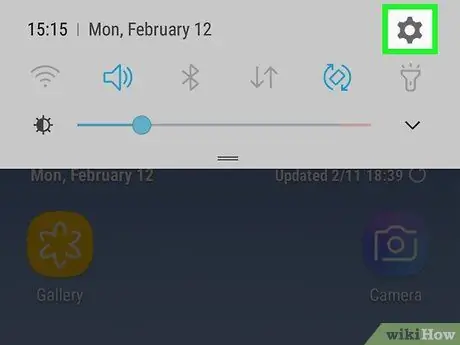
Step 2. Click on
This button is located in the upper right corner of the panel.
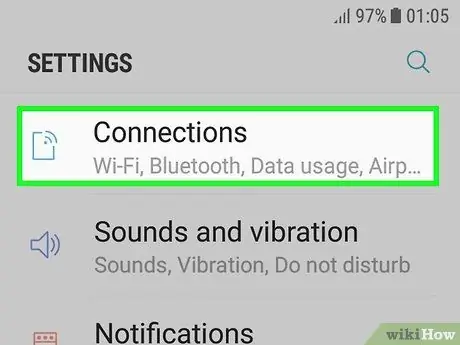
Step 3. Select Connections
This option is at the top of the menu.
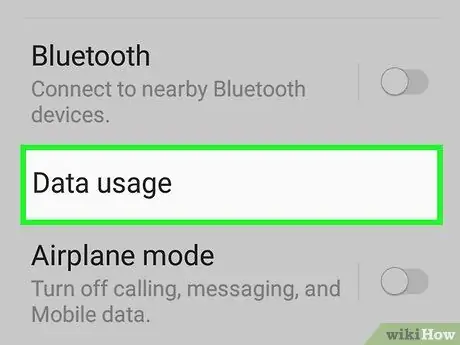
Step 4. Click on Data usage
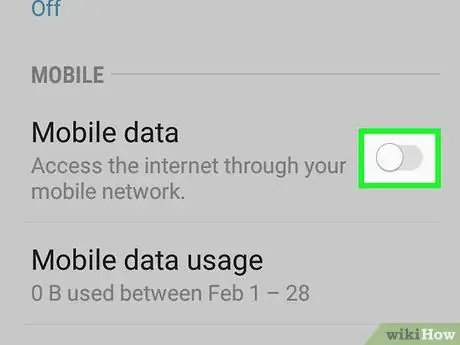
Step 5. Swipe the "Data Network" button to activate it
A confirmation message will appear.
Step 6. Click on Activate
From now on the device will use the data network to access the internet in case no Wi-Fi network is available.






