This article explains how to convert an email to a PDF file on your Windows or macOS computer.
Steps
Method 1 of 5: Using Gmail
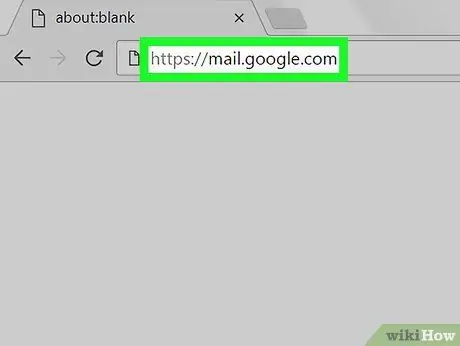
Step 1. Open the Gmail website with a browser
If you don't see your inbox, you need to sign in.
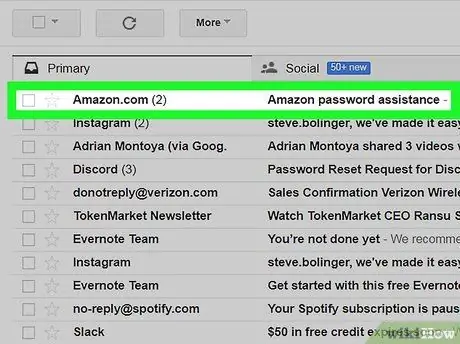
Step 2. Click on the message you want to save as a PDF
It should open up.
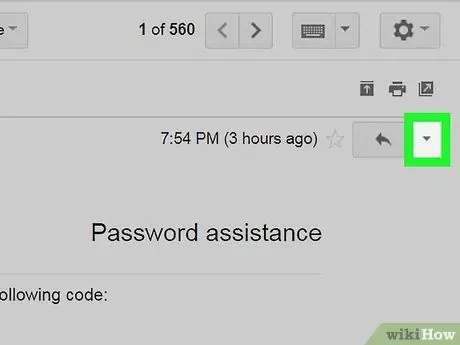
Step 3. Click the down arrow button
You'll see it in the top right corner of the message, next to another arrow, but to the right.
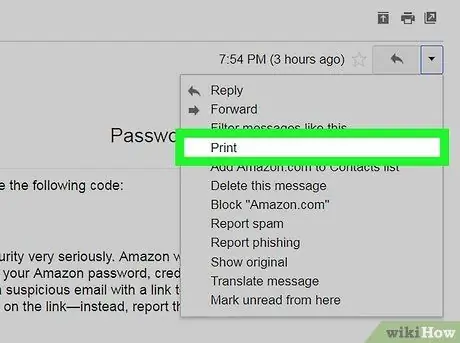
Step 4. Click Print
The Gmail print screen will appear.
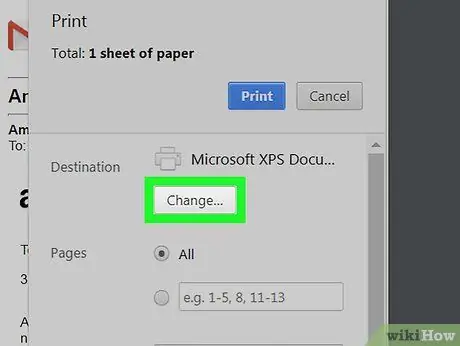
Step 5. Click Edit
You will see this button below the printer in the left column of the print screen.
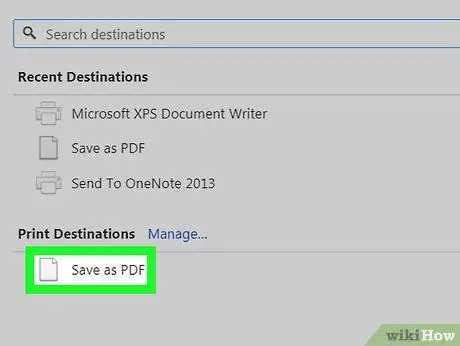
Step 6. Click Save as PDF
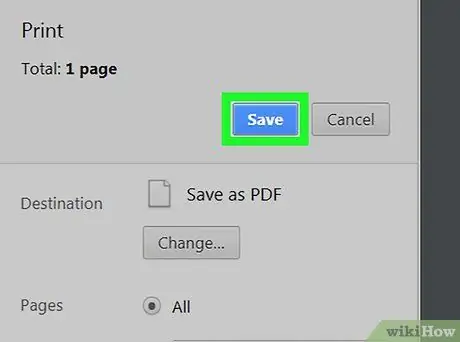
Step 7. Click Save
The email will be downloaded to your computer as a PDF file.
Method 2 of 5: Use Outlook.com
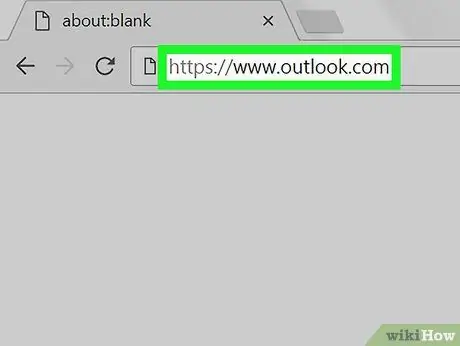
Step 1. Open the Outlook web page with a browser
If your inbox doesn't open automatically, log in to your account.
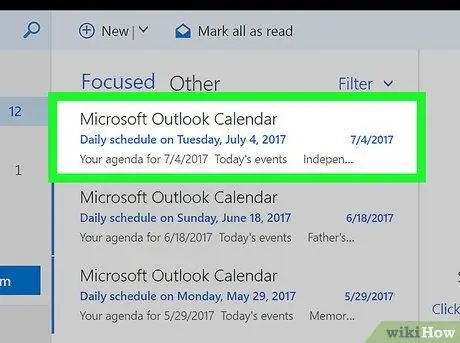
Step 2. Click on the message you want to save
It will open in the right pane.
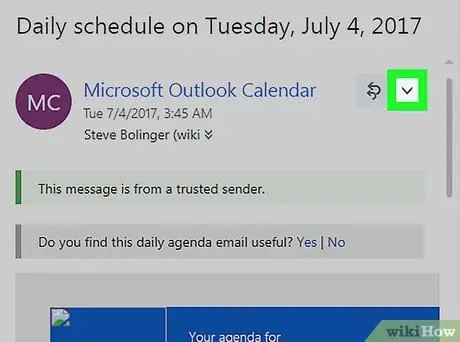
Step 3. Click on the down arrow
It is located to the right of the "Reply" button in the upper right corner of the email.
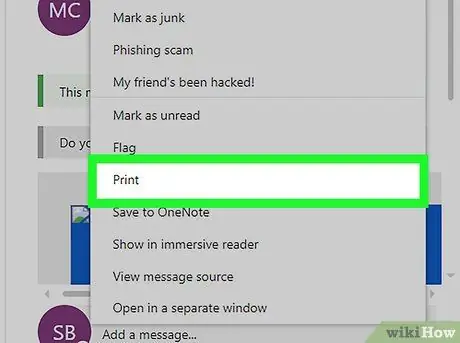
Step 4. Click Print at the bottom of the menu
An email preview will open.
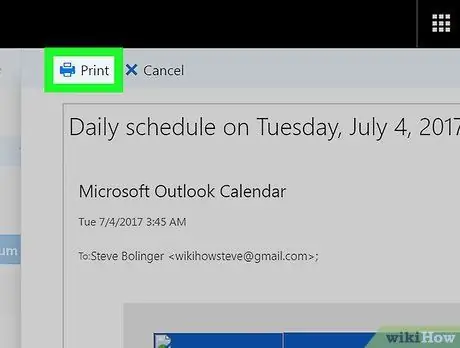
Step 5. Click Print
This button has a small printer icon and is located in the upper left corner of the preview. The computer print window will open, which varies according to your system and printer.
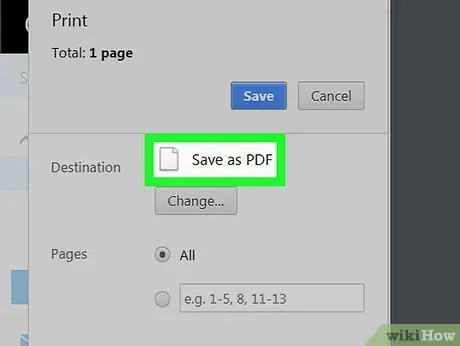
Step 6. Select Print to PDF as printer
On some computers this entry can be Export as PDF or Microsoft print to PDF.
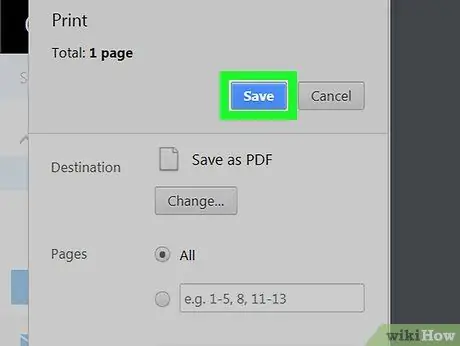
Step 7. Click OK or Save.
You will download the message to your computer as a PDF.
Method 3 of 5: Use Microsoft Outlook for Windows or macOS

Step 1. Open Microsoft Outlook
You will find this app in the "Microsoft Office" section of All apps in the Start menu (Windows) or in the folder Applications (macOS).
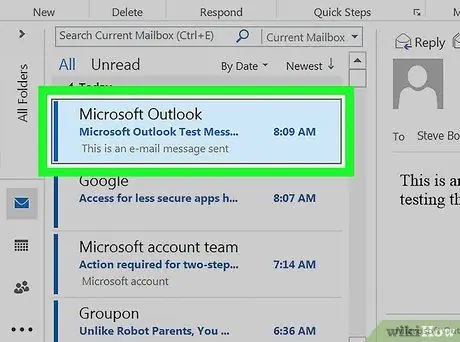
Step 2. Click on the email you want to save
It will open in the right pane.
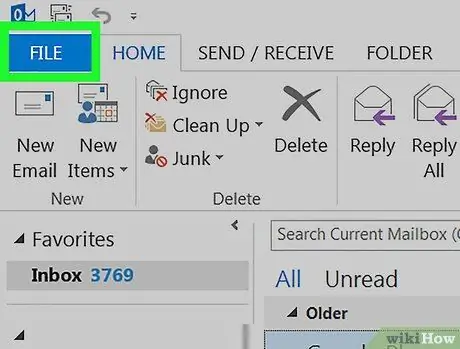
Step 3. Click on the File menu in the upper left corner of the window

Step 4. Click Print in the left column
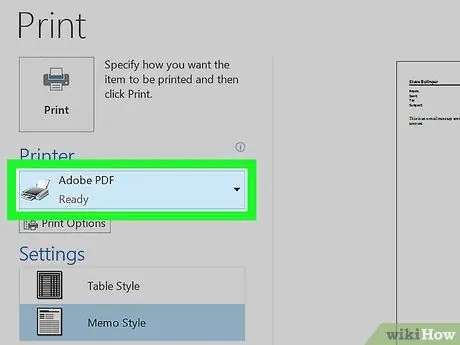
Step 5. Select Print to PDF from the "Printer" menu
On some computers this entry can be Export as PDF or Save as PDF.
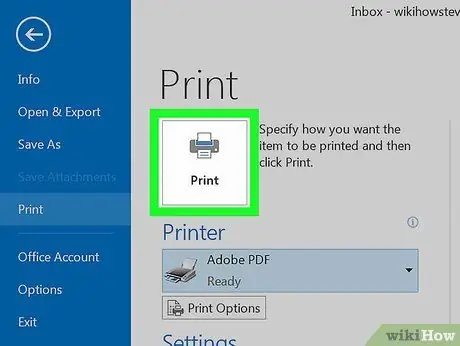
Step 6. Click Print
A save window will open.
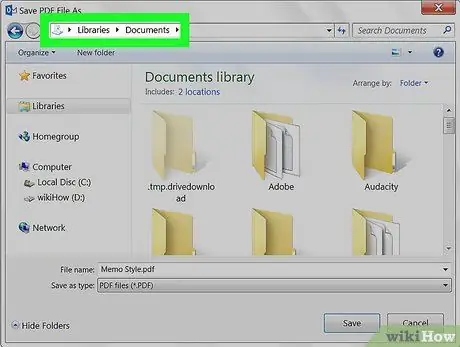
Step 7. Select the folder where you want to save the PDF
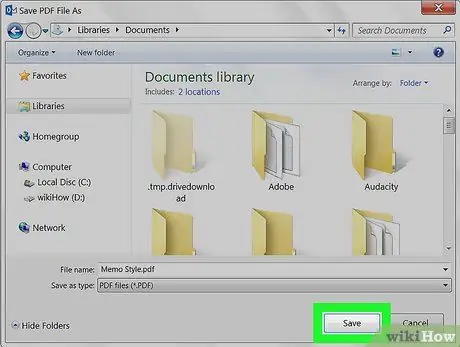
Step 8. Name the file and click Save
The message will be saved as a PDF in the folder you indicated.
Method 4 of 5: Using a Mac's Mail App

Step 1. Open the Mail app
It has a stamp icon with an eagle inside. You'll usually find it in the Dock and Launchpad.
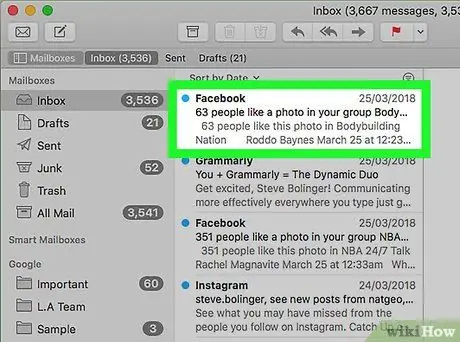
Step 2. Click on the message you want to download as a PDF
The text will be displayed in the right pane.
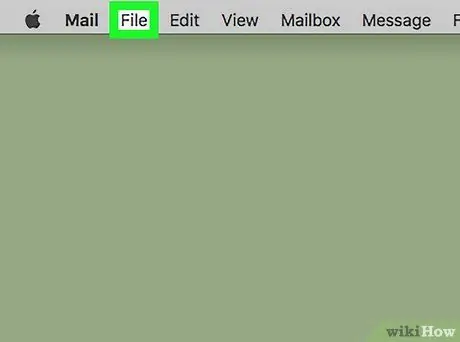
Step 3. Click on the File menu
It is located in the menu bar at the top left of the screen.
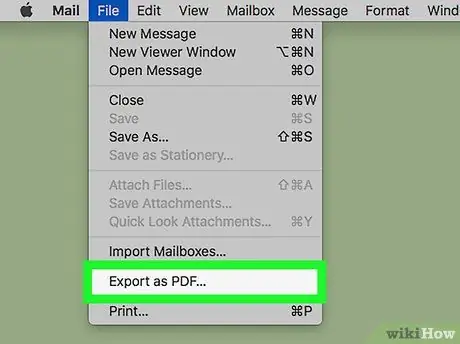
Step 4. Click Export as PDF…
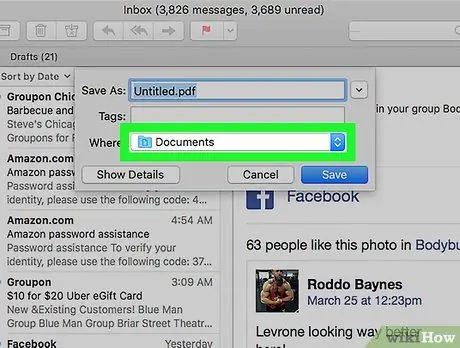
Step 5. Select a save location
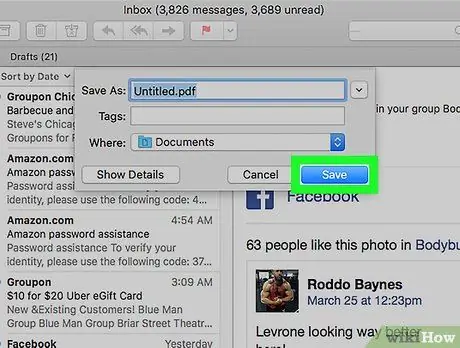
Step 6. Click Save
You will save the PDF in the selected folder.
Method 5 of 5: Using Yahoo! Mail
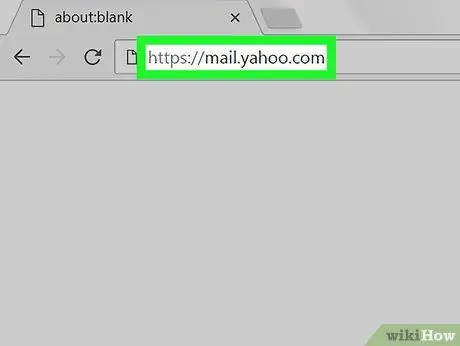
Step 1. Go to the Yahoo! Mail with a browser. If you haven't already signed in to your profile, do so now.

Step 2. Click on the email you want to save
It will open in the right pane.
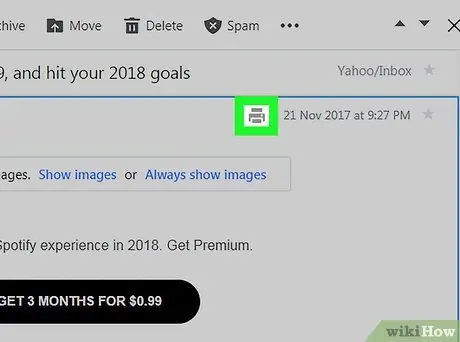
Step 3. Click on the printer icon
You will find it in the upper right corner of the message. Press it and a print-ready version of the email will open in a smaller window.
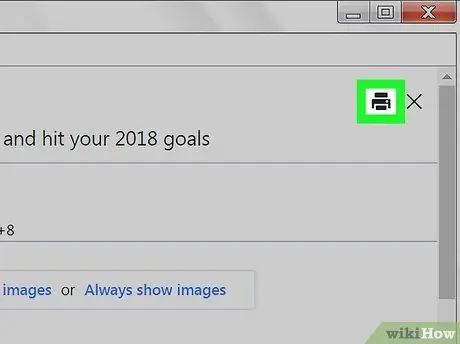
Step 4. Click on the printer icon in the small window containing the email
The computer print window will open.
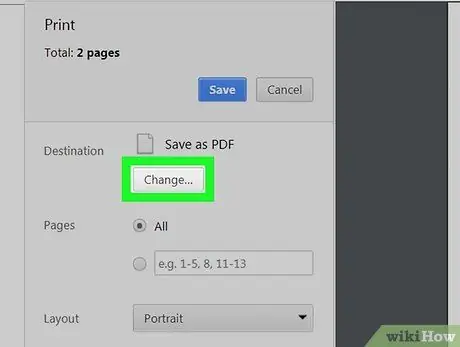
Step 5. Select Print to PDF as printer
On some computers this entry is Export as PDF, Save as PDF or Microsoft print to PDF.
If necessary, click Change to choose another printer
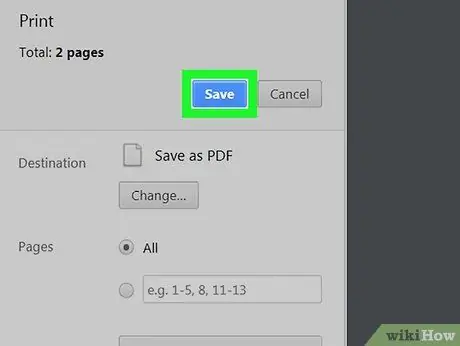
Step 6. Click Save or Press.
This item changes according to your computer.
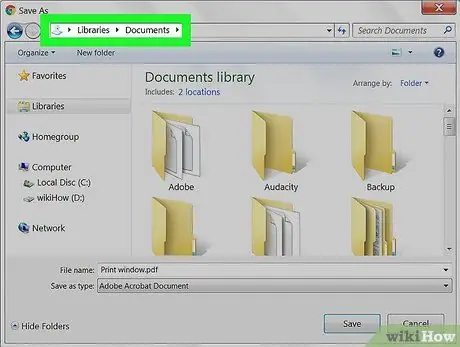
Step 7. Select the folder where you want to save the PDF
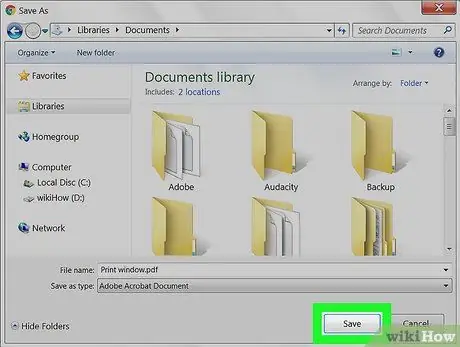
Step 8. Name the file and click Save
This will save the e-mail message as a PDF in the folder you indicated.






