This article explains how to install and use the Java Super Bluetooth Hack file on an Android phone. This program allows you to view and edit files on an Android smartphone that you are connected to via Bluetooth. To install it, you need to download the corresponding file, then install a Java emulator.
Steps
Part 1 of 6: Preparation
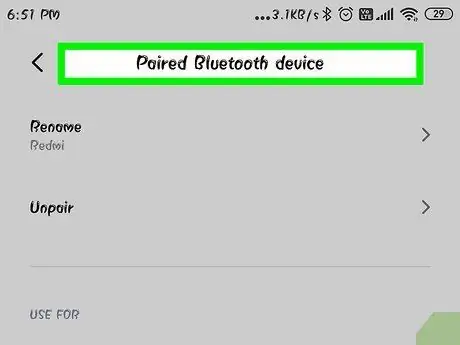
Step 1. Learn what Super Bluetooth Hack allows you to do
In theory, this program allows you to view files and other information from a phone connected via Bluetooth. You may also be able to edit or remove files and folders based on the phone you connect to.
If you don't have the ability to connect your Android device to the phone you want to edit, you won't be able to use Super Bluetooth Hack

Step 2. Learn which phones you can "hack"
Unfortunately, Super Bluetooth Hack is only compatible with Android devices. You can't use it to view files on iPhone, Windows Phone, or a computer.
You can use Super Bluetooth Hack to access an Android tablet
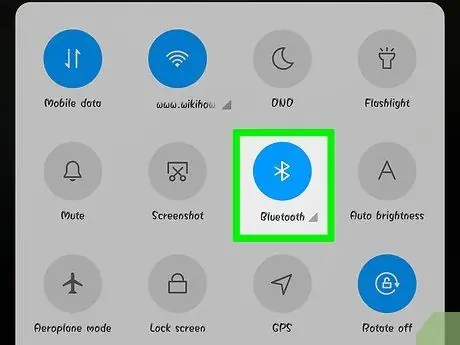
Step 3. Turn on the Bluetooth of your Android device
Swipe down from the top of the screen to open the notification menu, then press the "Bluetooth" button
in the menu that appears.
- If the "Bluetooth" icon is highlighted or blue, this feature is already activated.
- If necessary, activate Bluetooth for the other phone as well.
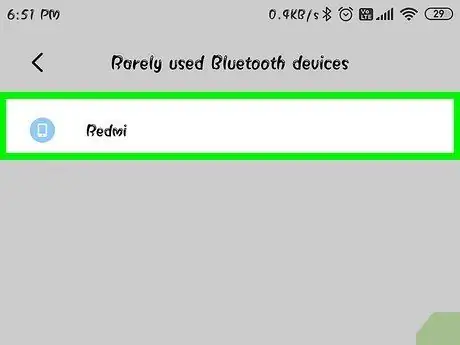
Step 4. Connect the device to the phone to be hacked
Select it from the Bluetooth menu, then enter the PIN shown on the screen if asked. Once the devices are connected via Bluetooth, you can continue.
Part 2 of 6: Download the Super Bluetooth Hack Files
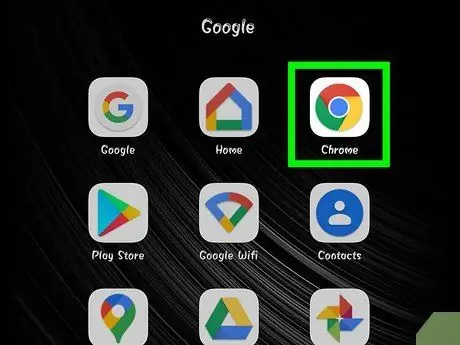
Step 1. Open
Google Chrome.
Press the app icon, which features a red, yellow, green and blue ball.
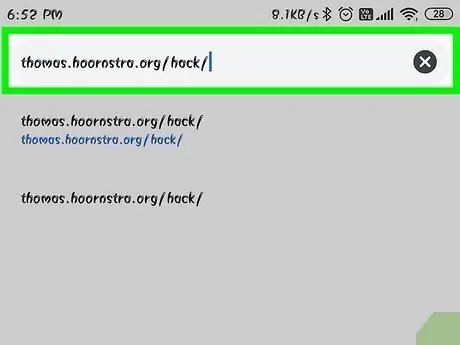
Step 2. Open the Super Bluetooth Hack download site
Visit this address with Chrome.
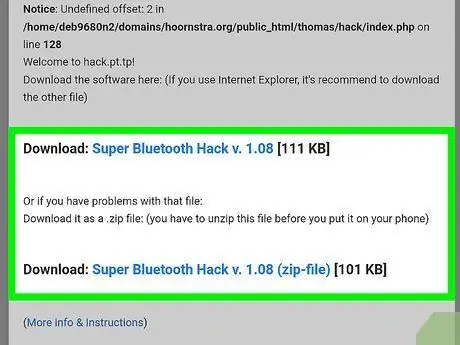
Step 3. Select the download link
Awards Super Bluetooth Hack v. 1.08 at the top of the page.
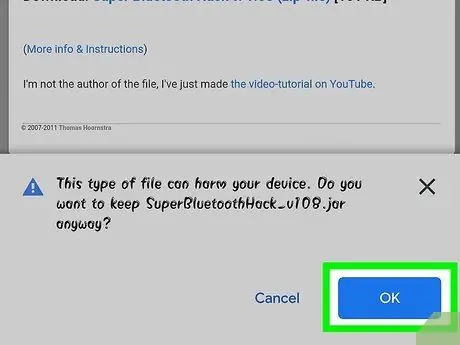
Step 4. Press OK when prompted
This will download the Super Bluetooth Hack file to the Android "Download" folder.
Part 3 of 6: Install a Java Emulator

Step 1. Open the
Google Play Store.
Press the Play Store icon, which looks like a colored triangle on a white background.
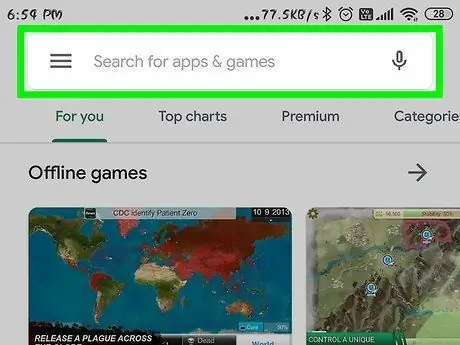
Step 2. Press the search bar at the top of the screen
The Android keyboard will appear.
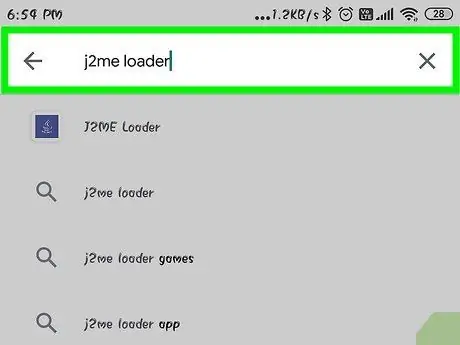
Step 3. Search for the J2ME Loader app
Type j2me loader and you should see a menu pop up with the search results.
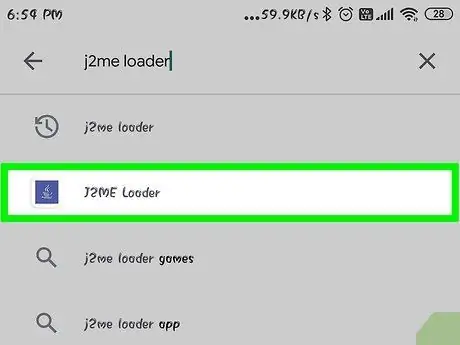
Step 4. Press J2ME Loader in the search results

Step 5. Press Install
You will see this green button in the upper right corner of the screen. Press it to start installing J2ME Loader on your Android device.
Part 4 of 6: Install Super Bluetooth Hack

Step 1. Open J2ME Loader
Awards You open in the Google Play Store when prompted, or press the purple J2ME Loader icon in the app drawer.
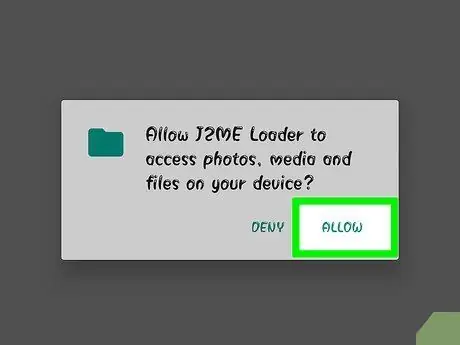
Step 2. Press Authorize when asked
By doing this you allow J2ME Loader to access the files of your Android device, which is a necessary condition to load Super Bluetooth Hack.

Step 3. Press the "New" icon
It is the white and orange shaped button + located in the lower right corner of the screen.
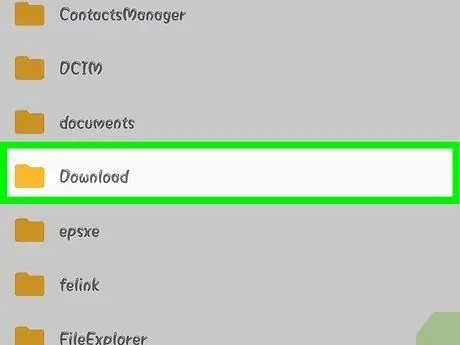
Step 4. Scroll down and hit Download
You will see this folder in the "D" section of the menu. Press it and it will open.
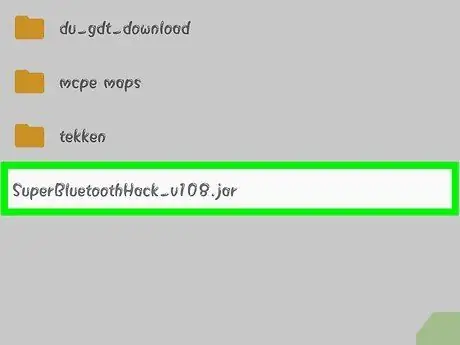
Step 5. Select the Super Bluetooth Hack file
Find and press SuperBluetoothHack_v108.jar in the "Downloads" folder. The installation file will open in J2ME Loader.
It may take a few minutes for the file to open in the J2ME Loader
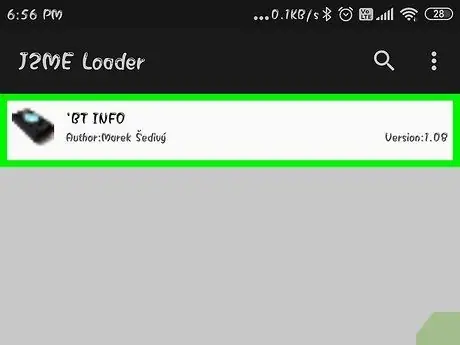
Step 6. Press' BT INFO at the top of the screen
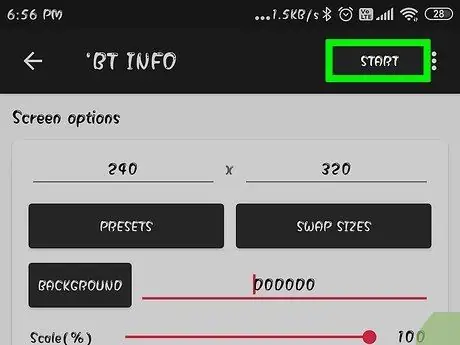
Step 7. Press START
You will see this button in the upper right corner of the screen. Press it and the Super Bluetooth Hack configuration page will open, from which you can choose the program settings.
Part 5 of 6: Set up Super Bluetooth Hack
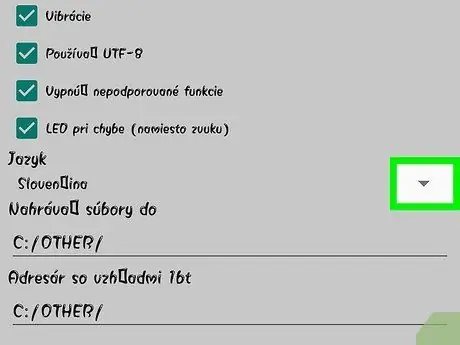
Step 1. Press the "Jazyk" icon
in the center of the menu.
A drop-down menu will open.
"Jazyk" means "Language" in Slovak
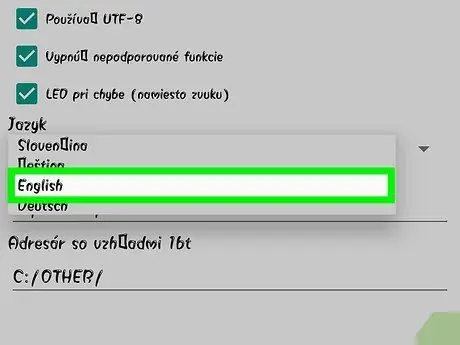
Step 2. Press English
You will find this item in the newly appeared menu. You can choose the language you prefer, but Italian is not available at the moment.
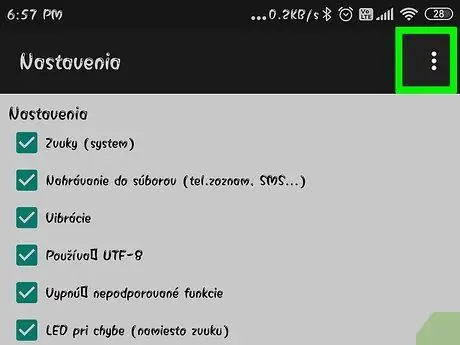
Step 3. Press ⋮ in the upper right corner of the screen
A new menu will appear.
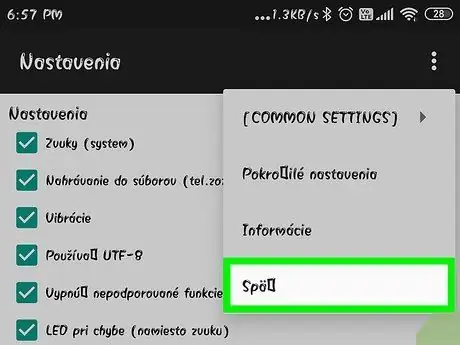
Step 4. Press Spät '
You will see this item in the newly appeared menu. Press it to return to the Super Bluetooth Hack main menu. At this point, the voices will change to English and you can proceed with connecting to another Android device.
"Spät" means "Back" in Slovak
Part 6 of 6: Using Super Bluetooth Hack
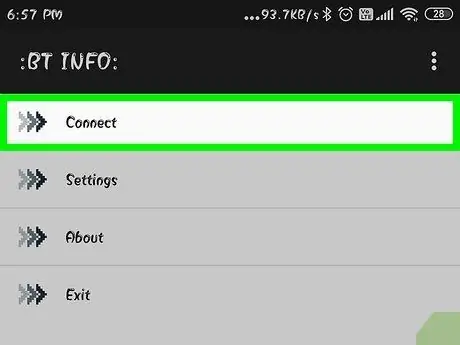
Step 1. Press Connect at the top
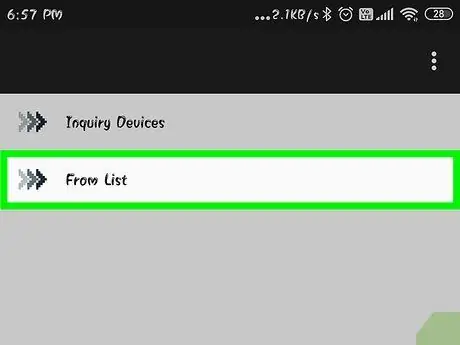
Step 2. Press From List at the top
The list of phones connected via Bluetooth will open.
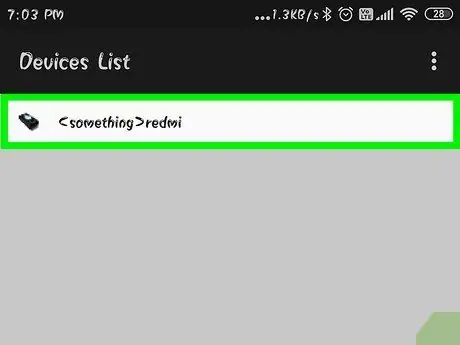
Step 3. Select the phone you are connected to
To do this, press the device name in the list. The program will try to connect to the mobile phone.
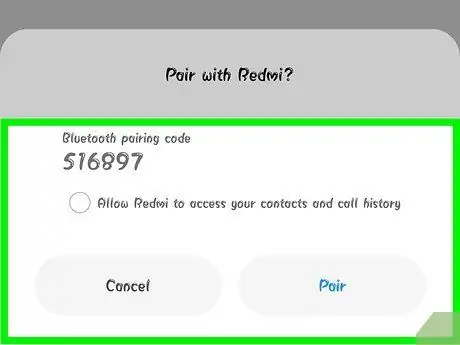
Step 4. Enter your PIN if asked
In some cases you will need to write a four-digit code to confirm pairing; the number will appear on the screen of the connected device.
In many cases, the PIN is "0000"
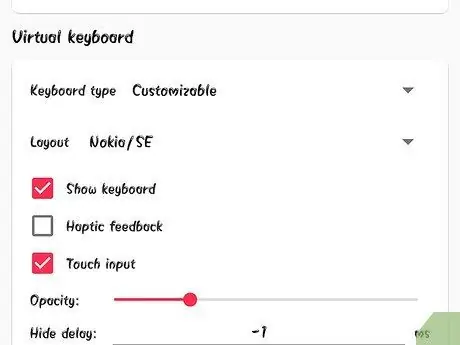
Step 5. Follow the directions on the screen
Once you connect your phone with Super Bluetooth Hack, you can browse the files saved in the memory and view the call log; the options available to you vary a lot depending on the device you are connected to, so follow the on-screen instructions and read the menu items to evaluate everything you can do with Super Bluetooth Hack.
In some cases, you will not be able to perform any action on the connected phone even after using Super Bluetooth Hack
Advice
The Super Bluetooth Hack menu options are in Slovak because it is the original language of the application
Warnings
- Attempting to control the files and features of another person's phone without permission is illegal.
- Super Bluetooth Hack is an outdated program, so you won't always get the desired results. It also may not work on the Android device you connected to.






