This article explains how to grant administrator privileges to a group member on Telegram using a computer, smartphone or tablet.
Steps
Method 1 of 3: Using an iPhone or iPad

Step 1. Open Telegram
It's the icon of a white paper airplane on a blue background. It is usually found on the main screen.

Step 2. Tap the group you want to manage

Step 3. Tap the group photo
It is located at the top right.
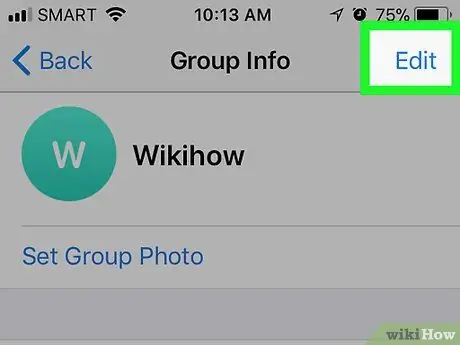
Step 4. Tap Edit
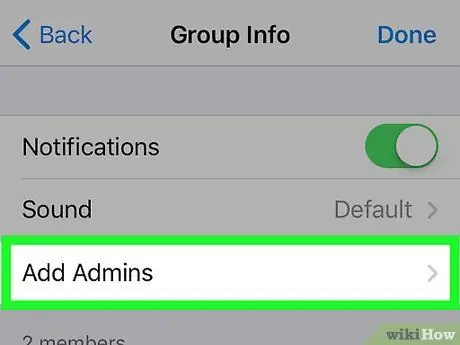
Step 5. Tap Update Administrators
The list of group members will appear.
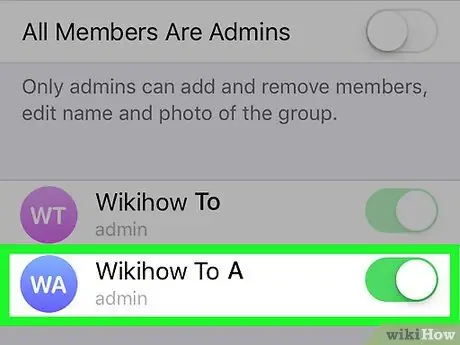
Step 6. Tap the name of the person you want to give administrator privileges
This will select it.
If you are editing a supergroup, you will have the option to set special permissions for this administrator. Use the available buttons to activate or deactivate the permissions as you wish
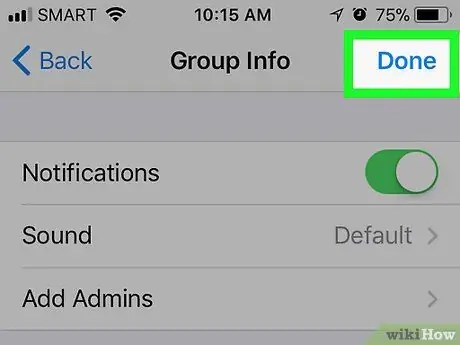
Step 7. Tap Done
It is located at the top right. This will add a new administrator.
Method 2 of 3: Using Android

Step 1. Open Telegram
It's the icon of a white paper airplane on a blue background. It is usually found in the app drawer or on the home screen.

Step 2. Tap the name of the group you want to manage

Step 3. Tap the group name again
It is located at the top of the screen.
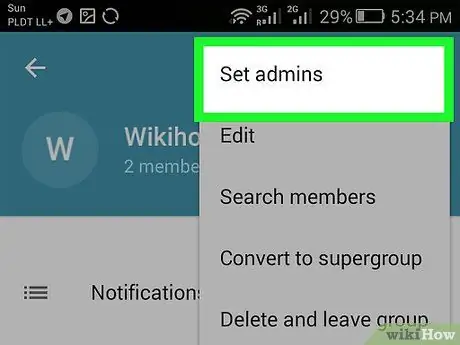
Step 4. Tap Set Admins
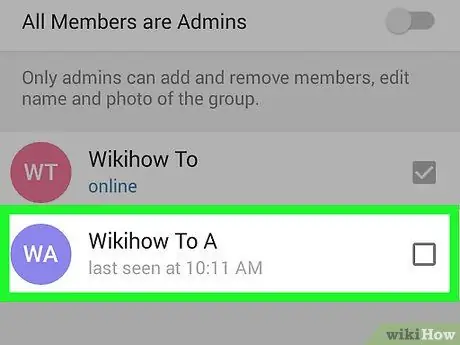
Step 5. Tap the name of the person you want to give administrator privileges
This will select the user in question.
If you are going to edit a supergroup, you can set special permissions for this administrator. Use the appropriate buttons to activate or deactivate the permissions as you wish
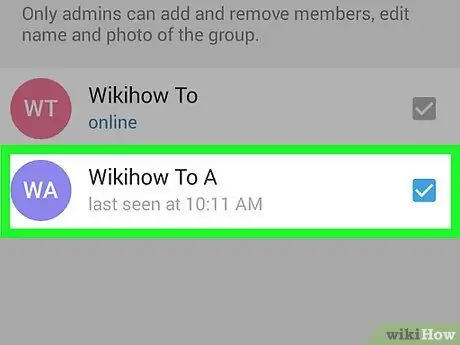
Step 6. Tap the check mark
It is located at the top right. The administrator will be added.
Method 3 of 3: Using a Computer

Step 1. Open Telegram on Mac or PC
If you use Windows, you should find it in the menu
. If you are using a Mac, you should find it in the "Applications" folder.
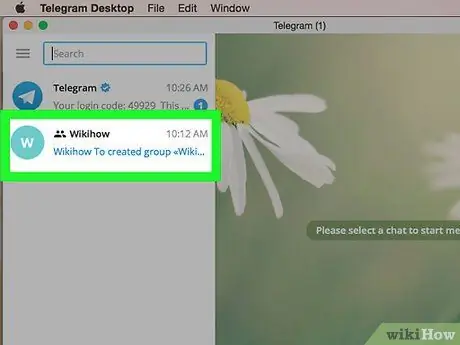
Step 2. Click on the group
The groups appear in the column on the left side of the screen. The group will then open in the main panel.
You can also search for a group by name using the search bar
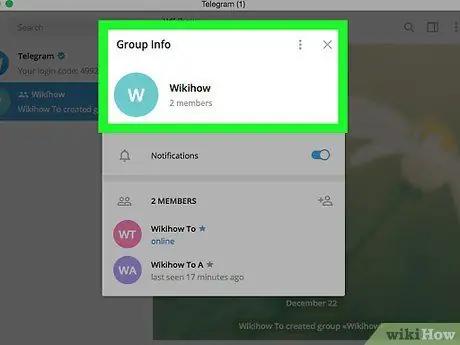
Step 3. Click on the group name
It is located at the top of the screen.
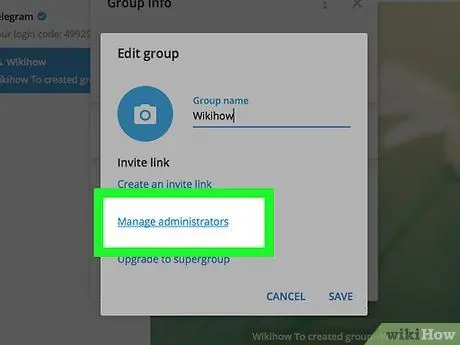
Step 4. Click Manage Administrators
It is located in the section titled "Settings".
If you want to edit a supergroup, click "Add administrator" instead
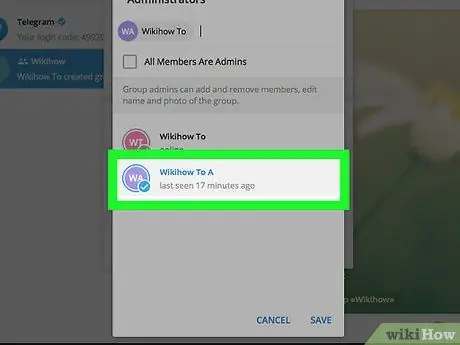
Step 5. Click on the name of the new administrator
His name will appear at the top of the window. If desired, you can select more than one.
If you want to edit a supergroup, click on the administrator name, then select the permissions you want to assign to that user
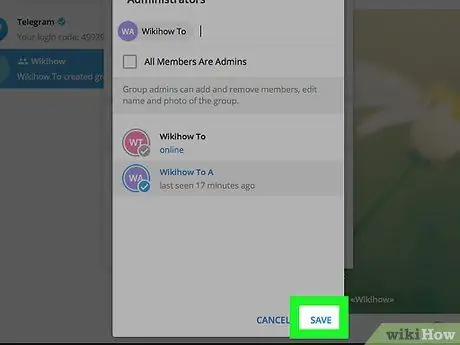
Step 6. Click Save
The selected member will then have administrator privileges.






