This article explains how to post snaps to Snapchat's "Our Story" section, a public collage focused on themes, holidays and events.
Steps
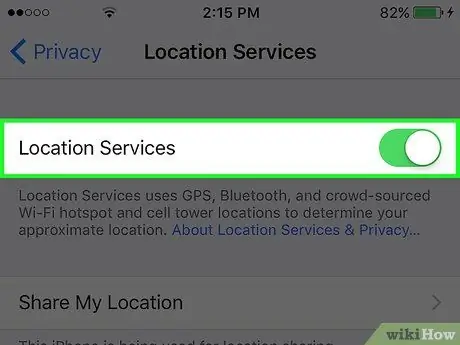
Step 1. Activate the geolocation services
Snapchat uses the user's location to find public stories in the same area.
- Android: open the "Settings" of the device (the icon looks like a gray gear), scroll down and tap "Location". Swipe the button at the top of the screen to activate it - it will turn blue.
- iOS: Open your iPhone's "Settings" (the icon looks like a gray gear), then scroll down and tap "Privacy". Tap "Location Services", then slide your finger on the button to activate it: it will turn green.

Step 2. Open Snapchat
The icon depicts a white ghost on a yellow background. It is located on the main screen.

Step 3. Take a snap
Tap the shutter button at the bottom of the screen to take a photograph or hold it down to record a video.
- For the "Our Story" section, Snapchat chooses the most interesting and deserving snaps. When creating the snap, make sure it's enjoyable and in line with the current theme of the story.
- If your snap was selected, it could be seen by thousands of people. Keep this in mind when creating it!

Step 4. Tap the "Send To" icon
It features a paper airplane on a blue background and is at the bottom right.
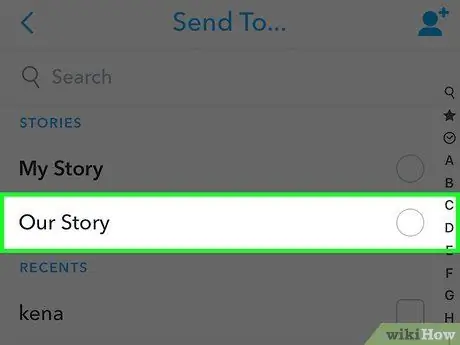
Step 5. Select Our Story
A check mark will appear to indicate that the public story has been selected.
It is not possible to publish the snap in a particular story in the "Our Story" section, even if it has more than one. Snapchat managers decide which public story is best for your snap

Step 6. Tap Ok
You will only need to do this the first time you decide to post a snap in the "Our Story" section.






