VoiceOver is a feature of the Mac operating system for reading aloud everything that appears on the screen, the purpose of which is to help users with complete or partial blindness. VoiceOver functionality can be turned on or off from the "Accessibility" menu of the "System Preferences" window.
Steps
Method 1 of 2: Disable VoiceOver Feature on Mac

Step 1. Access the "Apple" menu by clicking on the Apple logo icon, then select "System Preferences"
The "System Preferences" dialog box will appear.

Step 2. Click on the "Accessibility" icon displayed in the "System" category
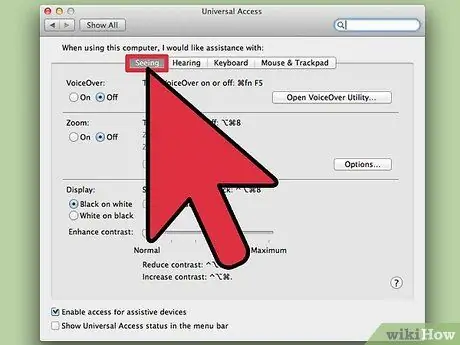
Step 3. Click the "VoiceOver" tab, then uncheck the "Enable VoiceOver" checkbox
VoiceOver functionality will be disabled.
Alternatively, you can disable VoiceOver functionality by pressing the "Command + Fn + F5" key combination on your keyboard
Method 2 of 2: Disable VoiceOver Feature on iOS Devices

Step 1. Press the Home button three times
The iOS device will speak the phrase "VoiceOver disabled". At this point, VoiceOver functionality will no longer be active.






