This article explains how to reactivate a canceled subscription on Netflix either using an existing or deactivated account. It is not possible to carry out this procedure within the application.
Steps
Method 1 of 2: Reactivate an Open Account

Step 1. Visit the Netflix website
You'll find it at https://www.netflix.com/. If you have recently canceled your subscription but still haven't reached the end of your current billing cycle, you can simply reactivate it from your account settings.
If your subscription has officially expired, read the next section
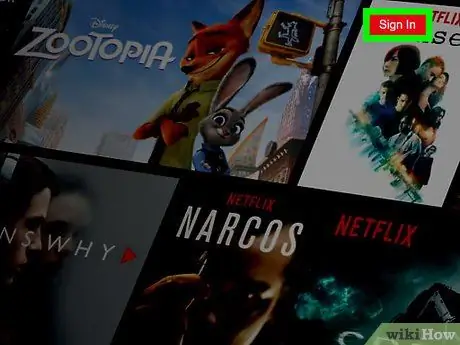
Step 2. Click on the account name
This option is located in the upper right corner.
If you are not already logged in, click on "Log in" at the top right to enter your e-mail address and password
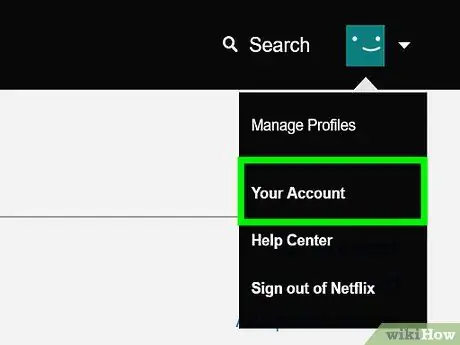
Step 3. Click on Account
This option can be found in the drop-down menu under your name.
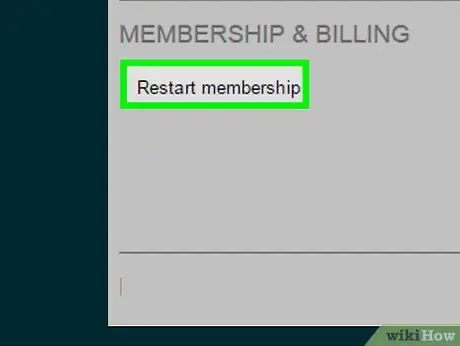
Step 4. Click Reactivate your subscription
This button is located in the section entitled "Subscription and Billing" at the top of the page. By clicking on it, the subscription will be immediately reactivated.
Method 2 of 2: Reactivate a Closed Account

Step 1. Visit the Netflix site
It can be found at
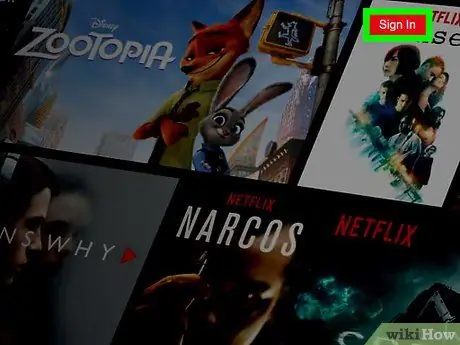
Step 2. Click Login
This red button is located in the upper right corner.

Step 3. Enter your Netflix email address and password
You should use the same credentials you used to log into Netflix when the account was active.
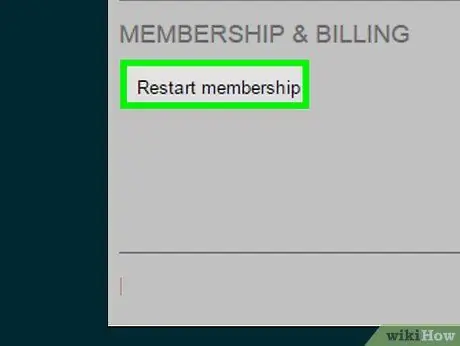
Step 4. Click Reactivate your subscription when prompted
You should see this option in a window that will prompt you to confirm the operation. This will reactivate your subscription on Netflix and the monthly billing cycle will be updated based on the current date.






