This article explains how to change a female Bitmoji avatar on Android to appear to be pregnant.
Steps
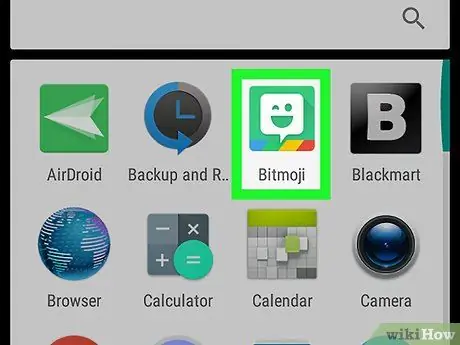
Step 1. Open the Bitmoji app on your Android device
The icon looks like a white speech bubble on a green background that winks.
If you haven't already created a Bitmoji, you can select one of the following options: "Login via Email" or "Login via Snapchat". If you have an account but your device is not signed in automatically, tap the "Sign In" button at the bottom right
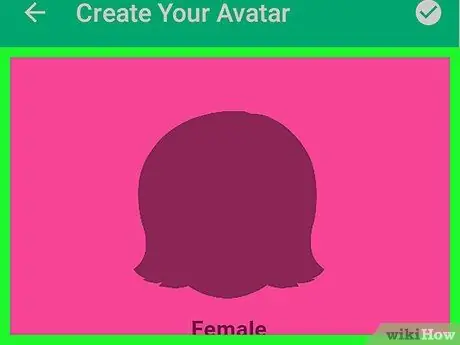
Step 2. Create a female Bitmoji avatar
In order for her to have a baby bump, you must select a female character, as there is no option of motherhood for male ones.
If you have already created a male Bitmoji, you will need to reset the avatar to change the gender. Tap the gear icon in the top left, then tap "Reset Avatar" from the menu. You will lose your current Bitmoji and any items you have customized
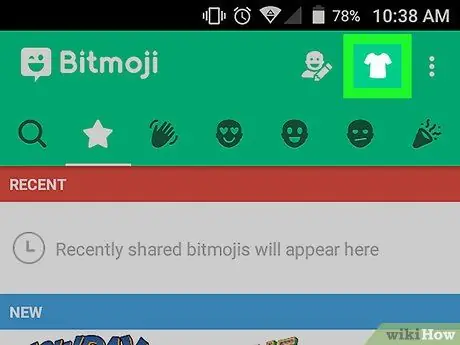
Step 3. Tap the t-shirt icon
It is located at the top right. This section allows you to customize the avatar with new clothes and outfits.
If this is your first time creating a Bitmoji, you will be redirected directly to the clothing menu after creating the face and body
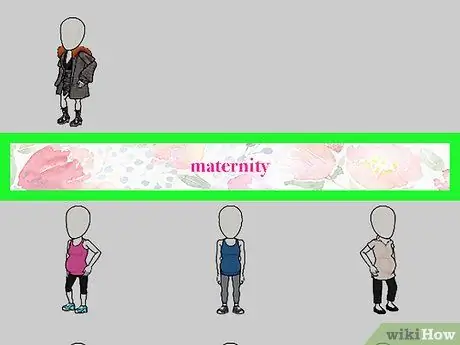
Step 4. Scroll down to the maternity section, which is towards the bottom of the outfit menu
Offers a small selection of maternity clothing.
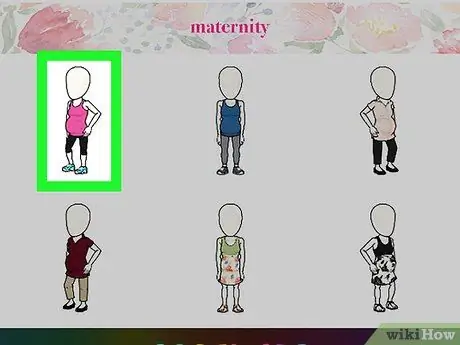
Step 5. Tap on a maternity outfit
By selecting an outfit from this selection, your Bitmoji will automatically appear pregnant.

Step 6. Move your finger across the screen to view different options
You can have the avatar try on various clothes and preview the outfits before confirming your choice.
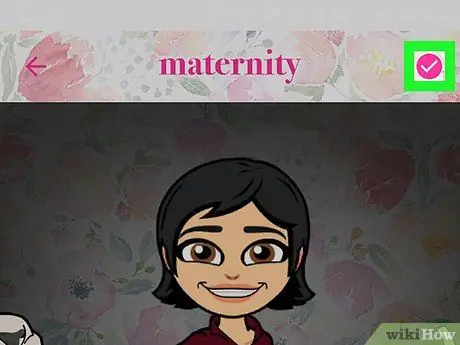
Step 7. Confirm the final maternity outfit by tapping the check mark at the top right
Your avatar will now have a baby bump.






