Are you typing a long message or a long document, but a key on your keyboard is stuck? A stuck key can temporarily interrupt our work so continue reading this tutorial to find out how to fix the problem.
Steps

Step 1. Disconnect the keyboard from the computer to avoid the risk of creating a short circuit
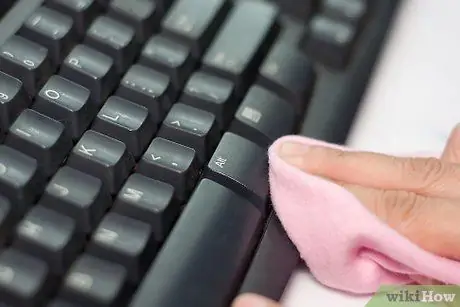
Step 2. Clean the keys
Take a soft, slightly damp cloth and use it to clean the keyboard. Wait a few minutes for the device to dry.
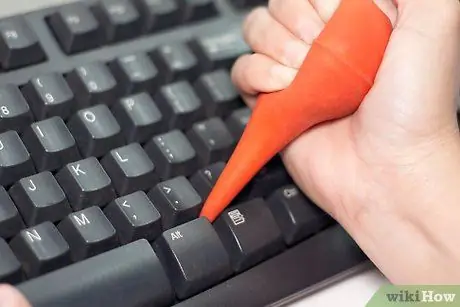
Step 3. Try using a can of compressed air
You can buy it at any computer and electronics store. Direct the jet of compressed air at the bottom of the stuck button.

Step 4. Disassemble it
Very carefully disassemble the problematic key, and if necessary remove the surrounding keys as well. Gently clean the inside of the keyboard and the removed key. Wait until they are completely dry.

Step 5. Put the button back into its housing
When finished, clean it again with a damp cloth, then check that the repair was successful.






