This guide explains how to delete individual messages sent by you in a Skype conversation, both on mobile devices and in the computer program. The operation is different from the one required to delete a Skype conversation. It is not possible to delete messages that another user has sent to you, but by deleting yours, the other person will not be able to see them.
Steps
Method 1 of 3: On Mobile Devices

Step 1. Open Skype
The app icon is blue, with a white "S" in the center. Press it and, if you are already signed in, the main Skype page will open.
If you are not logged in yet, enter your phone number (or email) and password
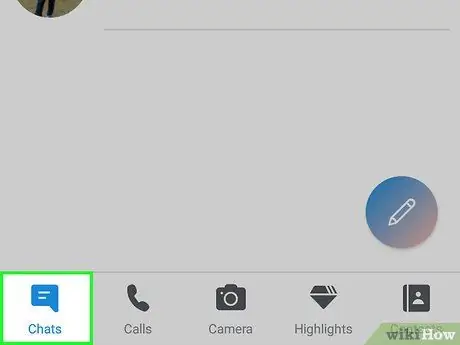
Step 2. Press the Conversations tab
You will see it at the top of the screen.
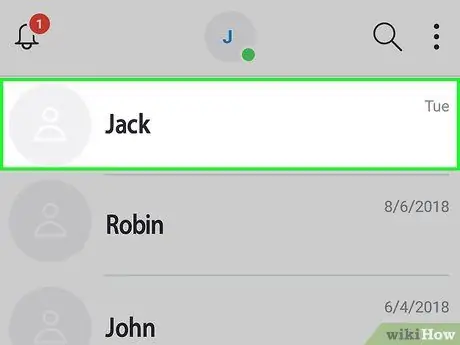
Step 3. Select a conversation
Press the one that contains the message you want to delete.
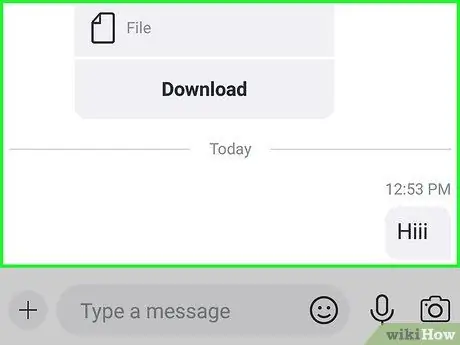
Step 4. Go to the message you want to remove
If necessary, swipe up to check for older messages.
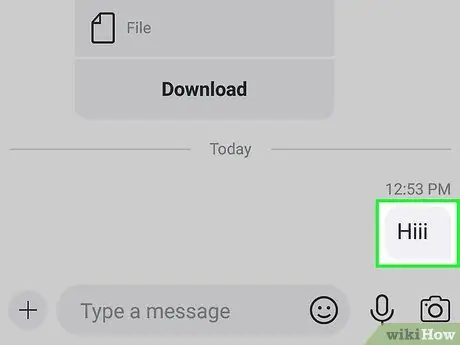
Step 5. Press and hold the message
After a second or two, a menu will appear.
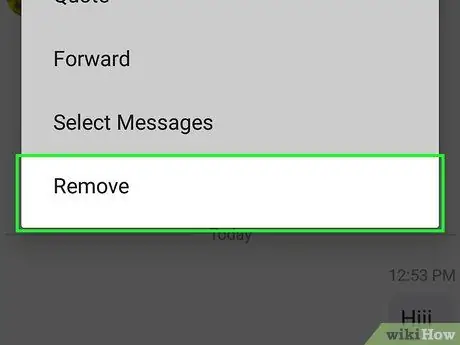
Step 6. Press Remove
You will see this item at the bottom of the menu just appeared.
On Android, you have to press Delete message.
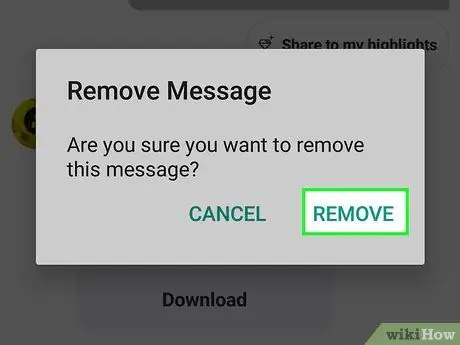
Step 7. Press Remove when prompted
This way, you delete the message from the conversation; neither you nor the other person (or people in the group) will be able to see it.
On Android, press YES.
Method 2 of 3: On a Computer
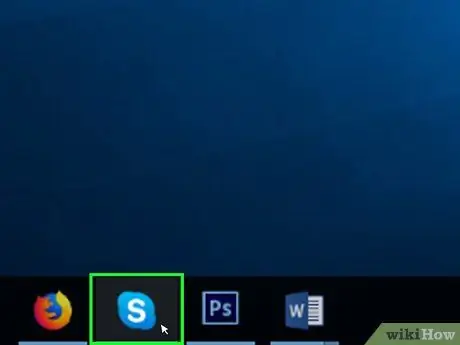
Step 1. Open Skype
Click on the blue icon with the white "S" to open the program. If you have saved your login credentials, the Skype home page will open.
If you weren't already signed in, enter your email (or phone number) and Skype password to continue
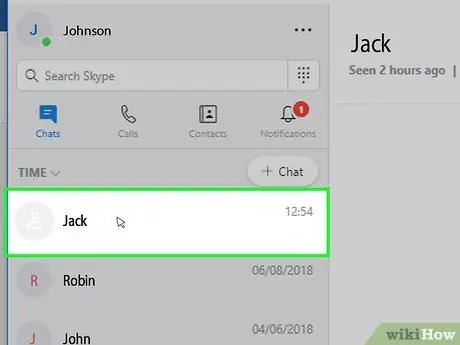
Step 2. Select a conversation
Click on a contact or conversation in the left sidebar. This way, you will open the conversation that interests you.
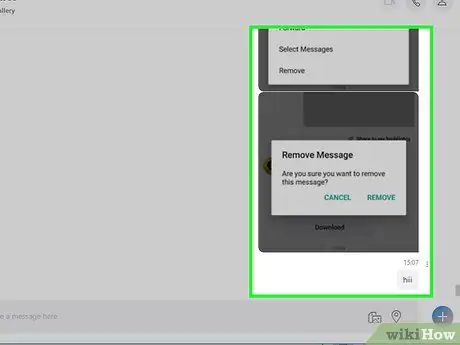
Step 3. Go to the message you want to remove
Scroll through the conversation until you get to the message you want to delete.
Make sure it's a message from you
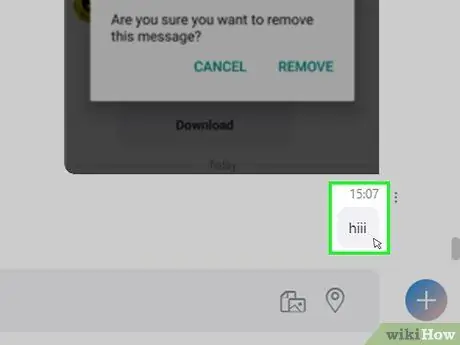
Step 4. Right click on the message
This will bring up a menu.
On Mac, click the three-dot button ⋮ next to the message on the right
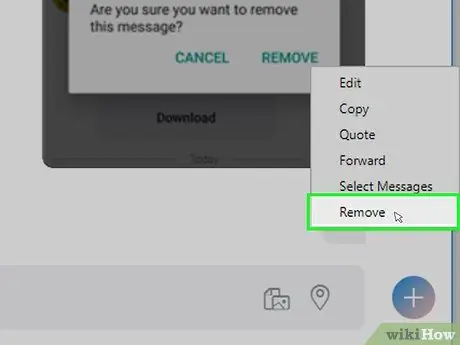
Step 5. Click Remove
You will see this item among the last ones in the menu that just appeared. Press it and you will delete the message from the conversation; neither you nor the other user (or other people in the group) will be able to see it.
If the option Remove or Remove message is not present or cannot be selected, you cannot delete the desired message.
Method 3 of 3: Online
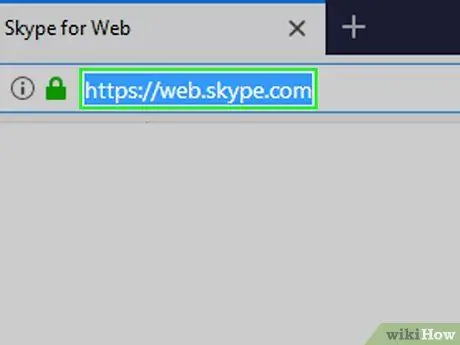
Step 1. Open the Skype Web site
Go to https://web.skype.com/ with your computer's browser. If you are logged in, your Skype conversation list will open.
If you're not signed in to Skype, enter your Microsoft account email and password before continuing
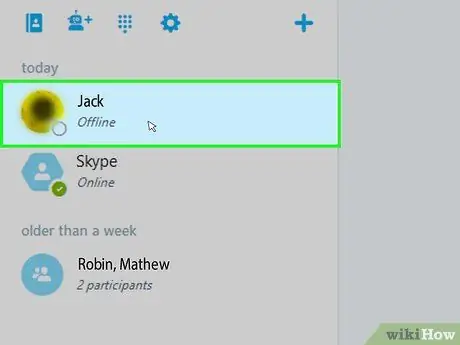
Step 2. Select a conversation
On the left side of the page, click on the chat that contains the message you want to remove.
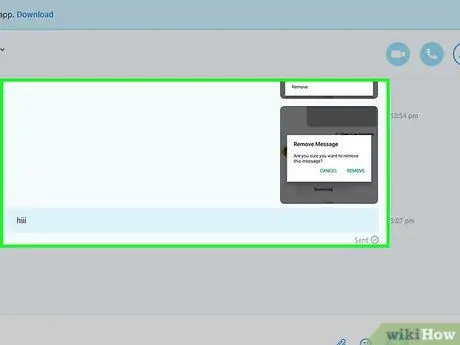
Step 3. Find the message
Scroll up until you find the message you want to delete.
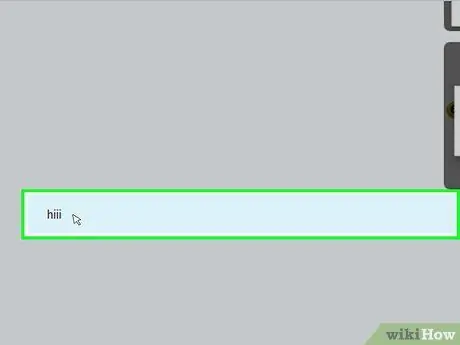
Step 4. Right click on the message
A drop-down menu will appear.
- If your mouse does not have a right click, click on the right side of the pad or click using two fingers.
- If your computer has a trackpad instead of a mouse, press it with two fingers or click on the lower right part.
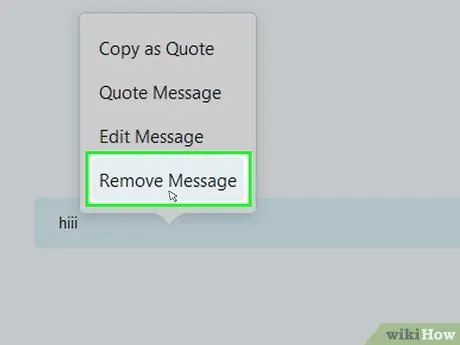
Step 5. Click Remove Message
This button is located in the menu you just opened. Press it and you will delete the message from your Skype conversation and that of the other user.
Advice
If you receive unwanted messages from a contact on Skype, you can delete them from your contacts or block them
Warnings
- You can't recover a deleted message and you can't undo the operation.
- If you've deleted a message from a mobile device, it may still appear on the desktop version of Skype (and vice versa). In some cases, removing a message from a mobile device won't be able to delete it from your computer as well.






