Resetting a TI-84 calculator means erasing all existing data and programs from the device memory and restoring factory default settings. Most professors require this to be done before they can use their TI-84 calculator to take an exam or written test, to prevent students from having access to formulas and information stored on the device.
Steps
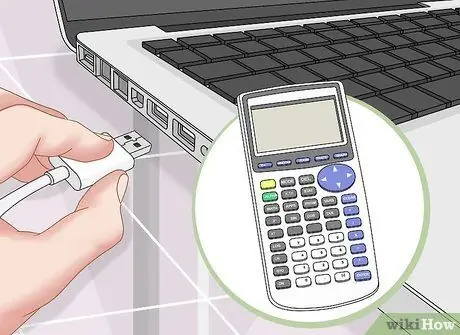
Step 1. If you want to keep a copy of all data on your TI-84, back it up using a computer
This step allows you to restore the saved information after resetting the device.
- Visit the Texas Instruments official website using this URL: https://education.ti.com/en/us/products/computer_software/connectivity-software/ti-connect-software/tabs/overview# !.
- Select the link to download the TI Connect program for a Windows or Mac computer, then follow the instructions that will appear on the screen after running the installation file to install it on your computer.
- Connect the TI-84 calculator to your computer using the supplied USB cable, then start the TI Connect program.
- Click on "Backup", then follow the instructions to back up your device. When you want to restore your saved data, simply reconnect the calculator to your computer and select the "Restore" option of the TI Connect program.

Step 2. Press the "2nd" button, then press the "MEM" button
The "MEM" option is the second function of the calculator "+" button. The "Memory" menu will be displayed.
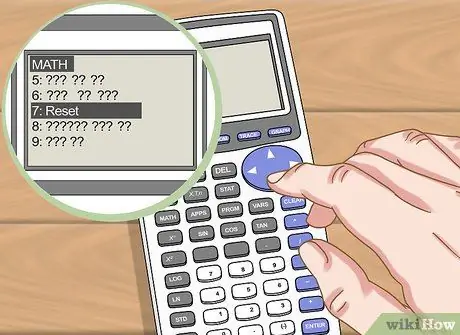
Step 3. Select the "7: Reset" option of the menu. The "Reset" submenu will be displayed.
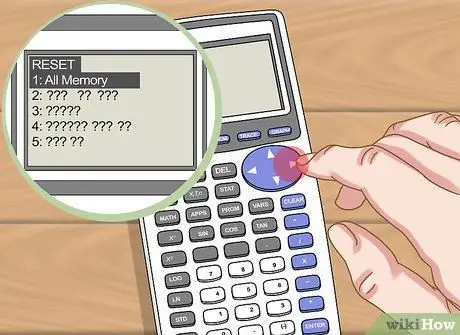
Step 4. Press the right directional arrow twice to be able to scroll the menu to the right, then select "1: All Memory"
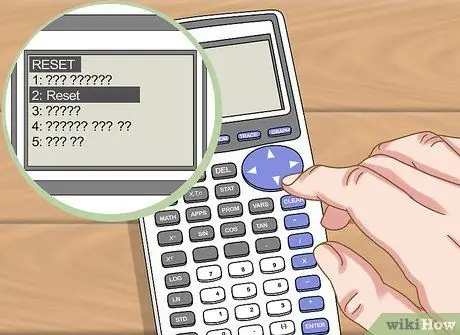
Step 5. Select the "2: Reset." At this point, the TI-84 calculator's memory will be formatted and all programs, apps, and data on it will be erased from the device. When the clearing process is complete the "RAM Cleared" message will appear on the display. At this point your TI-84 will be as good as new. Remember that all factory default configuration settings have been restored, so you will need to redo any customizations you made.






