If you are looking to set up a conference call with a client from a foreign country or if you want to call your mom when you travel, international phone calls are not as complicated and expensive as they used to be. You just need to know a couple of codes, such as the country and region codes, as well as the phone number. Dial the number on your mobile or, if you prefer to save money, use a VoIP (voice over internet protocol) service.
Steps
Method 1 of 2: Calling an International Number from Your Phone

Step 1. Find out how much an international phone call will cost you
Rates vary based on the operator, rate plan and country you are calling from. Consult the assistance of your telephone operator at the number you can find on the company's website, so that you can speak to a technician and know the costs.
- Almost all operators impose a rate per minute, which can range from a few cents to a few euros.
- It may cost more to call a landline or cell phone.
- If you make a lot of international calls, sign up for a contract with advantageous conditions. This way you will get a discount on the rates of calls abroad.

Step 2. Start by typing "+", the international calling code
It is also known as an exit code and allows you to make calls abroad. The plus sign must always be the first symbol of the number.
- Some countries have numeric exit codes, but you can use "+" instead of the code.
- If you are calling from an internal office line, you may need to dial "9" to reach the outside line first.

Step 3. Find out the code of the country you want to reach
You can find it on your carrier's website. Some different countries use the same code. You can see the full list on the International Telecommunications Union webpage (https://www.itu.int/).
For example, the United States, Canada, Guam, and many Caribbean countries use the number "1" as a code
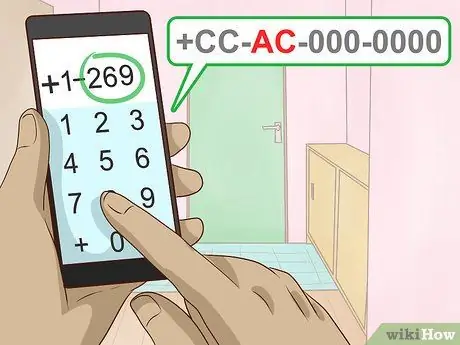
Step 4. Add the prefix of the area or city you want to reach
In smaller countries, prefixes are sometimes not used. However, the larger nations have hundreds of them! You can consult the area codes of the various countries on the website of your telephone operator.
You can also Google "prefix" along with the area you want to reach to find the exact code. For example, if you want to call "San Francisco", type "San Francisco area code"

Step 5. Find out if a different code is required for fixed or mobile lines
In some countries, the format of the number to dial to call a mobile is different than for a landline. Usually these codes are included in the phone number itself, however you can check on the website of the government agency of the destination country that deals with telecommunications.
For example, in England, landline numbers start with 02, while mobile numbers start with 07
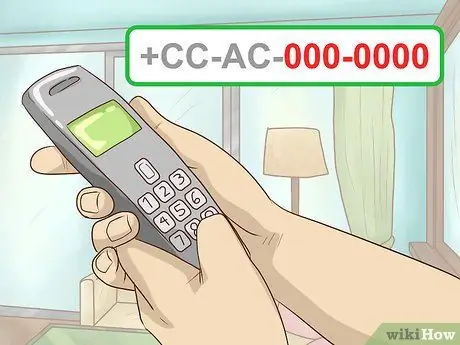
Step 6. Dial the number to call
Enter the remaining digits of the phone number after the exit code and area codes. Remember that foreign numbers may have a different format than local ones.
If the phone number starts with 0, don't include it. This prefix is used in some countries for domestic calls. The only exception is Italy, where the prefixes start with 0
Quick Formula for an International Telephone Number
+ [country code] - [area code] - [phone number]
Method 2 of 2: Make an International Internet Call

Step 1. If you are abroad, connect to WiFi to avoid high data rates
If you are not at home, your carrier will charge you for phone calls, messages and even internet data. Before making an internet call, make sure you are connected to a wireless network and are not using cellular data.
- To make sure you don't use data, you can turn it off in your phone's settings. For example, on an iPhone, go to Settings, then select Cellular. Toggle the button next to "Cellular Data" to Off.
- Today, many businesses offer free access to WiFi. Try it in hotels, restaurants, the library or bars.

Step 2. Download a free VoIP app or program
The voice over internet protocol converts your voice or video into data, which is transferred over the internet. You can choose one of the many services, then install the program on the laptop, or an app on a smartphone or tablet.
- VoIP calls are often less expensive than traditional ones.
- If you are calling a landline or a person who does not have a VoIP service available, a fee will likely apply.
- Some of the most used services include Skype, Google Voice, and WhatsApp.

Step 3. Use headphones if your device doesn't have a microphone
While many laptops have a built-in microphone, some do not. You can purchase headphones with a microphone to connect to your computer via USB.
- You can find headphones and microphones at electronics stores or on the internet.
- If you want to make a video call, you also need the webcam.

Step 4. Dial the number you want to call and press the Call button
Write all digits of the number, including area codes. Check the instructions for the app or service to see if you need to add "+" or the country code to the beginning of the number. In some cases the code will be entered automatically if you select the country you want to reach.
Many apps can access your phone's address book if you want to call a number saved in the contact list
Most common reasons why a VoIP call fails
You are not logged in to WiFi.
Your internet connection is too slow.
The other person cannot accept international phone calls or calls from an internet service.
You did not add the "+" or country code to the beginning of the number.






