This article explains how to name a column using Microsoft Excel. You can assign a name to a column by clicking on the first cell and entering the chosen name. It is also possible to change the column headings to numbers, but it is not possible to rename them completely.
Steps
Method 1 of 2: Create Custom Names for Columns

Step 1. Launch Microsoft Excel on your computer
It features a green and white icon. If you are using a PC, you will find it in the Windows "Start" menu. If you are using a Mac instead, you will find it in the "Applications" folder.

Step 2. Create a new Excel document by clicking on the "Empty Workbook" icon
Alternatively, you can open an existing file by clicking on the Other Workbooks option.
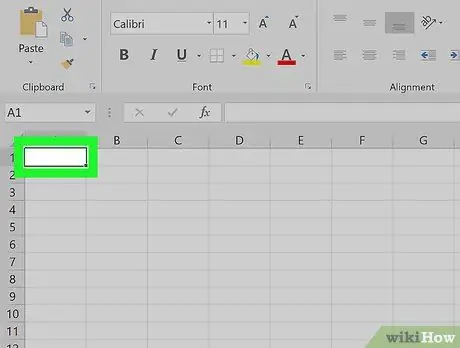
Step 3. Double-click the first cell of the column you want to rename
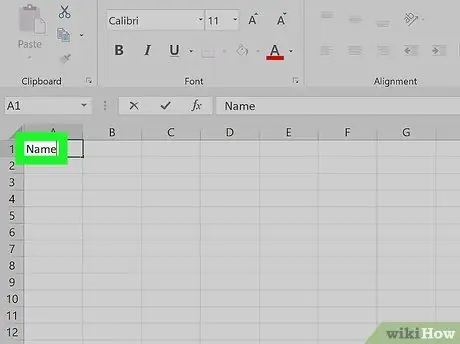
Step 4. Type the name you want to use
It is not possible to change the column header provided by Excel (the row in which the letters "A", "B", "C", etc. are displayed), since it is a fundamental data used by the program to keep track of the information stored within the sheet. However, it is possible to insert a custom header inside the first cell of each column, for example in cell "A1" in the case of column "A".
Method 2 of 2: Change the Column Names to Numbers

Step 1. Launch Microsoft Excel on your computer
It features a green and white icon. If you are using a PC, you will find it in the Windows "Start" menu. If you are using a Mac instead, you will find it in the "Applications" folder.

Step 2. Create a new Excel document by clicking on the "Empty Workbook" icon
Alternatively, you can open an existing file by clicking on the Other Workbooks option.
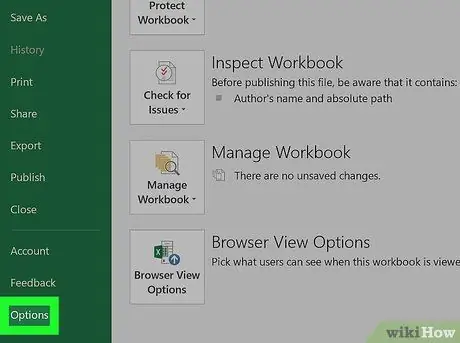
Step 3. If you are using a Mac, click on the Excel menu, then choose the item Preferences.
If you are using a PC, click on the File menu, then choose the Options item
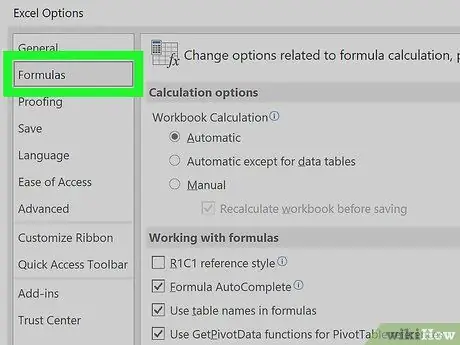
Step 4. Click on the General tab on Mac
If you are using a PC, click on the Formulas tab
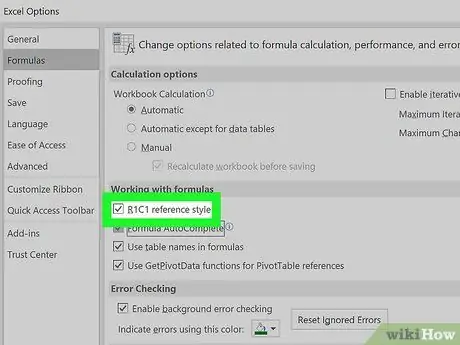
Step 5. Click on the "R1C1 reference style" checkbox
Click the OK button if prompted. This will transform the Excel column headings from letters to numbers.






