This article explains how to do a duet with a friend on TikTok using an iPhone or iPad. You will only be able to duet with users who have not blocked you.
Steps
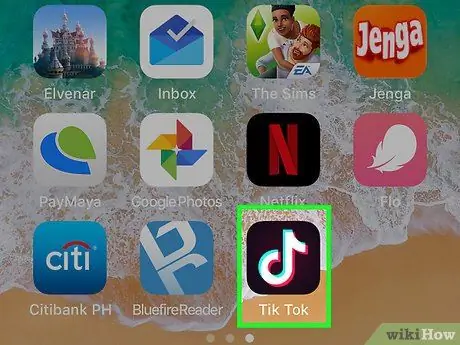
Step 1. Open TikTok on your iPhone or iPad
The icon looks like a white musical note on a black background. It is usually found on the main screen.

Step 2. Open the video of the person you want to duet with
There are several ways to do this: you can scroll through your feed to search for the movie or tap the profile of the user in question.

Step 3. Tap the "Share" icon
It is located on the right side of the screen.
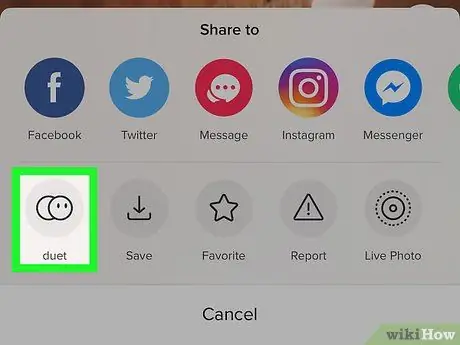
Step 4. Tap Duet
This option is at the bottom left. The icon is represented by two overlapping circles.

Step 5. Shoot a video and tap the check mark
Touch and hold the button to shoot the video, just as if you were recording your own video.
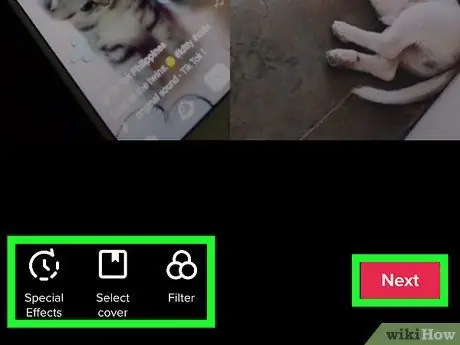
Step 6. Edit the video and tap Next. If you want, you can add filters and other effects
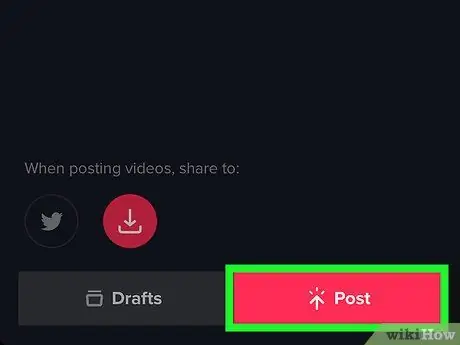
Step 7. Write a caption and tap Publish
In this way the duet will be shared.






