This article explains how to record a duet with a friend on TikTok and post it on your profile using an Android device.
Steps

Step 1. Open TikTok on your Android device
The icon looks like a white musical note on a black background. You can find it in the application menu.
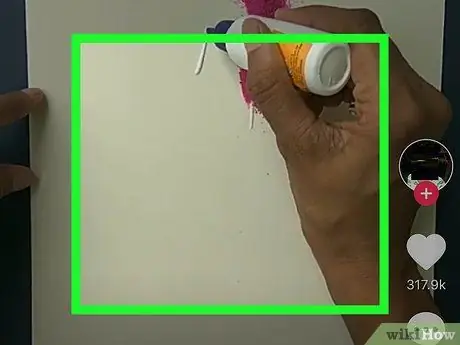
Step 2. Search for the video you want to use to create the duet
You can use the videos that are suggested to you in the feed or open the profile of a particular user to find one of their videos. Here's how to search for a video posted by someone you follow:
-
Tap the white icon
on the far right;
- Tap the Followed button on your profile page;
- Touch the friend you want to duet with;
- Find the video you are interested in using to record the duet and tap it. The movie will open in full screen.
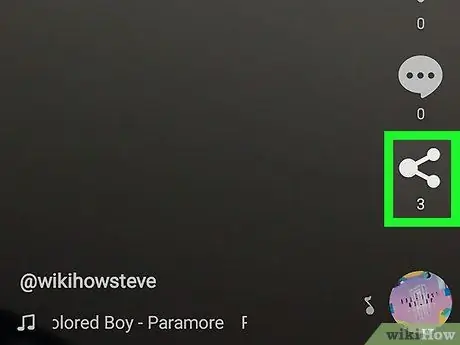
Step 3. Tap the Share button
It looks like a white arrow and is located on the right side of the screen. A pop-up will open showing the various sharing options.

Step 4. Select Duet on the menu
A page will open that will allow you to create the video.
Remember that this option will only appear if you have an account, so create one if you haven't registered yet
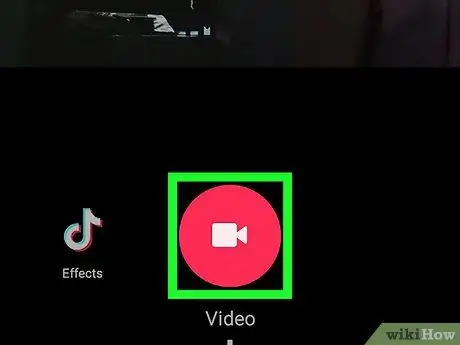
Step 5. Create a duet video
Tap the camera button at the bottom of the screen in order to record the video to use for the duet.
You can also add filters and other effects to the video. Be sure to read this article if you want to know all the features offered by TikTok to make a video
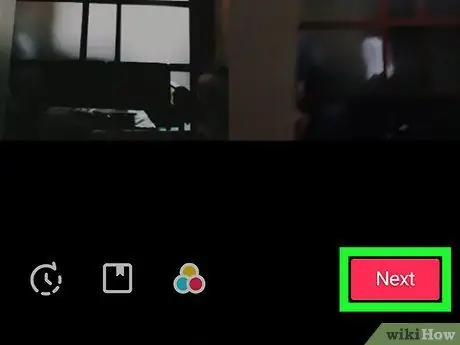
Step 6. Tap the Next button
It is a red button located in the lower right corner of the screen. This will open the publication page.
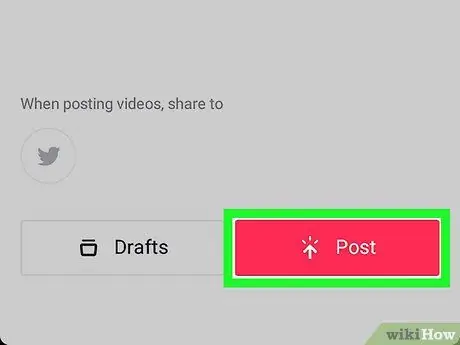
Step 7. Tap the red Publish button
The duet will then be published on your profile.






