This article shows you how to set Google Chrome as your default browser. The procedure to follow varies depending on the device and operating system in use. While you can set Chrome as your system default browser directly from its "Settings" menu, it's much safer and more reliable to do so using your device's configuration settings. You can perform this procedure on Windows, macOS, and Android systems. In the case of iOS devices, the operating system must first be jailbroken in order to change this configuration setting.
Steps
Method 1 of 5: Windows 10
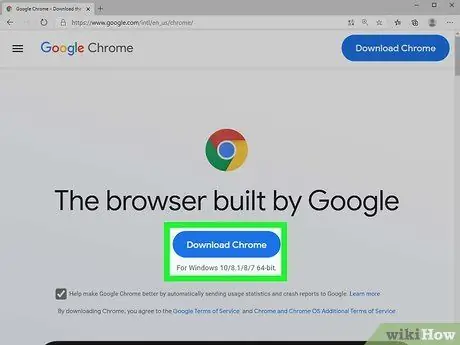
Step 1. Install Google Chrome if you haven't already
Before you can set Chrome as the system default browser, it must already be installed on your device. You can download the installation file by accessing the URL google.com/chrome/ using the Microsoft Edge browser and pressing the "Download Chrome" button. Once the download is complete, run the installation file and follow the wizard instructions to install Chrome on your device.
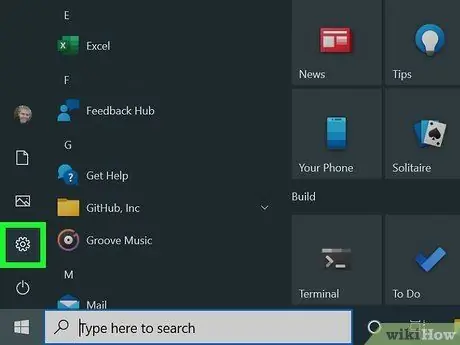
Step 2. Go to the "Start" menu, then choose the "Settings" item
It could simply be a gear icon.
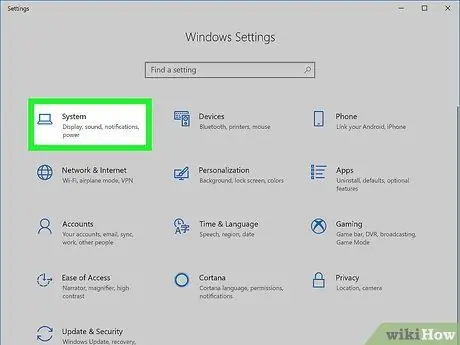
Step 3. Choose the "System" option from the main screen of the "Settings" menu appeared
This will display the system configuration settings.
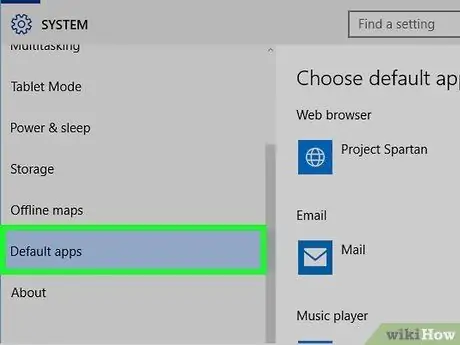
Step 4. Choose the "Default apps" item
It is located in the side menu on the left of the "System" window.
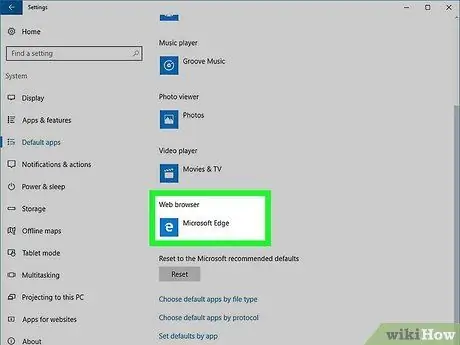
Step 5. Choose the "Web Browser" option
This item corresponds to the default Windows browser, which is normally Microsoft Edge, together with all those currently installed on the system.
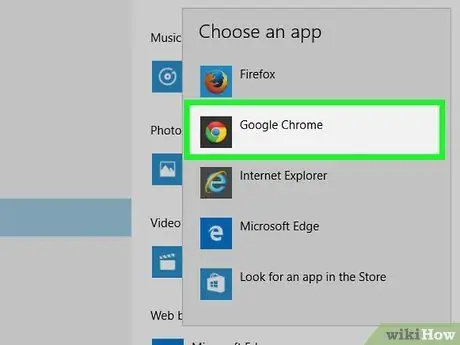
Step 6. Select Google Chrome to make it the default browser
This will automatically use Chrome to access URLs or open HTML files.
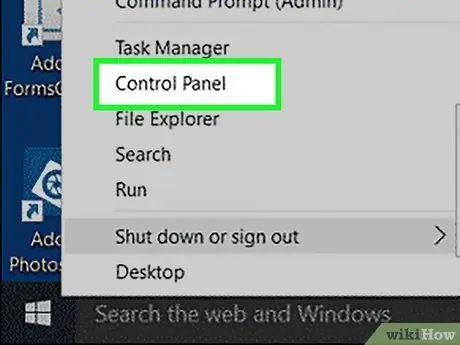
Step 7. If the new settings are not stored by Windows, use the classic "Control Panel"
Some users reported that by changing the default Windows browser using this procedure their choice was not remembered or that Chrome did not appear among the browsers available for selection. In this case it is better to access the "Control Panel" of the computer and follow the instructions in the next section of the article.
To access the "Control Panel", right-click the "Start" icon in the lower left corner of the desktop, then choose the "Control Panel" option from the context menu that appears
Method 2 of 5: Windows 8, Windows 7, and Windows Vista
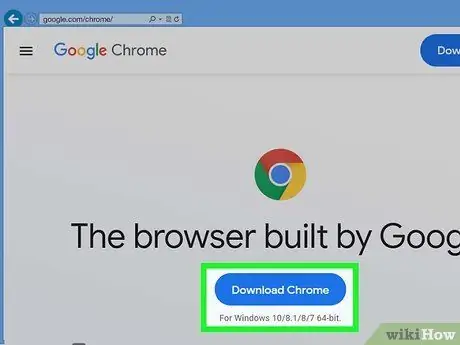
Step 1. Install Google Chrome
Before you can set Chrome as the system default browser, it must already be installed on your device. You can download the installation file by accessing the URL google.com/chrome/ using Internet Explorer.
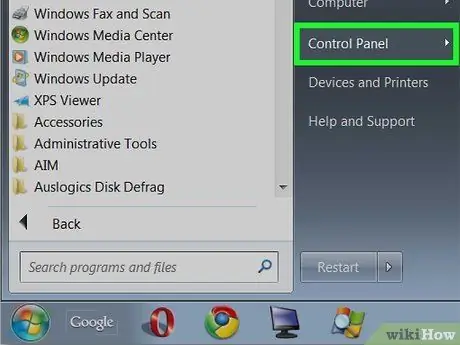
Step 2. Log in to the "Control Panel"
You can do this via the "Start" menu. If you are using Windows 8, right-click the "Start" icon in the lower left corner of the desktop, then choose the "Control Panel" option from the context menu that appears. Alternatively, search from the "Start" screen using the keywords "control panel".
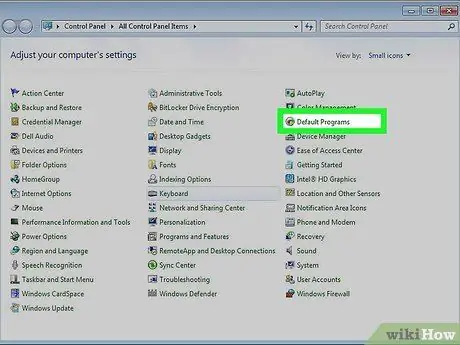
Step 3. Select the "Default Programs" item
If you are using the "Category" view mode, you will first need to choose the "Programs" option.
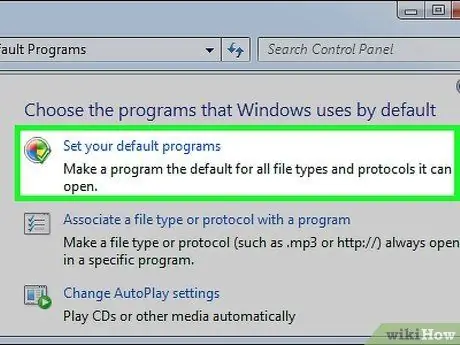
Step 4. Click the "Set default programs" link
Loading the complete list of all programs currently installed on your system can take some time, so please be patient.
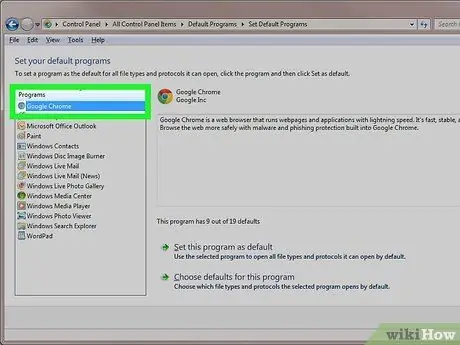
Step 5. Choose "Google Chrome" from the "Programs" box on the left of the window
To find it, you may have to scroll through the list.
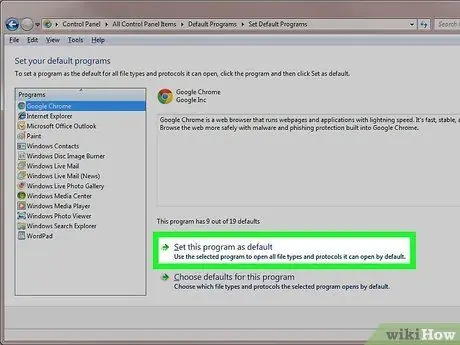
Step 6. Select the "Set this program as default" link
In this way, Google Chrome will be set as the default program to access any internet address or HTML file.
Method 3 of 5: macOS
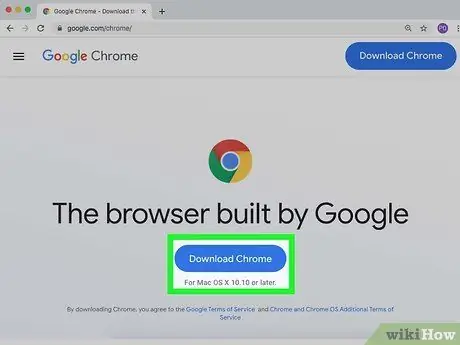
Step 1. Install Google Chrome if you haven't already
Before you can set Chrome as the system default browser, it must already be installed on your device. You can download the installation file by accessing the URL google.com/chrome/ using your default browser and pressing the "Download Chrome" button.
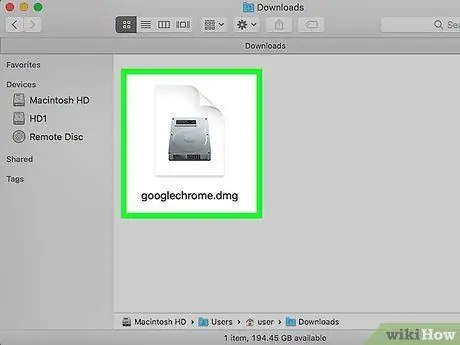
Step 2. Once the download is complete, run the installation file
To install Chrome on a macOS system, select the DMG installation file located inside the "Downloads" folder, then drag the Google Chrome icon into the "Applications" folder. Once the installation is complete, you will be able to delete the DMG file you just downloaded.
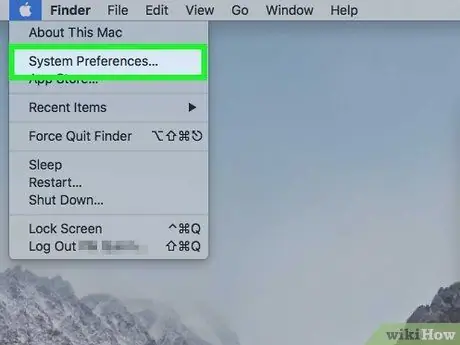
Step 3. Go to the "Apple" menu, then choose the "System Preferences" option
Once Google Chrome has been successfully installed on your Mac, you can set it as your default browser directly from the "System Preferences" window.

Step 4. Select the "General" icon
It is located in the upper left of the "System Preferences" window.
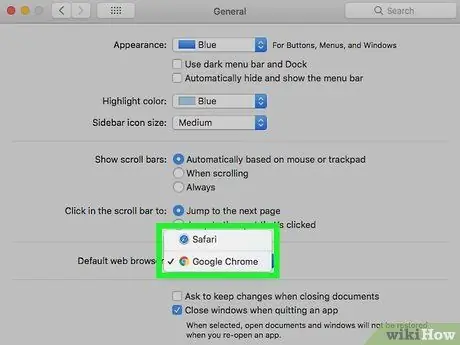
Step 5. Access the "Default web browser" drop-down menu, then choose the "Google Chrome" option
This way, Google Chrome will be set as the default program to access any internet address or HTML file.
Method 4 of 5: Android
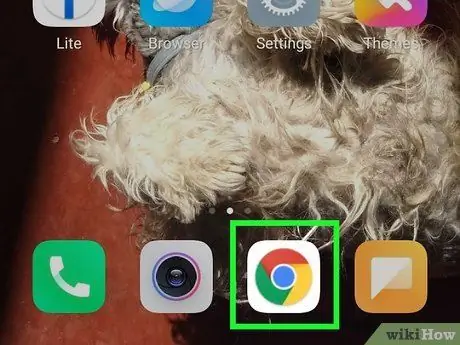
Step 1. Make sure Google Chrome is installed on your device
Before you can set Chrome as the system default browser, it must already be installed on your smartphone or tablet. You can install it by going to the Google Play Store.
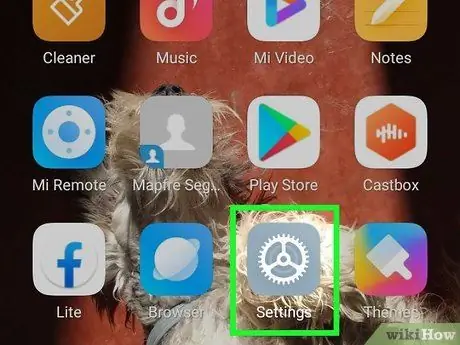
Step 2. Launch the Settings app
Its icon is located on one of the pages that make up the device's Home screen or in the "Applications" panel. To access the latter, press the grid-shaped button in the lower left corner of the Home screen.
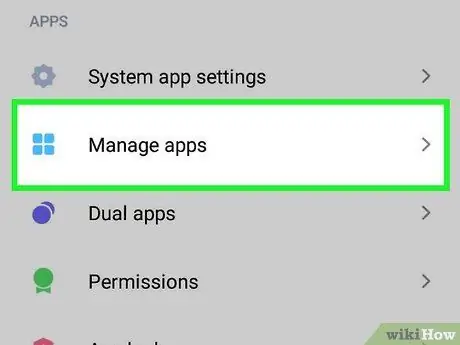
Step 3. Choose the 'Applications' or 'Application manager' option
This will display the list of all apps installed on your Android device.
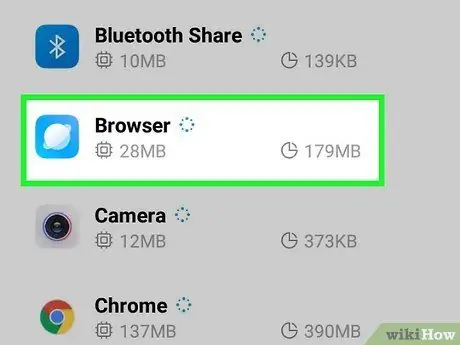
Step 4. Locate and select the current default internet browser
In this case you need to find the internet browser with which all HTML links are currently being opened. If it is one of the applications built into the operating system, you may need to access the "All" tab of the list to locate it.
Most Android native internet browsers are named "Browser" or "Internet"
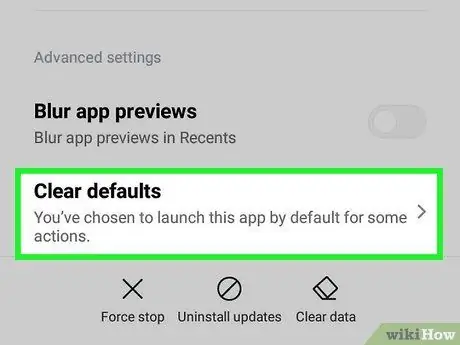
Step 5. Press the "Clear Presets" button
To locate it, you will have to scroll down the appeared page. If you are using Android 6.0 or later, you will need to press the "Open by default" button first.
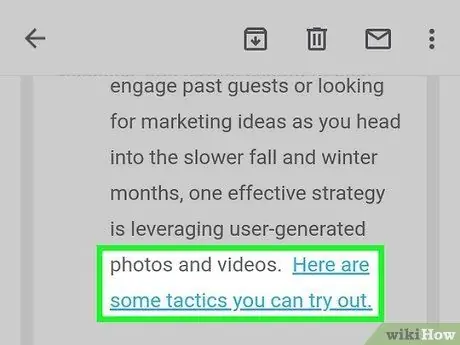
Step 6. Tap an HTML link in an email message or web page
After clearing the default settings, you need to access an HTML link or a file stored on the web. You can generally find one in an email or message received from a friend or on any web page.

Step 7. Choose the "Google Chrome" option from the list of applications that appeared
It will list all the internet browsers installed on the device. Simply select Google Chrome.
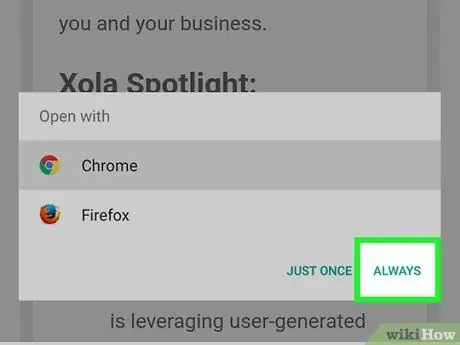
Step 8. Choose the "Always" option to make Google Chrome the default browser
Chrome will now be used as the default browser to open all links or HTML files using your Android device.
Method 5 of 5: iOS
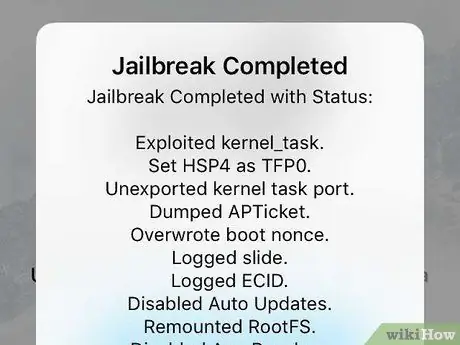
Step 1. Jailbreak your iOS device
In this case, the only way to set a default internet browser that is different from Safari is to jailbreak it. Normally this firmware change procedure is not practicable when using the latest version of the iOS operating system. Check out this guide for more information on how to jailbreak different iOS devices.
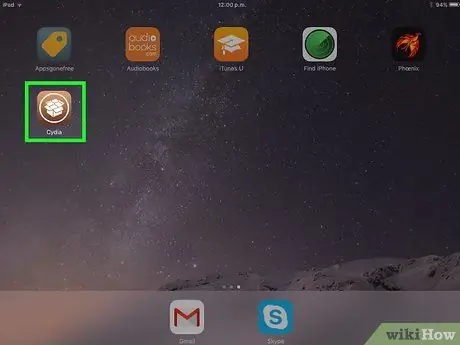
Step 2. Launch the Cydia app
This is the application that manages the distribution of installation packages on all iOS devices on which the jailbreak has been performed. Basically it allows you to install a wide variety of programs and applications created specifically for modified iOS devices.

Step 3. Tap the search field, then type in the following keywords "Open in Chrome"
It is an application that can change the configuration settings of the iOS operating system to allow you to choose a custom default browser. It is available for installation via the default Cydia repositories.
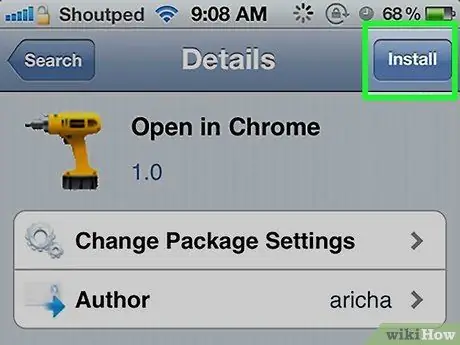
Step 4. Press the "Install" button to download and install the indicated program
At the end of the installation procedure, the device will restart automatically.

Step 5. Launch the Device Settings app
"Open in Chrome" has added a new configuration option to those already present in the "Settings" menu.
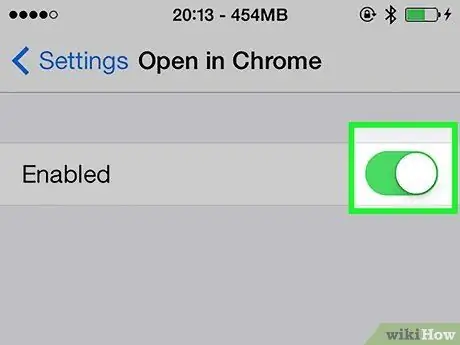
Step 6. Make sure "Open in Chrome" is enabled
Check that the relative slider, located in the "Open in Chrome" section of the Settings app, has a green color. This will set Chrome as the system default browser.
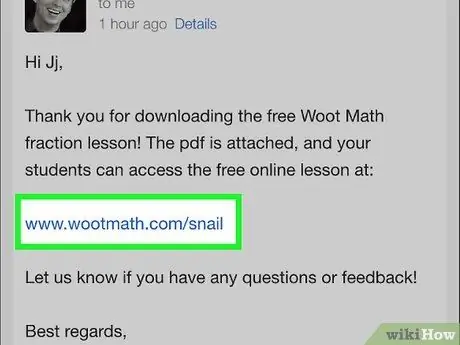
Step 7. Select an HTML link to open it via Google Chrome
When the "Open in Chrome" option in the Settings app is on, any link or HTML file will be opened automatically through Google Chrome. This procedure will apply to any type of HTML link, including those found in e-mails, SMS, messages received via chat, apps and websites.






