This article teaches you how to save an Outlook email to Evernote using a mobile phone or tablet with an Android operating system.
Steps
Part 1 of 2: Install Evernote

Step 1. Open the Play Store
It is usually found in the app drawer. Evernote is a free application that helps export Outlook messages easily and conveniently. The emails will be saved in the cloud until you decide to delete them.
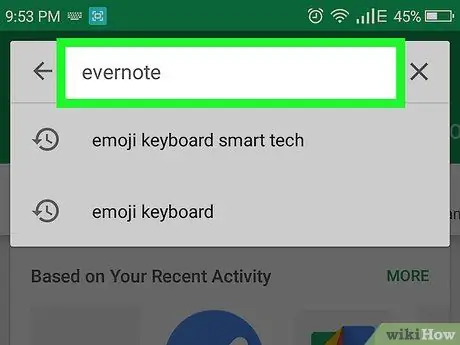
Step 2. Type evernote in the search bar
A list of relevant results will appear.

Step 3. Tap Evernote: organizer, planner for notes and reminders
It's the green elephant icon on a white background.

Step 4. Tap Install
When installation is complete, the "Install" button will show "Open".
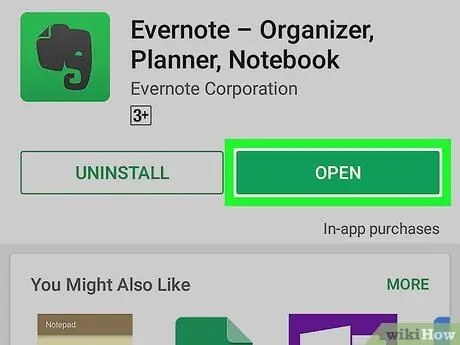
Step 5. Tap Open
The application will be opened for the first time.
If you have an Evernote account linked to the Gmail profile you are logged into on your device, login will happen automatically and you will be able to read the second part of the article
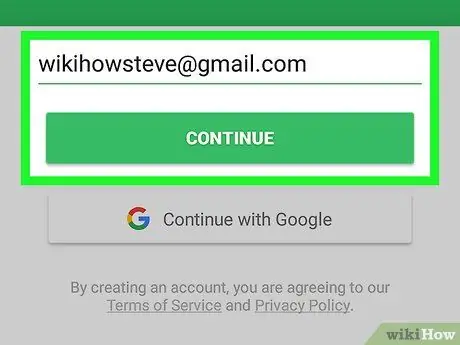
Step 6. Sign up for Evernote
Here's how to sign up if you don't have an account:
- Write your e-mail address;
- Tap "Continue";
- Enter a password;
- Tap "Create Account". The account will be ready for use immediately.
Part 2 of 2: Saving a Message

Step 1. Open Outlook on your device
The icon is represented by an envelope flanked by a blue square with a white "O" inside. It is usually found on the home screen or in the app drawer. Now that you have Evernote installed, you will be able to save Outlook messages very easily.
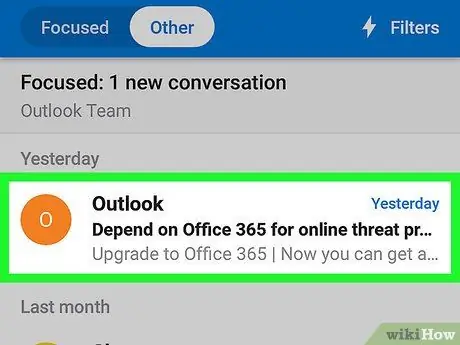
Step 2. Tap the message you want to save
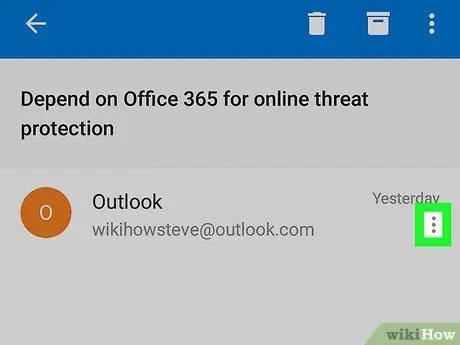
Step 3. Tap ⁝ in the upper right corner
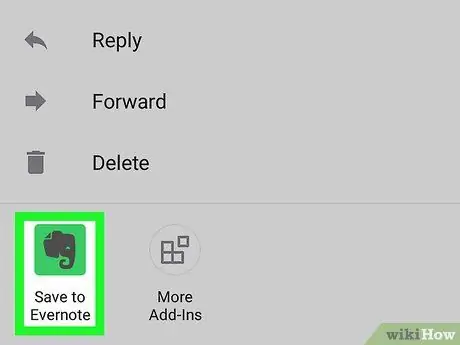
Step 4. Tap Save to Evernote
A window titled "Save Email" will open.
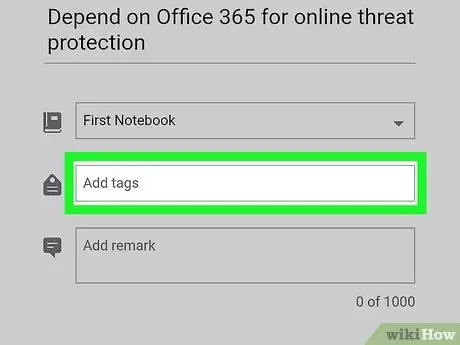
Step 5. Add tags and / or comments as desired
This is optional, but it may help you find your saved messages easily in the future.
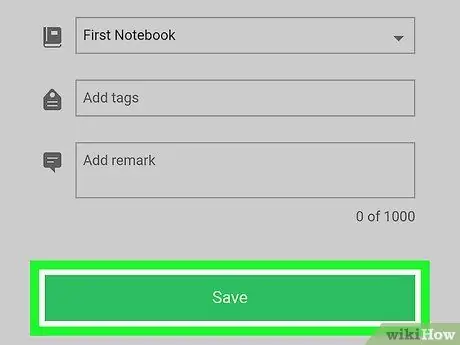
Step 6. Tap Save
This green button is located at the bottom of the screen. The message will then be saved to Evernote.






