This article explains how to reset all permissions that applications use to track the location of a device and provide services such as weather and GPS. Once you have reset the settings associated with location and privacy, applications will not be able to use your location information until you have authorized them to do so.
Steps

Step 1. Open your iPhone's "Settings"
The "Settings" icon has gray gears and is usually found on one of the main screens or in a folder called "Utilities".

Step 2. Select General
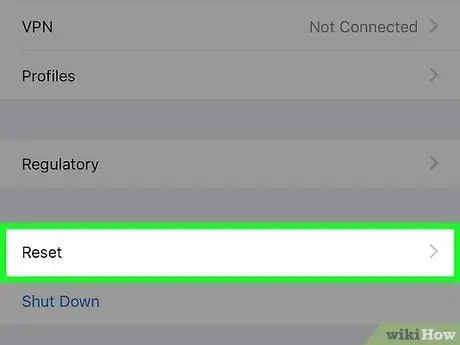
Step 3. Scroll to the bottom of the screen and select Restore
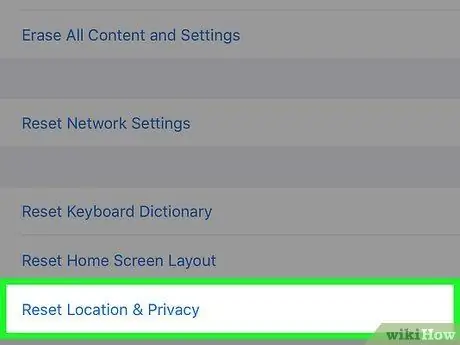
Step 4. Click on Reset location and privacy
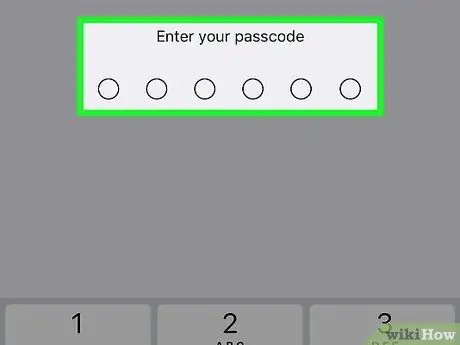
Step 5. Enter the passcode
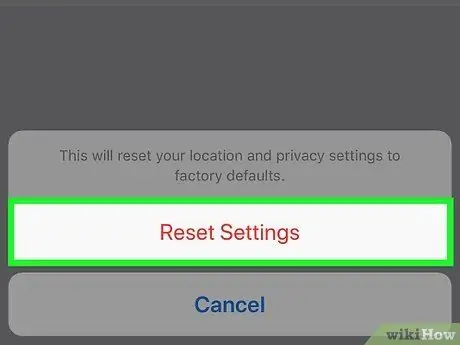
Step 6. Click on Reset Settings
Once you've reset these settings, you'll need to re-enable location services for the applications you want to authorize to collect your location data.






