If you only know the number of pixels (i.e. the number of megapixels) that a digital camera has, it is easy to calculate the linear resolution (i.e. the width and height of the resulting images) if you also know the aspect ratio of the camera (i.e. the mathematical relationship between the width and height of the images). In our examples we will use an imaginary 12 megapixel DSLR with an aspect ratio of 3: 2.
Steps
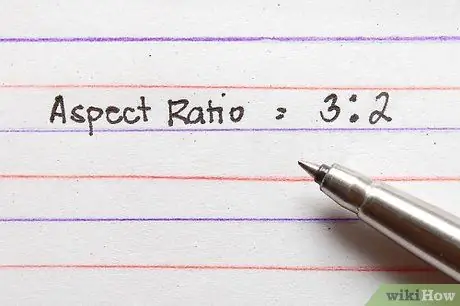
Step 1. Find out the aspect ratio of your camera
The two most common reports are:
- 3:2, that is 3 horizontal pixels every 2 vertical pixels, which is typical of DSLRs.
- 4:3, i.e. 4 horizontal pixels for every 3 vertical pixels, which is typical of compact cameras in fixed mode.
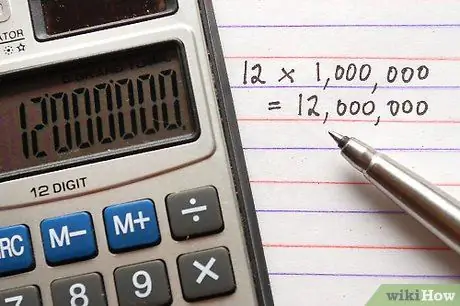
Step 2. Convert your number of megapixels to the total number of pixels by multiplying it by 1 million if necessary
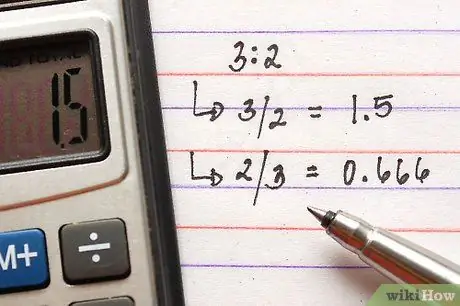
Step 3. Get a horizontal / vertical and vertical / horizontal ratio
You can get the horizontal / vertical ratio by dividing the first part of the aspect ratio by the second. In our DSLR example:
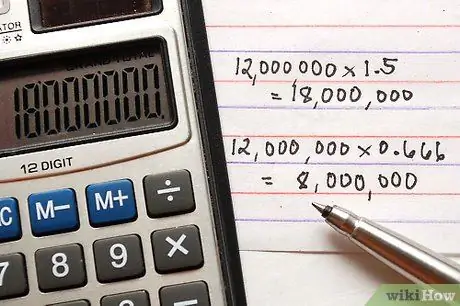
Step 4. Multiply the number of pixels by the horizontal-to-vertical ratio and then separately by the vertical-to-horizontal ratio
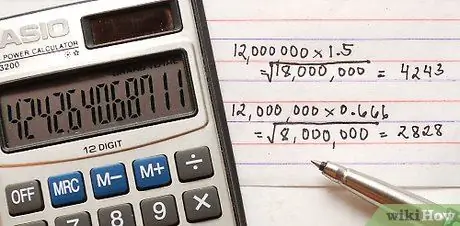
Step 5. Extract the square root of the numbers you found
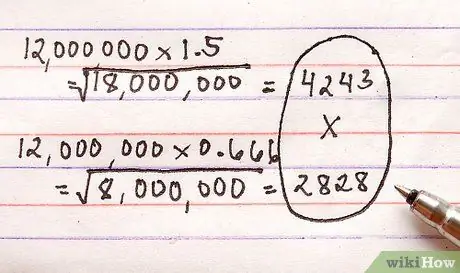
Step 6. You now have the resolution of the camera
In the case of our imaginary DSLR, the resolution is 4243 x 2828.
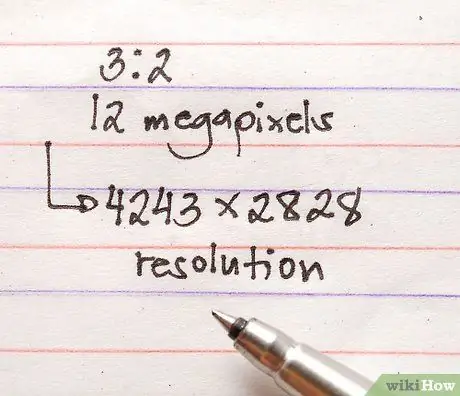
Step 7. Finished
Advice
- If you try this method with multiple resolutions, you will notice how little the absolute number of pixels (i.e. the number of megapixels) matters. For example, a 24 megapixel (6000x4000) camera will provide only twice as much linear resolution as a six megapixel (3000x2000) camera, and as a result, prints only twice as wide at any print resolution. And, if your images with the six megapixel camera aren't pixel perfect - many photos, albeit very beautiful, aren't - there would be no improvement.
- You can use this method to find out the maximum size of the prints you can get, while maintaining near-perfect quality, by dividing the numbers you got by 300; the result is a measurement expressed in inches. (300 dpi prints are more or less indistinguishable from traditional film prints; you can enter different values depending on the dots per inch needed for your needs.)
-
Remember that the number of pixels provided by manufacturers are not exact and are often rounded up rather than down. Aspect ratios aren't necessarily exact either. Every figure you get should be taken with a grain of salt.
- The "pixels" in camera advertisements are generally not the same as the "pixels" on the monitor. The latter consist of a point with distinct values for each color that composes it (usually red, green and blue); the former, on the other hand, generally consist of a point on a sensor that has a distinct value for one color and no information for the other colors, with color sensitivity alternating from one pixel to another. The final image is formed by interpolating each pixel on the monitor from these separate overlapping colors, forming one color pixel for each original single-color pixel. This can be done intelligently, but the result is not perfect when viewed 100% on a monitor. (Foveon sensors capture every color for each sensitive element, but they have some drawbacks.)
- Technical shortcomings such as camera shake, noise from high ISO sensitivities or smoothing to remedy this, and poor lens quality (which is common in small compact cameras but can be mitigated by using small apertures) reduce the level of actual detail far below the number of recorded pixels.






