Your Motorola router is in charge of processing the signal from your ISP and relaying it to your network. Normally the modem does not require special configurations, but in the presence of connection problems, if you suspect that the modem is the cause, it will be important to know how to check its correct functioning through a simple and fast process. Follow the steps in this guide to learn more.
Steps
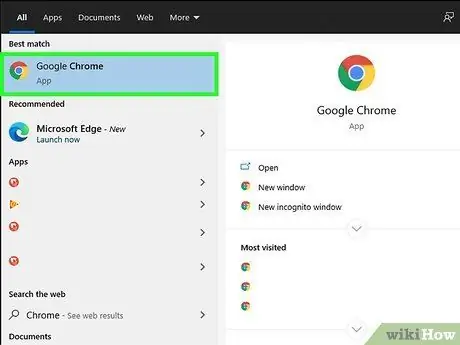
Step 1. Launch your web browser
You can access your Motorola modem using any web browser from your computer, or through a device connected to your network.
If you are trying to access your router / modem, try this guide. The router is the device where you can change any settings relating to the security of the WiFi connection, port forwarding and all the services active on the network
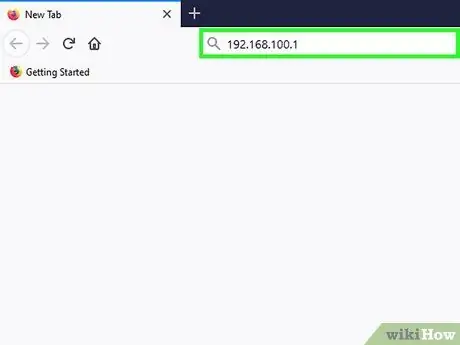
Step 2. Enter the IP address of your modem in the address bar of the browser
Most Motorola routers have 192.168.100.1 as the default address. Type it in your browser's address bar and hit enter. The web interface may take a while to load.

Step 3. Read the information about the status of the device
When the web page has loaded, you will see a summary report on the operating status of your device. Check that everything is working as it should. The information shown is only a snapshot of the current state of the device.
- Uptime: Identifies how long the modem has been running.
- CM Status: This parameter identifies the connection status of your modem. If the connection works you should read the word 'OPERATIONAL'.
- SNR (Signal to Noise Ratio): This parameter identifies the quality of the signal by indicating how many interferences are detected. The higher the value, the better the signal quality. You should read a value between 25 and 27.
- Power: This parameter indicates the signal strength. A small or negative value indicates a very poor signal. The recommended values for the Downstream parameter are in the range -12 dB, +12 dB. While the range of recommended values for the Upstream parameter is between 37 dB and 55 dB.






