Independent musicians often find it difficult to produce and publish their songs, mainly due to financial and employment constraints. Fortunately, the growth of the internet and digital music distribution has made this much easier, cheaper and more accessible. It has become quite easy to distribute music through the channels used by most consumers, such as the iTunes Store. Even an independent artist with a small following can release their music on iTunes thanks to these steps.
Steps

Step 1. Create a master of your recordings
Mastering is the final step of the recording and production operation. During this phase, the volumes, dynamics and equalizations of the recordings are adjusted to bring them to commercial quality. You can do the mastering yourself or hire a professional, but don't overlook this step if you want your music to sound its best in digital format.
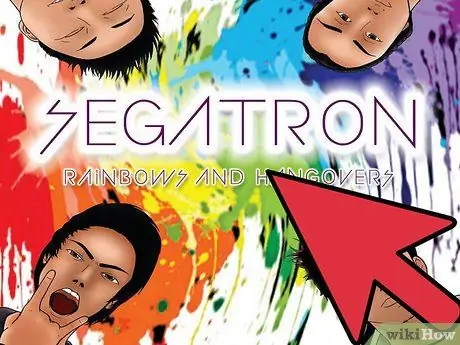
Step 2. Create the covers for your album or single
Covers are an important part of physical distributions (like CDs), but you'll need to develop them even if you're only releasing your tracks in digital format. None of the major services, including iTunes, will release music without a cover. You can take care of the graphic design yourself or hire a professional who works according to your guidelines.
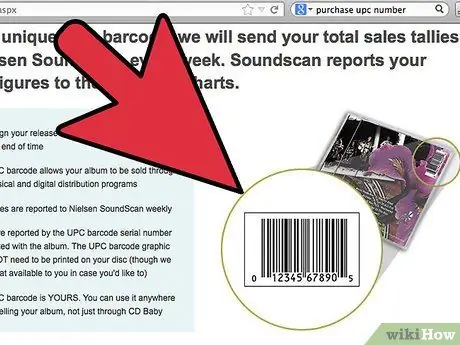
Step 3. Purchase a UPC number for your album
None of the major distribution services, including iTunes, will sell an album or single without a UPC number - this applies to digital and physical distributions. If you want to produce a CD, you will usually have to purchase a barcode from the company that will produce the discs. Some services, such as CD Baby, will allow you to purchase a unique barcode even without using their services to sell your music.

Step 4. Associate with a distributor
As an independent artist, you won't be able to get a deal directly with Apple; the volume of demand requires them to do business only with major distributors. These companies will upload your music to their databases (often offering mastering services if desired), from which it will then be released on iTunes.
- When choosing a distributor, make sure you keep all rights to your music. Many of the most popular independent distributors, such as CD Baby and TuneCore, will have no legal claim on your music.
- Compare the rates charged by the different distributors. Many services charge around € 40 to upload a full album, and then charge a 10% deduction on each song sold. Choose the service with the best rates.
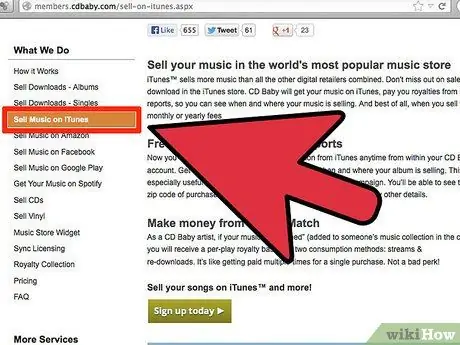
Step 5. Choose to have your music appear on iTunes
When you upload your music to the distributor's website, you will have the option to have it appear on many of the major music selling services. Choose iTunes, and the distributor will make your music available on that platform.






