Since ancient times, man has used visual methods of representing, organizing and understanding information. In the 1970s, researcher and educator Tony Buzan officially developed the "mind mapping" system. Colorful, in the shape of a spider or tree, a mind map branches out to demonstrate relationships, creatively solve problems and help remember acquired knowledge; this article will guide you in planning one of these maps. It will teach you how to make it by hand and explain the pros and cons of the many mind mapping software available on the market.
Steps
Part 1 of 3: Planning the Mind Map

Step 1. Imagine an airplane flying
When you mentally visualize or actually see an airplane in the sky, the aircraft represents the point on which you focus at that given moment. However, the brain doesn't stop there. Immediately start making references or associations in relation to the aircraft. Such branches could include the color of the sky, different types of airplanes, flight modes, pilots, passengers, airports, and so on. Since humans think in images, not words, these associations often appear in a visual form in the mind.
The brain instantly starts making a map, making connections between these associations or concepts, as if it were some kind of mental website

Step 2. Now, visualize a spider or tree full of branches
To make a mind map, use the example from the previous step, which is planes. First, write AIRPLANES horizontally in the center (the body of the spider or the trunk of the tree) of a white paper. From this word different colored lines branch off (the branches of the tree or the legs of the spider), on which you write the associations concerning airplanes, such as PILOTS and AIRPORTS. From each of them other associations branch out, to be written on individual lines.
- When you think about pilots, you might associate them with their salary or training. As a result, the map expands.
- A mind map reflects how the brain actually processes and retrieves information. This happens in a dynamic and visual way, not in a purely linear way as was once thought.
- For example, the mind mapping method has proven to be very effective for taking notes. Instead of writing each word the teacher says as he speaks (linear thinking), write the title of the main topic in the center of the page. As subtopics, examples, dates, and other information are discussed, trace the ramifications and label them accordingly.
- This technique is used at school and university level instead of the classic lineup for preparing essays, writing research articles, studying for exams, and so on.

Step 3. Let the brain think freely
Buzan defined this technique with the expression "radiant thinking". When the brain dwells on something (an idea, a sound, an image, an emotion, and so on), this something places itself at the center of thoughts. From this base, innumerable things, ideas, images, emotions and more "radiate" or spread out with which it is possible to make a mental association.
A mind map allows you to make connections between different pieces of information and concepts. Also, the more connections and associations the brain makes about a topic, the more likely it is to remember it

Step 4. Create, collect, consume and communicate information
Making connections allows you to perform all these actions quickly and effectively. Also, as you draw the map, the connections appear automatically. The use of words, images, lines, colors, symbols, numbers, and so on identifies and connects concepts. Research shows that both writing and imagination improve memory, creativity and cognitive processes. Colors are also powerful memory amplifiers. Together, these factors create a mind map fueled by multiple senses.
- Mind maps are a tool that allows you to create things and conceive approaches in order to manage problems. This first requires a collection of ideas. So, for example, you could create mind maps for topics like your wedding, new recipes, an advertising campaign, a salary raise proposal, and so on. Additionally, mapping helps solve problems, such as more effective money management, medical diagnosis, interpersonal conflict, and so on. All of this can be worked out through a mind map.
- They are also tools for gathering information directly relevant to a topic, so that large amounts of data can be compressed. For example, they help you understand what you actually need to write down, jot down for meeting minutes, write in your autobiography, use in your resume, and so on.
- Mind maps help you easily consume information and then use it. As a result, they can help you remember things better, like the content of a book, discussions with others, your to-do schedule, and so on. You can also use them to analyze complex topics, such as stock trading, computer networks, how an engine works, etc. Finally, they are useful for planning and implementing items such as vacations, your time, an important professional project, and so on.
- They are also powerful tools for communication. You can create a mind map for presentations, group projects, personal conversations, written materials …
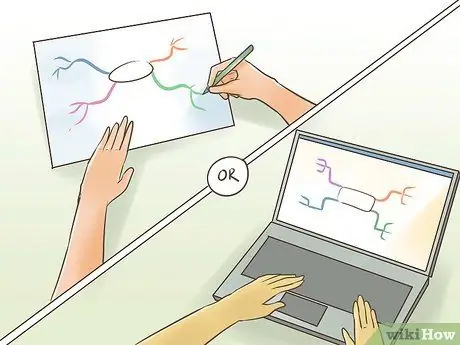
Step 5. You can create maps by hand or with software
People have been drawing maps by hand for decades. With the advent of computer programs designed for mind mapping, many are making them on the computer. In particular, the business world has seen an increase in the use of software, from writing meeting minutes to completing project management. The choice is personal and depends on the context.
- In fact, advocates of mind mapping encourage others to find their own style and use it naturally.
- When making a mind map, don't be too rigid. By doing so, you risk not using both the right and left hemispheres of the brain actively enough.
- A mind map requires the use of both hemispheres to trigger a network of associations: the right hemisphere deals with images, colors, dimensions, imagination and thought mechanisms that allow you to see the big picture, while the left one specializes in logic, analysis, numbers and sequential thinking.
Part 2 of 3: Creating a Mind Map by Hand

Step 1. Demonstrate the subject in outline
A mind map is intended to demonstrate the shape or architecture of the issue. It achieves this goal by visually showing the importance of different concepts relevant to the topic and their reciprocal links. You should be able to check it out later and remember the information. Either way, first you have to let the map grow with the ideas that come to your mind and the development of the connections you can see.
The saying "a picture is worth a thousand words" allows you to fully grasp what the mind map should look like. It should demonstrate both the big picture and the details

Step 2. Gather ideas on the topic
Before starting to draw, you can brainstorm on the topic, especially if you will not be able to annotate the information to be included in the map directly from an external source, as would happen during a lesson or a meeting. You can do it individually or in a group. This involves simply writing down everything that comes to your mind on the subject. Prefer the use of key words or phrases over long sentences or paragraphs.
- At this point, don't organize the information. You just have to bring them out.
- As you gather ideas, ask yourself about the similarities and differences between the new concepts and the ones you already have.
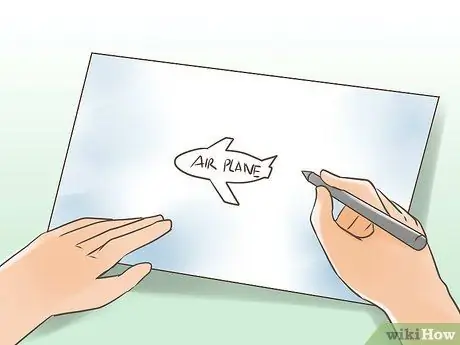
Step 3. You can also decide to start making the map right away
Many prefer to start drawing it immediately. Either way, first write the topic in the center of the page. Make sure you arrange the paper horizontally. In the center, write the title of the topic using a word or two. Draw a circle around the word. Someone suggests writing uniformly in uppercase or lowercase to reduce clutter and make reading easier. Play by coloring the word and the circle.
- Try to include at least three colors in each map. They help separate ideas and promote memorization.
- Also, don't use lined paper; they can lead you to think linearly.

Step 4. Draw and label the first branches
You simply have to draw a line for each major sub-category of the topic extending from the center circle and label it with a term, a very short sentence or an image. Don't use abbreviations. For example, write AIRPORTS, AEROPHOBIA, TRAVEL and PILOTS. All lines and branches should have links in a mind map, and the first ones should be the thickest and most visually consistent.
- Each word or image used in a mind map must have its own line.
- Whenever you can, use images, photos and drawings.
- For example, you could draw the "minus" sign next to a branch with a negative subcategory (for example, aerophobia) and the "plus" sign next to something positive (for example, travel).
- Use arrows, other symbols, spacing, and so on to connect images and create a visually rich network. Buzan states that this is the essence of a mind map.
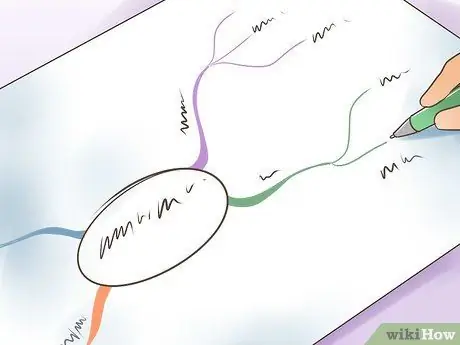
Step 5. Move on to the next branches
They should be thinner than the first ones. Think about the elements that connect to the first sub-categories. What are the most important issues or facts they relate to? In the example above, what associations do you make with airports? Delays? Safety? Expensive food?
- You must then draw a line for each of these branches starting from the subcategory to which they are connected, that is AIRPORTS. These categories must be labeled; for example, one of them can be called SECURITY.
- Again, use colors and images.
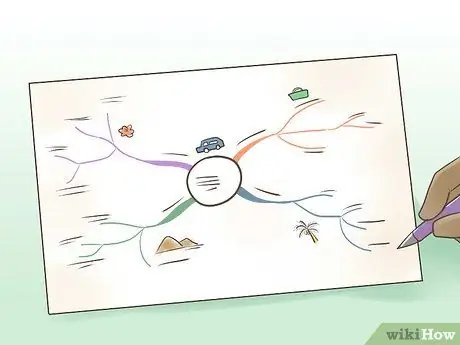
Step 6. Continue with branching
Proceed in the same way according to your needs until you complete the mind map. The lines will continue to thin as the sub-categories will include more and more supporting details, such as facts or data. Also, you will add ramifications to the ones you have already made. After discovering information you didn't know, you might even add another main branch.
- Someone also suggests creating sub-categories organized in a hierarchical manner.
- Consequently, if DELAYS, SAFETY and EXPENSIVE FOOD were sub-categories, you would draw three lines or branches, one for each of them. Then, you would place what you consider to be the most important subcategory on top or on the highest line.

Step 7. Add more branches or fix everything
You can keep adding, editing and discovering new links. You can also review the map to refine it. This last action allows you to check for consistency and logical errors. Plus, it allows you to get a clean mind map. This tool must not be messy: confusion prevents you from observing both the overview and the details.
In any case, ask yourself what you are learning or have acquired. What bigger patterns have you discovered?
Part 3 of 3: Using Mind Mapping Software and Apps

Step 1. Consider the pros
Mind mapping software and apps have rapidly expanding features. Some of them are free but still come with pretty useful features. They allow for virtual collaborations, collections of ideas and discussions in real time. They also allow you to get reviews from other users, make impromptu whiteboard drawings in meetings and presentations, make personal use of them on your mobile, manage complex projects from start to finish, establish schedules, and so on.
- These programs range from those that are easy to use to others that generally require preparation to be used to their full potential.
- Some of the hottest programs are free. Others have costs ranging from 4 euros per month upwards, depending on their characteristics.
- They are easy to modify and update. Plus, they look neat. You can often upload your own images.
- Generally, you can download them in PDF, but other formats are also available.

Step 2. Consider the cons
The functions of these software and apps vary, which can limit the spontaneous nature of mind mapping. So, for example, there are programs that allow you to insert an arrow from one subcategory to another, while others don't offer this option. The ability to make these types of visual connections is quite important for mind mapping.
- Most programs and apps only allow you to draw with the mouse.
- They can also have high costs and take some time to master. Also, consider that handwriting encourages cognitive function and memory.

Step 3. Try free software and read user reviews
Test the terrain by creating mind maps with free programs. This allows you to get an idea of their functions. It also helps you determine if you think they are useful enough to upgrade to paid ones, but offer more features. Also, take a look at the online reviews to understand which programs people prefer for various specific issues. A program or app might be excellent for optimizing collaborations between co-workers, but not very useful for tracking the progress of a project.
Advice
- Don't focus on just one area. Let the ideas flow. If a branch is not effective, start from the central concept and work from there to think about something else.
- Don't be afraid to bring out your artistic side. If the topic is music, create the ramifications by drawing musical instruments.
- Record your thoughts by expressing them aloud.
- Choose different colors for the branches.
- When you feel stuck, ask yourself a negative question, such as, "Why can't I make sense of this topic?" The brain will go looking for the answer. The same happens when you ask questions that you expect to be answered, such as, "What happens now?".
- Sometimes you just need to take a step back and think, and then come back to the topic later.
- Make a draft by collecting all your ideas, then choose the one you will need to insert in the final map.






