This article shows you how to use the Windows "Command Prompt" to open the "Control Panel".
Steps

Step 1. Access the "Start" menu
To do this, you can click on the button located in the lower left corner of the desktop, characterized by the Windows logo, or you can simply press the ⊞ Win key on the keyboard.
If you are using a computer with Windows 8, you need to move the mouse pointer to the upper right corner of the screen and select the "Search" icon in the shape of a magnifying glass
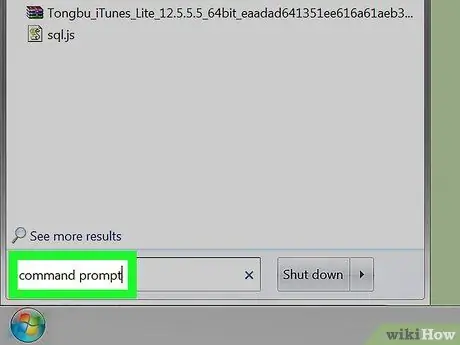
Step 2. Type the keyword command prompt in the "Start" menu
This will display the "Command Prompt" icon in the search results list.
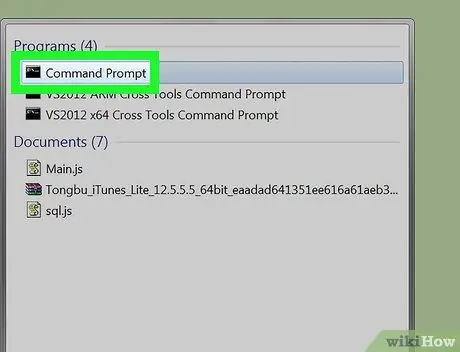
Step 3. Select the Command Prompt icon
It features a black square located at the top of the "Start" menu. This will bring up the Windows Command Interpreter window.

Step 4. Type the command start control in the "Command Prompt" window
This will bring up the Windows "Control Panel" window as soon as the command is executed.

Step 5. Press the Enter key
The command entered in the previous step will be executed immediately and after a few moments the "Control Panel" window will appear.






